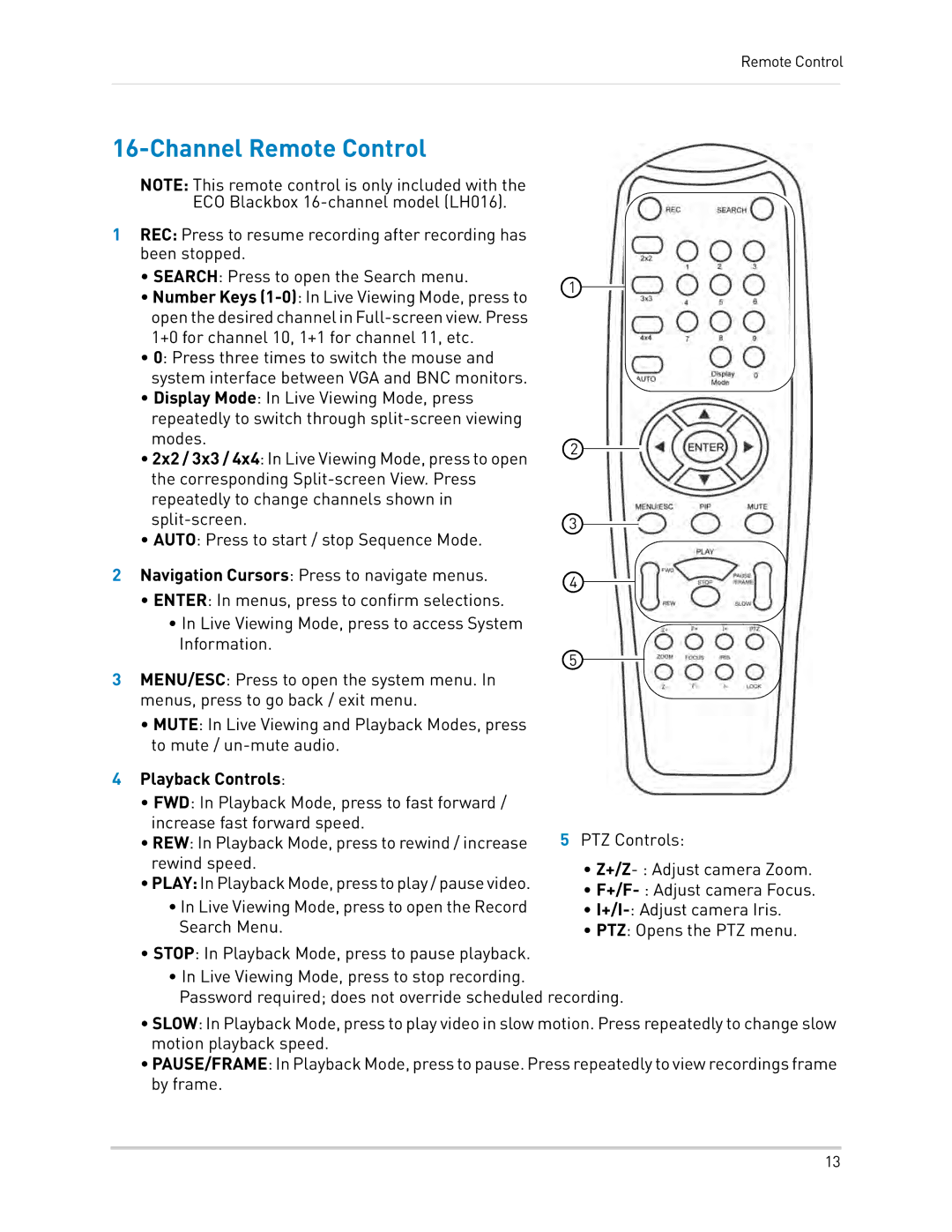Remote Control
16-Channel Remote Control
NOTE: This remote control is only included with the ECO Blackbox
1REC: Press to resume recording after recording has been stopped.
•SEARCH: Press to open the Search menu.
•Number Keys
•0: Press three times to switch the mouse and system interface between VGA and BNC monitors.
•Display Mode: In Live Viewing Mode, press repeatedly to switch through
•2x2 / 3x3 / 4x4: In Live Viewing Mode, press to open the corresponding
•AUTO: Press to start / stop Sequence Mode.
2Navigation Cursors: Press to navigate menus.
•ENTER: In menus, press to confirm selections.
•In Live Viewing Mode, press to access System Information.
3MENU/ESC: Press to open the system menu. In menus, press to go back / exit menu.
•MUTE: In Live Viewing and Playback Modes, press to mute /
4Playback Controls:
•FWD: In Playback Mode, press to fast forward / increase fast forward speed.
•REW: In Playback Mode, press to rewind / increase rewind speed.
•PLAY: InPlaybackMode,presstoplay/pausevideo.
•In Live Viewing Mode, press to open the Record Search Menu.
•STOP: In Playback Mode, press to pause playback.
1
2
3
4
5
5PTZ Controls:
•
•
•
•PTZ: Opens the PTZ menu.
• In Live Viewing Mode, press to stop recording.
Password required; does not override scheduled recording.
•SLOW: In Playback Mode, press to play video in slow motion. Press repeatedly to change slow motion playback speed.
•PAUSE/FRAME: In Playback Mode, press to pause. Press repeatedly to view recordings frame by frame.
13