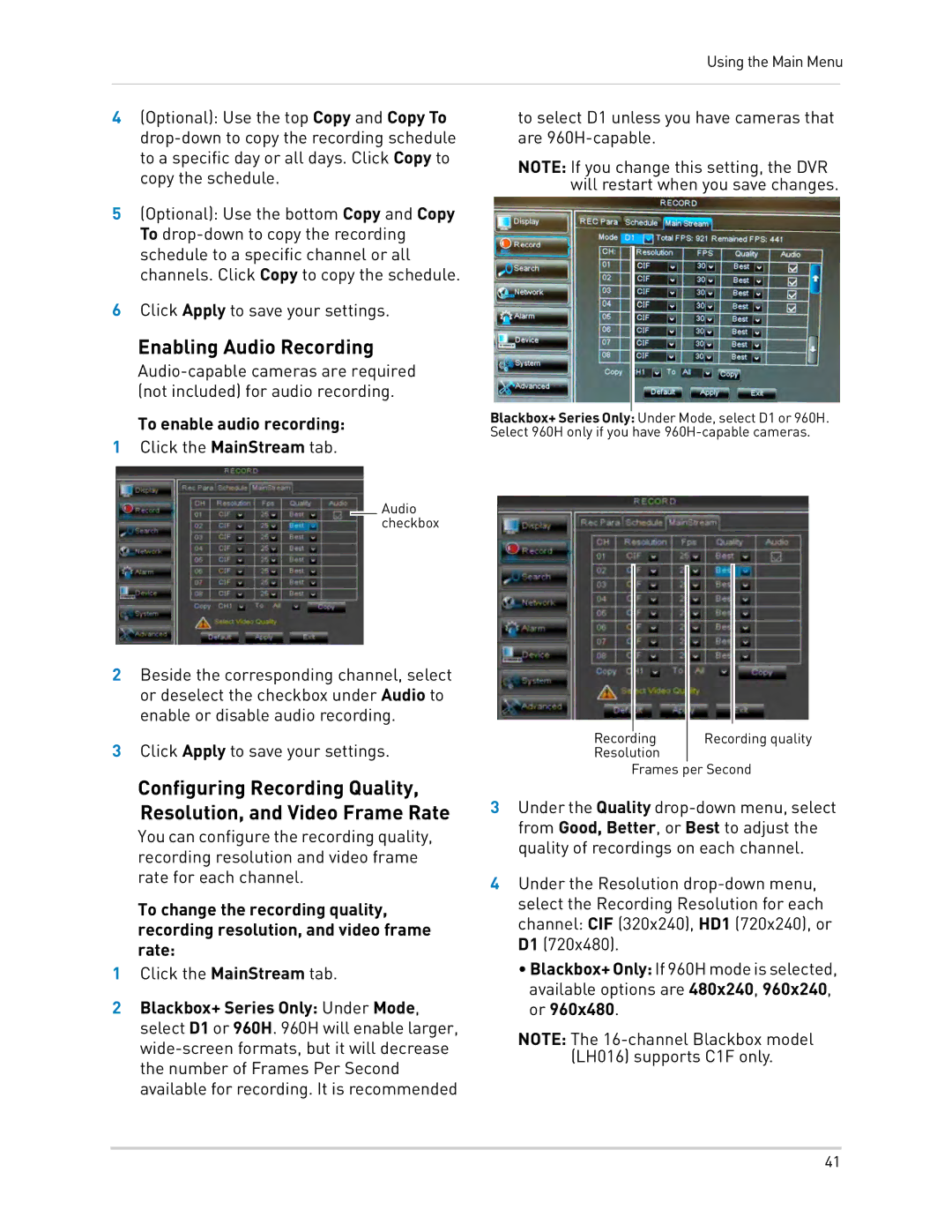Using the Main Menu
4(Optional): Use the top Copy and Copy To
5(Optional): Use the bottom Copy and Copy To
6Click Apply to save your settings.
Enabling Audio Recording
To enable audio recording:
1Click the MainStream tab.
Audio checkbox
2Beside the corresponding channel, select or deselect the checkbox under Audio to enable or disable audio recording.
3Click Apply to save your settings.
Configuring Recording Quality, Resolution, and Video Frame Rate
You can configure the recording quality, recording resolution and video frame rate for each channel.
To change the recording quality, recording resolution, and video frame rate:
1Click the MainStream tab.
2Blackbox+ Series Only: Under Mode, select D1 or 960H. 960H will enable larger,
to select D1 unless you have cameras that are 960H-capable.
NOTE: If you change this setting, the DVR will restart when you save changes.
Blackbox+ Series Only: Under Mode, select D1 or 960H. Select 960H only if you have
Recording | Recording quality |
Resolution
Frames per Second
3Under the Quality
4Under the Resolution
•Blackbox+ Only: If960Hmodeisselected, available options are 480x240, 960x240, or 960x480.
NOTE: The
41