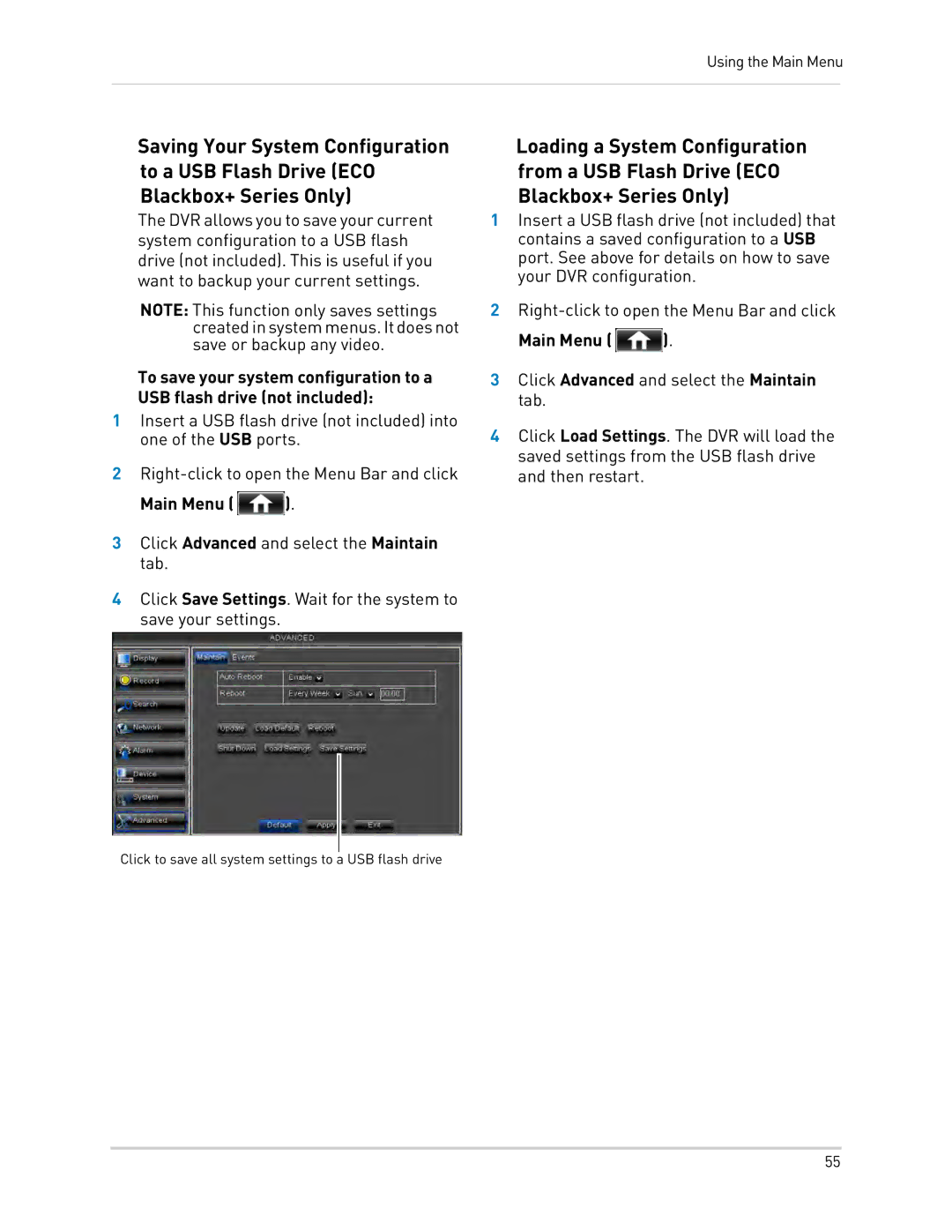Using the Main Menu
Saving Your System Configuration
to a USB Flash Drive (ECO
Blackbox+ Series Only)
The DVR allows you to save your current system configuration to a USB flash drive (not included). This is useful if you want to backup your current settings.
NOTE: This function only saves settings createdinsystemmenus.Itdoesnot save or backup any video.
To save your system configuration to a USB flash drive (not included):
1Insert a USB flash drive (not included) into one of the USB ports.
2
Main Menu (  ).
).
3Click Advanced and select the Maintain tab.
4Click Save Settings. Wait for the system to save your settings.
Loading a System Configuration
from a USB Flash Drive (ECO
Blackbox+ Series Only)
1Insert a USB flash drive (not included) that contains a saved configuration to a USB port. See above for details on how to save your DVR configuration.
2
Main Menu (  ).
).
3Click Advanced and select the Maintain tab.
4Click Load Settings. The DVR will load the saved settings from the USB flash drive and then restart.
Click to save all system settings to a USB flash drive
55