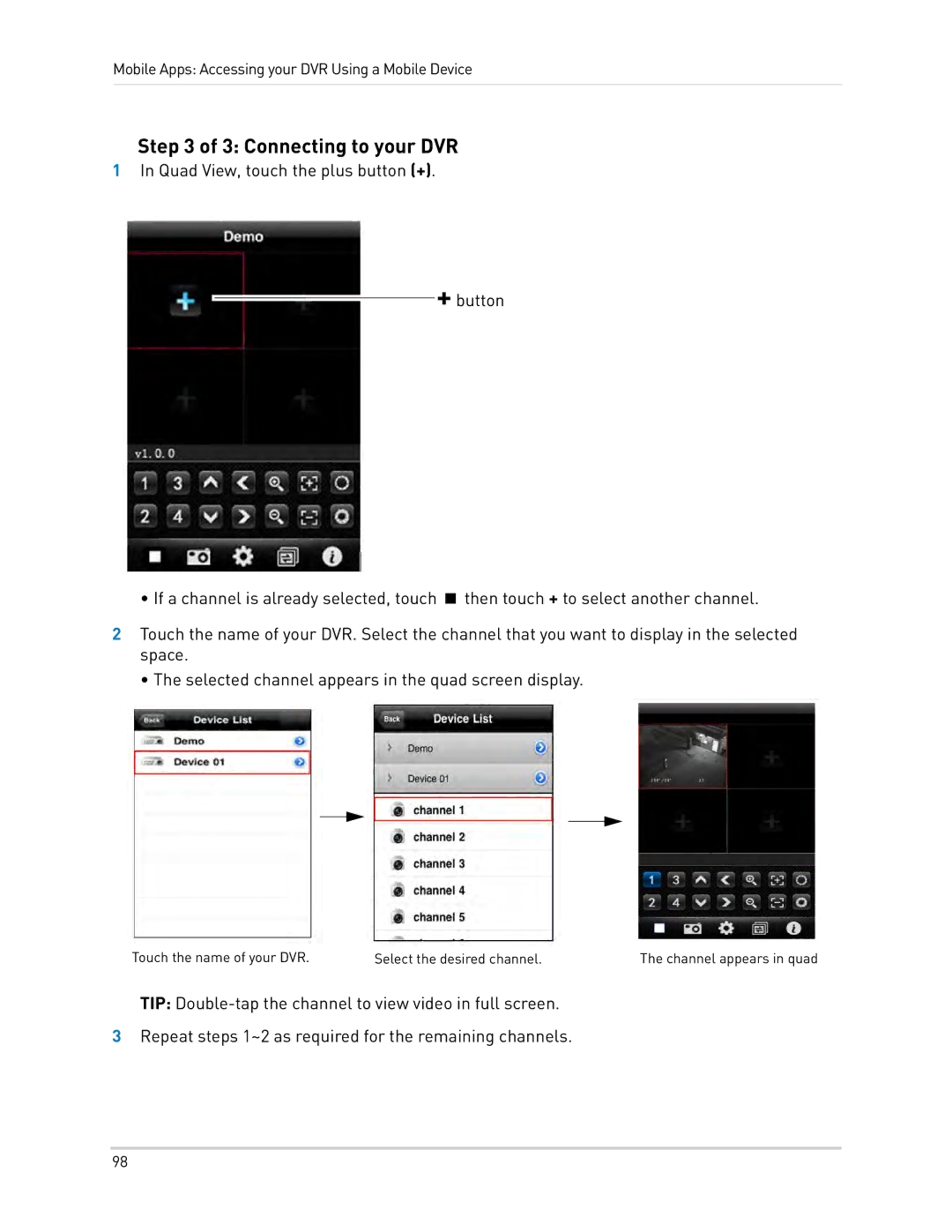Mobile Apps: Accessing your DVR Using a Mobile Device
Step 3 of 3: Connecting to your DVR
1In Quad View, touch the plus button (+).
![]() + button
+ button
• If a channel is already selected, touch then touch + to select another channel.
2Touch the name of your DVR. Select the channel that you want to display in the selected space.
• The selected channel appears in the quad screen display.
Touch the name of your DVR. | Select the desired channel. | The channel appears in quad |
TIP:
3Repeat steps 1~2 as required for the remaining channels.
98