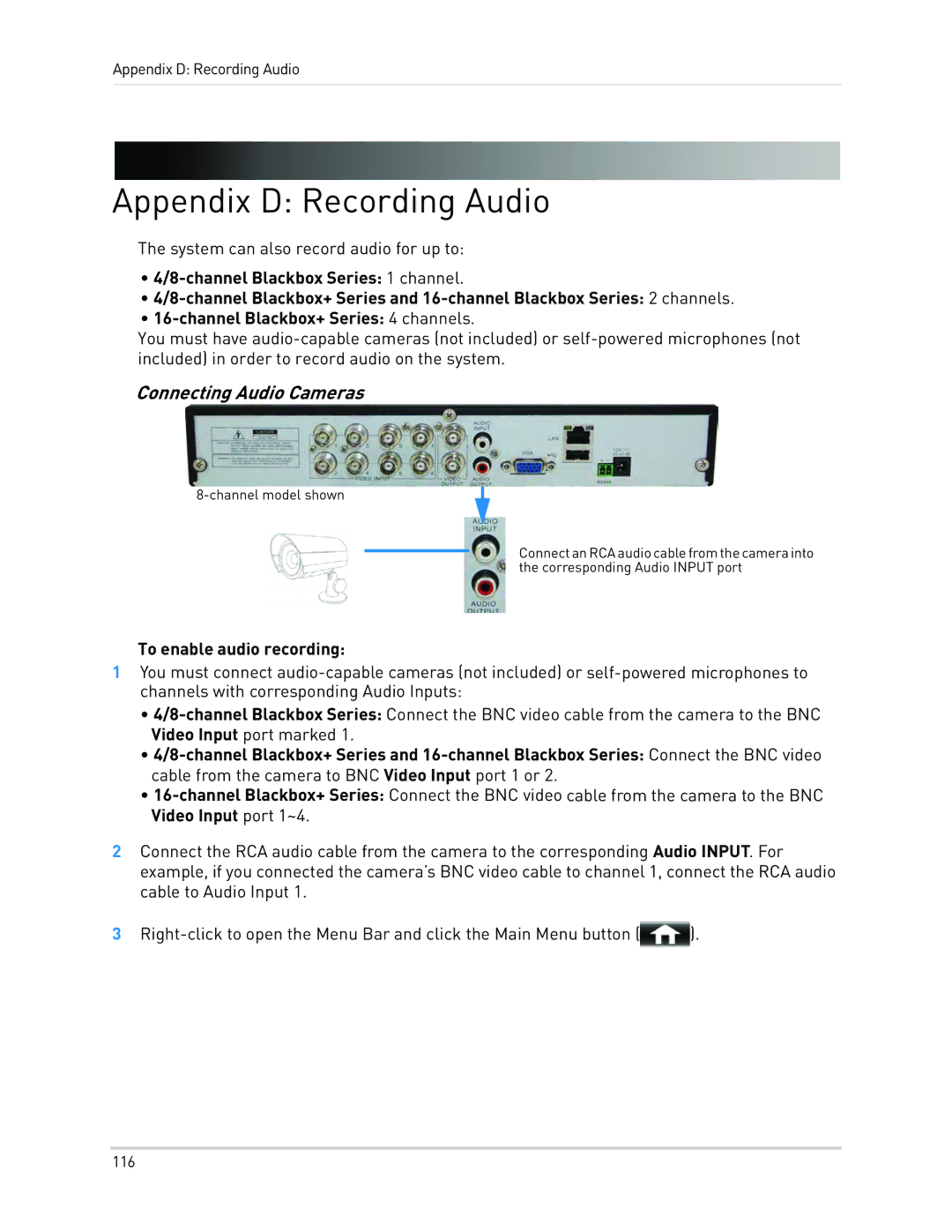Appendix D: Recording Audio
Appendix D: Recording Audio
The system can also record audio for up to:
•
•
•
You must have
Connecting Audio Cameras
ConnectanRCAaudiocablefromthecamerainto the corresponding Audio INPUT port
To enable audio recording:
1You must connect
•
•
•
2Connect the RCA audio cable from the camera to the corresponding Audio INPUT. For example, if you connected the camera’s BNC video cable to channel 1, connect the RCA audio cable to Audio Input 1.
3 | ). |
116