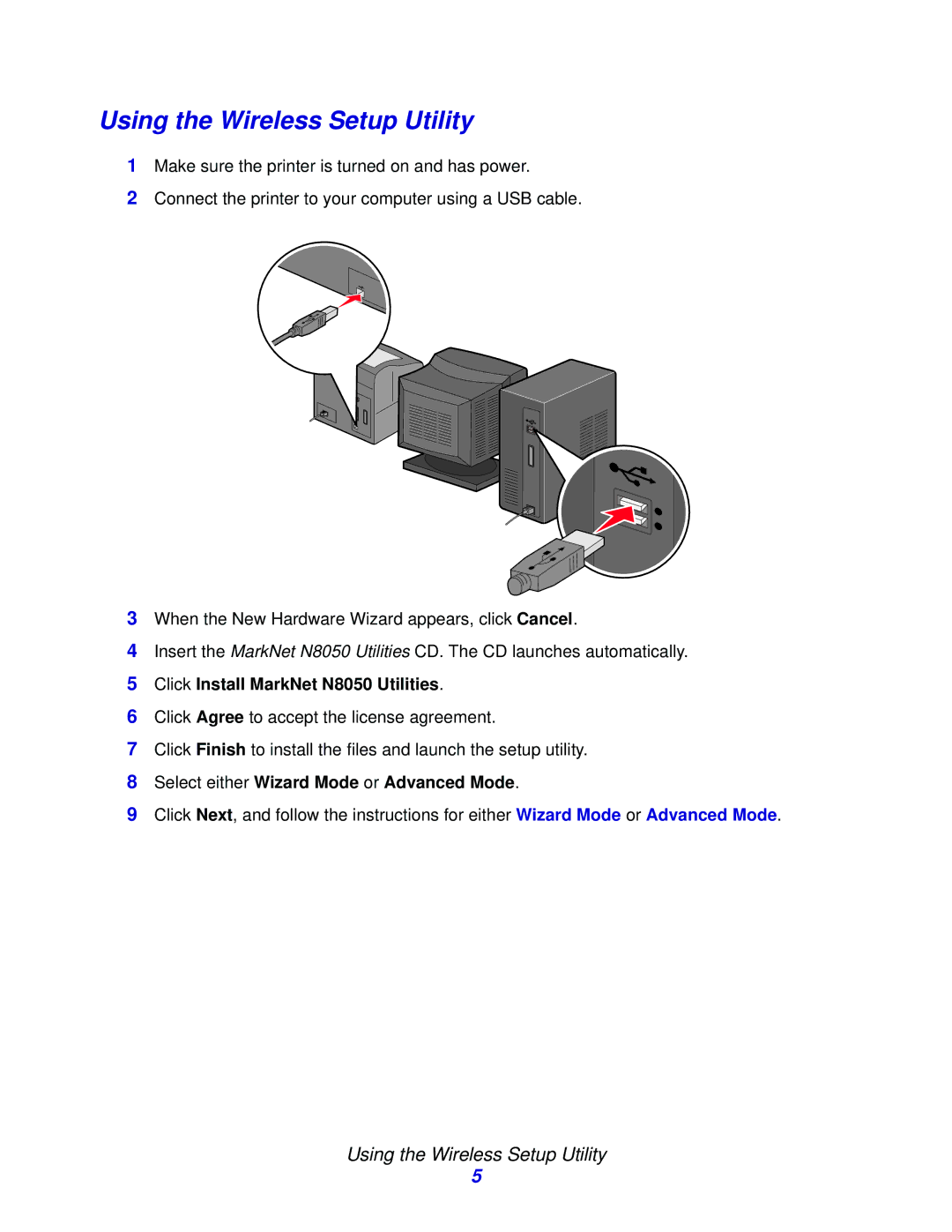Using the Wireless Setup Utility
1Make sure the printer is turned on and has power.
2Connect the printer to your computer using a USB cable.
3When the New Hardware Wizard appears, click Cancel.
4Insert the MarkNet N8050 Utilities CD. The CD launches automatically.
5Click Install MarkNet N8050 Utilities.
6Click Agree to accept the license agreement.
7Click Finish to install the files and launch the setup utility.
8Select either Wizard Mode or Advanced Mode.
9Click Next, and follow the instructions for either Wizard Mode or Advanced Mode.
Using the Wireless Setup Utility
5