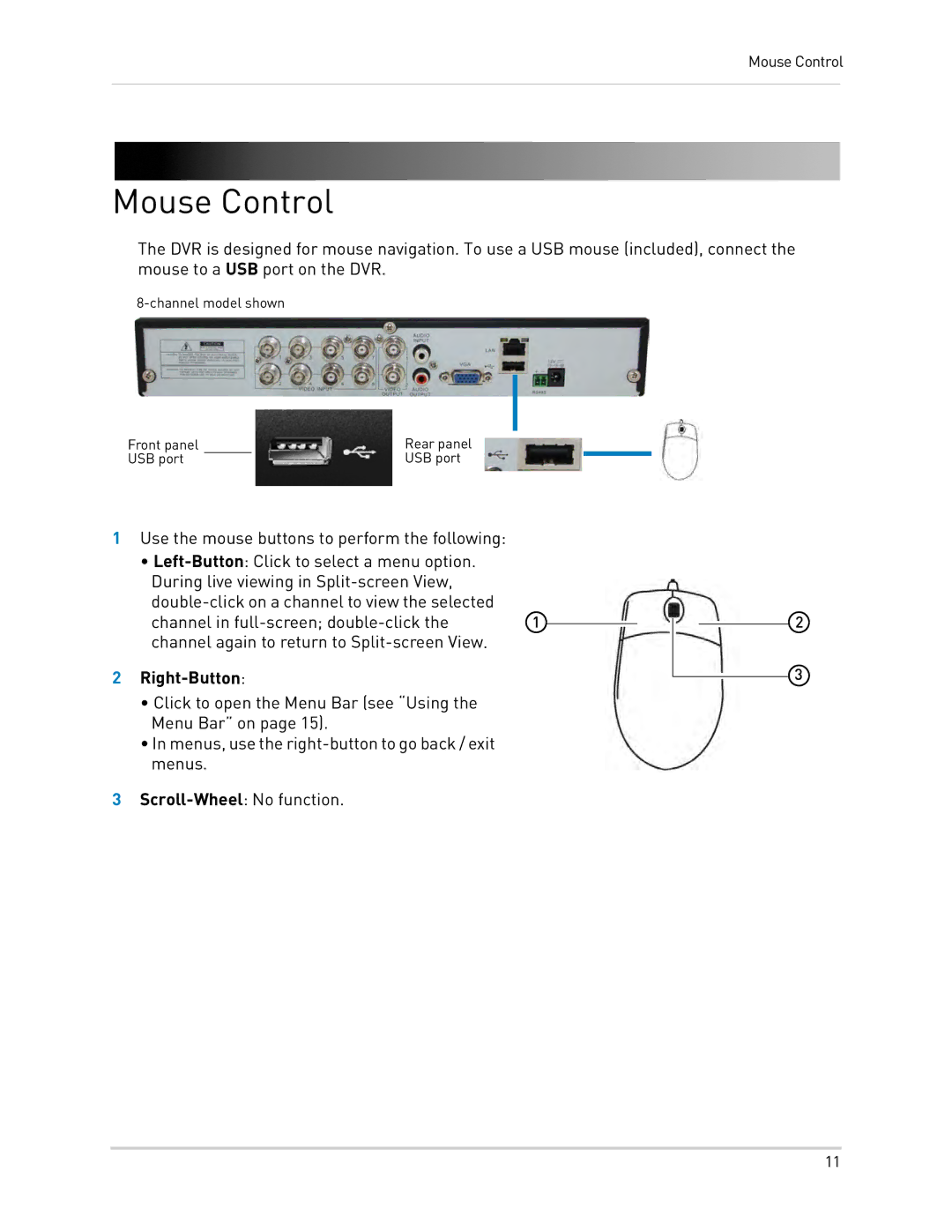Mouse Control
Mouse Control
The DVR is designed for mouse navigation. To use a USB mouse (included), connect the mouse to a USB port on the DVR.
Front panel |
| Rear panel |
USB port |
| USB port |
|
1Use the mouse buttons to perform the following:
•
channel in | 1 |
channel again to return to |
|
2Right-Button:
•Click to open the Menu Bar (see “Using the Menu Bar” on page 15).
•In menus, use the
3
2
3
11