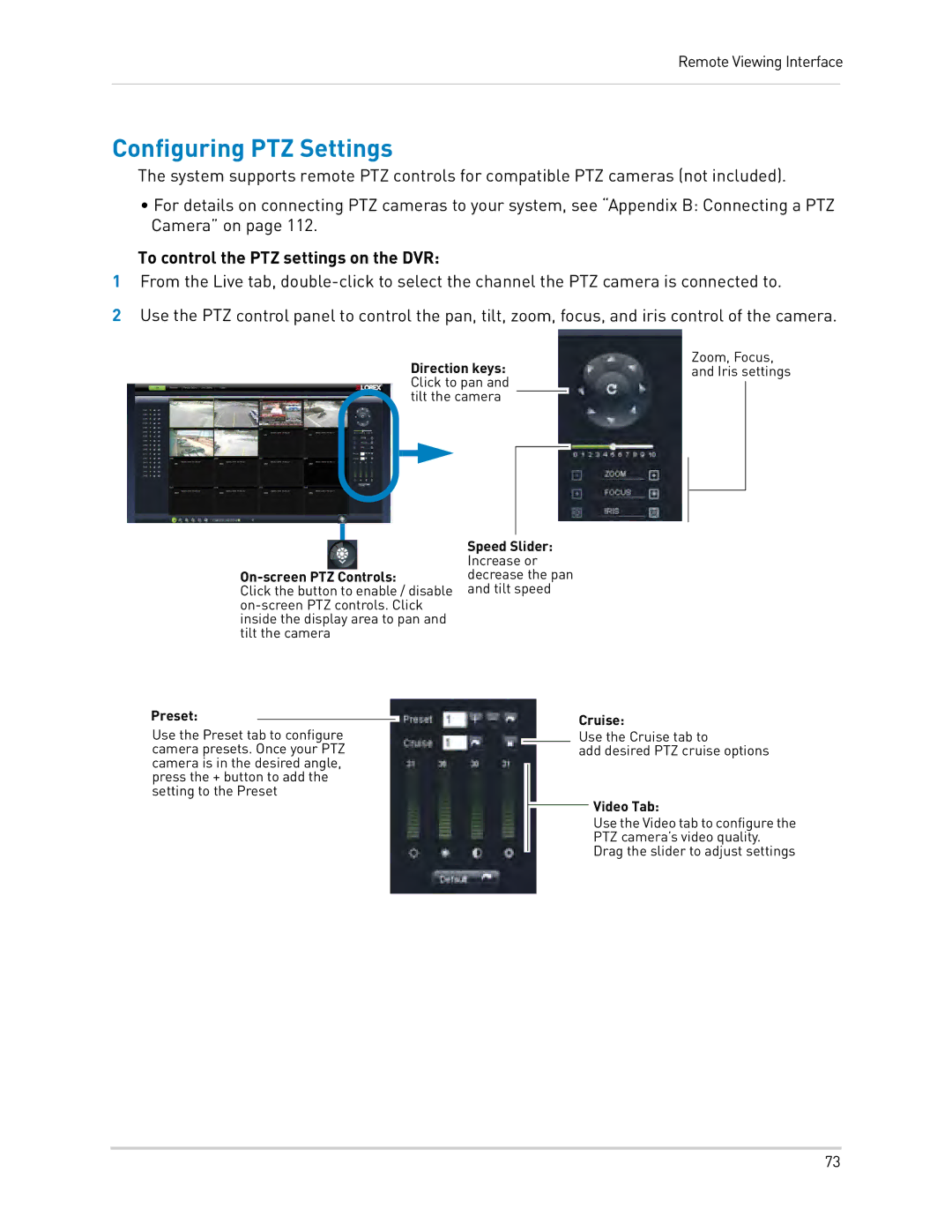Remote Viewing Interface
Configuring PTZ Settings
The system supports remote PTZ controls for compatible PTZ cameras (not included).
•For details on connecting PTZ cameras to your system, see “Appendix B: Connecting a PTZ Camera” on page 112.
To control the PTZ settings on the DVR:
1From the Live tab,
2Use the PTZ control panel to control the pan, tilt, zoom, focus, and iris control of the camera.
Zoom, Focus,
Direction keys:and Iris settings Click to pan and
tilt the camera
On-screen PTZ Controls:
Click the button to enable / disable
Preset:
Use the Preset tab to configure camera presets. Once your PTZ camera is in the desired angle, press the + button to add the setting to the Preset
Speed Slider: Increase or decrease the pan and tilt speed
Cruise:
Use the Cruise tab to
add desired PTZ cruise options
 Video Tab:
Video Tab:
Use the Video tab to configure the
PTZ camera’s video quality.
Drag the slider to adjust settings
73