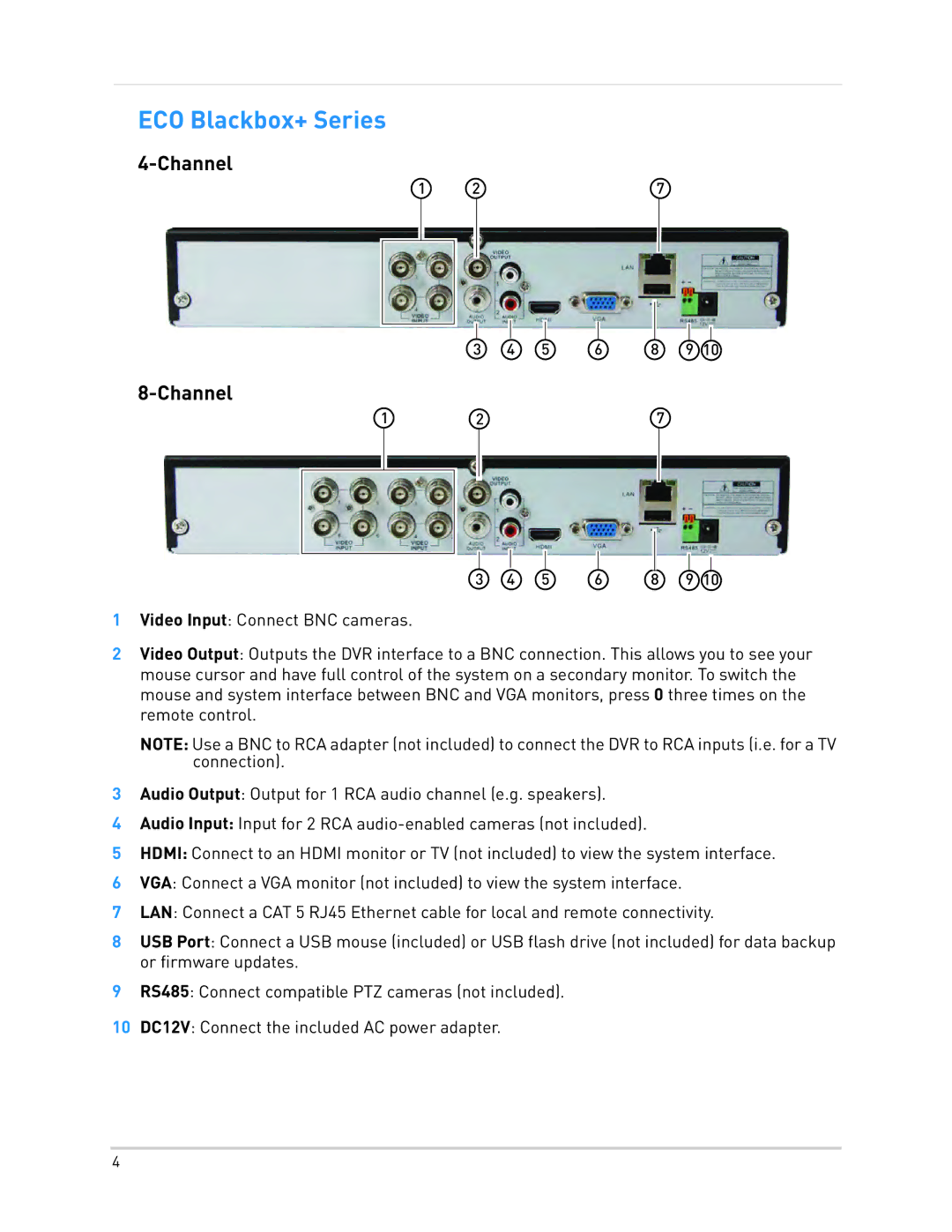ECO Blackbox+ Series
4-Channel
1 | 2 | 7 |
| 3 | 4 | 5 | 6 | 8 | 9 |
|
|
|
|
|
| |
1 | 2 |
|
|
| 7 |
|
3 | 4 | 5 | 6 | 8 | 9 |
1Video Input: Connect BNC cameras.
2Video Output: Outputs the DVR interface to a BNC connection. This allows you to see your mouse cursor and have full control of the system on a secondary monitor. To switch the mouse and system interface between BNC and VGA monitors, press 0 three times on the remote control.
NOTE: Use a BNC to RCA adapter (not included) to connect the DVR to RCA inputs (i.e. for a TV connection).
3Audio Output: Output for 1 RCA audio channel (e.g. speakers).
4Audio Input: Input for 2 RCA
5HDMI: Connect to an HDMI monitor or TV (not included) to view the system interface.
6VGA: Connect a VGA monitor (not included) to view the system interface.
7LAN: Connect a CAT 5 RJ45 Ethernet cable for local and remote connectivity.
8USB Port: Connect a USB mouse (included) or USB flash drive (not included) for data backup or firmware updates.
9RS485: Connect compatible PTZ cameras (not included).
10DC12V: Connect the included AC power adapter.
4