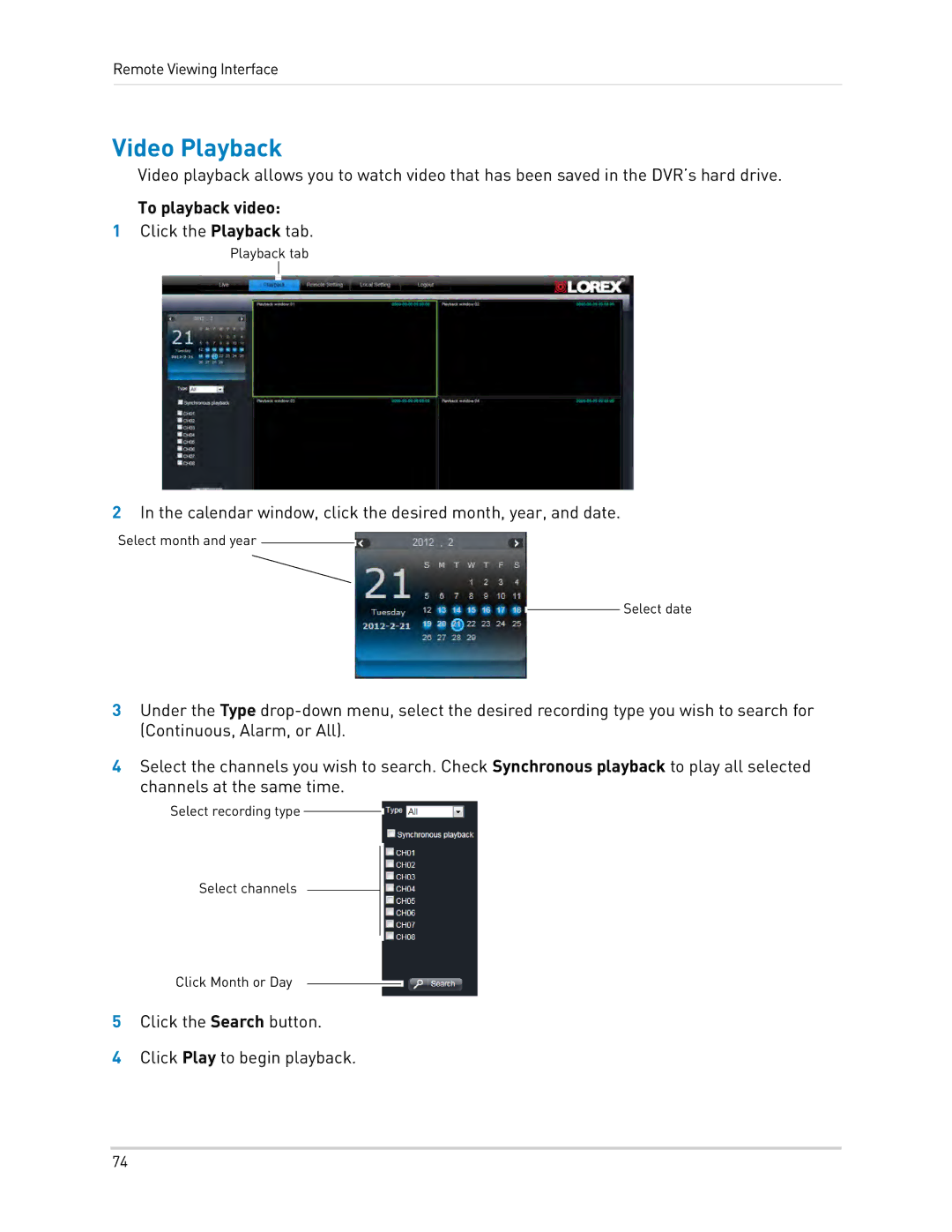Remote Viewing Interface
Video Playback
Video playback allows you to watch video that has been saved in the DVR’s hard drive.
To playback video:
1Click the Playback tab.
Playback tab
2In the calendar window, click the desired month, year, and date.
Select month and year![]()
Select date
3Under the Type
4Select the channels you wish to search. Check Synchronous playback to play all selected channels at the same time.
Select recording type ![]()
Select channels ![]()
Click Month or Day
5Click the Search button.
4Click Play to begin playback.
74