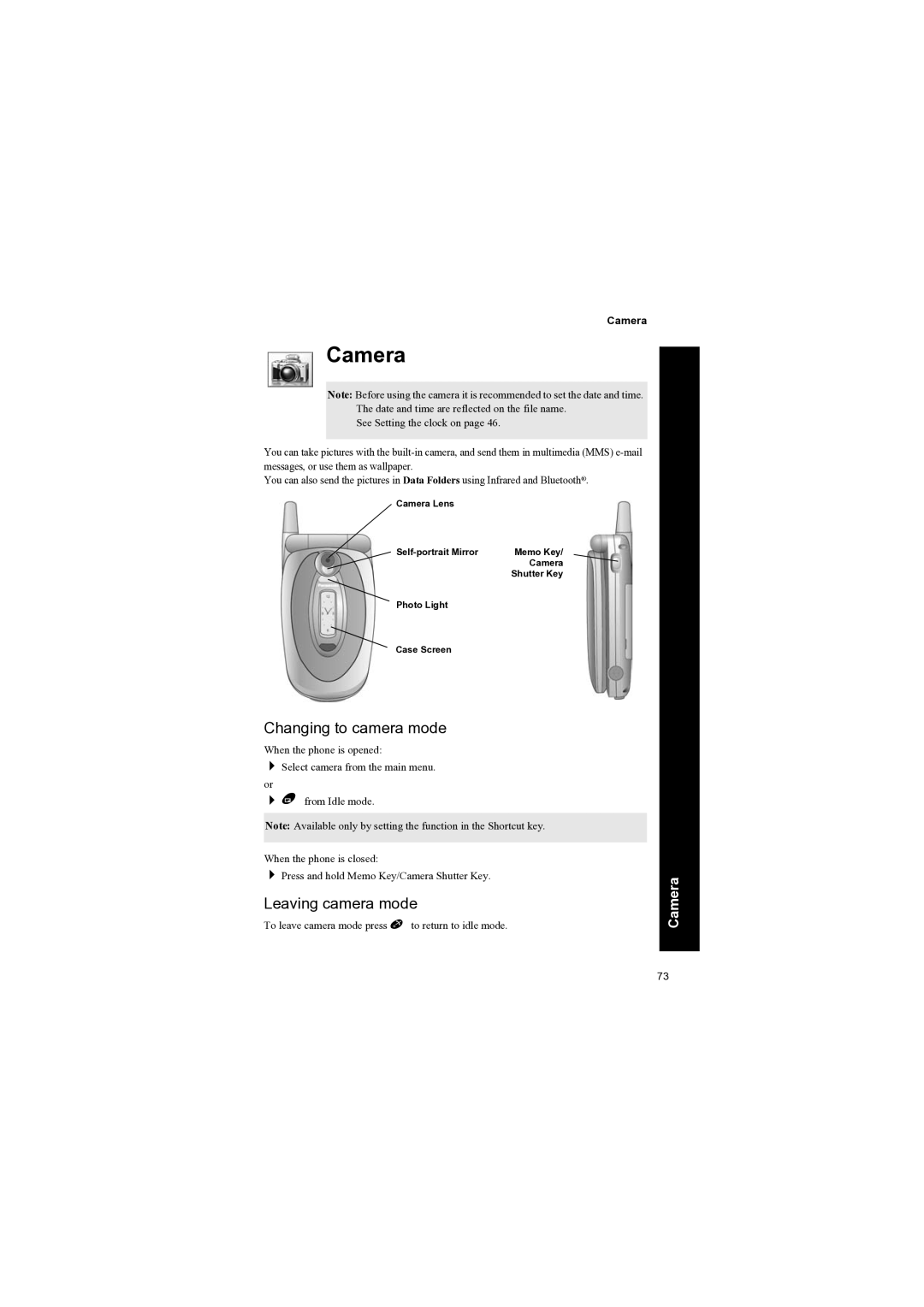Camera
Camera
Note: Before using the camera it is recommended to set the date and time. The date and time are reflected on the file name.
See Setting the clock on page 46.
You can take pictures with the
You can also send the pictures in Data Folders using Infrared and Bluetooth®.
Camera Lens |
|
Memo Key/ | |
| Camera |
| Shutter Key |
Photo Light |
|
Case Screen |
|
Changing to camera mode
When the phone is opened:
Select camera from the main menu.
or
Bfrom Idle mode.
Note: Available only by setting the function in the Shortcut key.
When the phone is closed:
Press and hold Memo Key/Camera Shutter Key.
Leaving camera mode
To leave camera mode press E to return to idle mode.
Camera
73