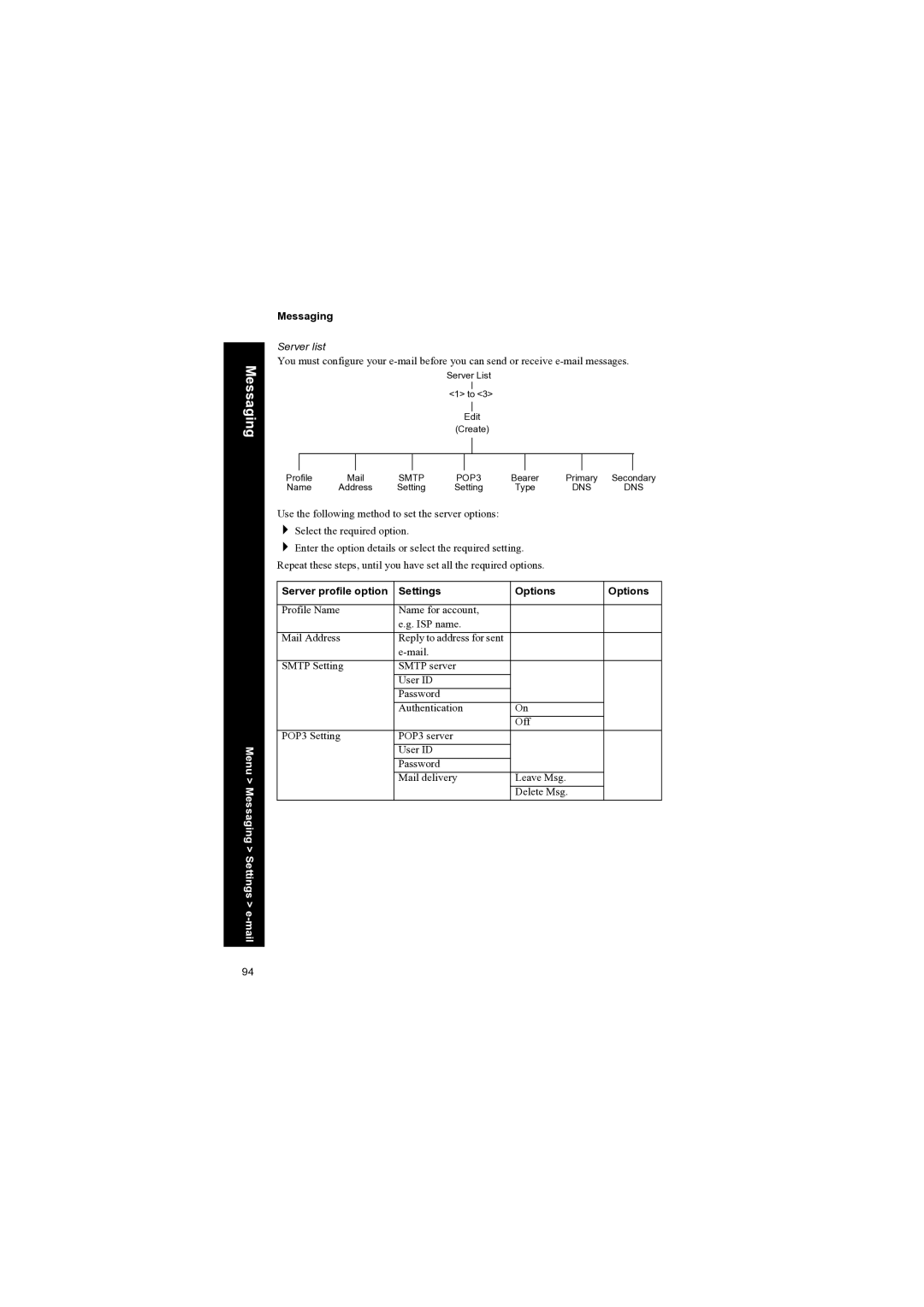Messaging
Menu > Messaging > Settings > e-mail
Messaging
Server list
You must configure your
Server List
<1> to <3>
Edit
(Create)
Profile | SMTP | POP3 | Bearer | Primary | Secondary | |
Name | Address | Setting | Setting | Type | DNS | DNS |
Use the following method to set the server options: |
|
|
| |||
Select the required option. |
|
|
|
| ||
Enter the option details or select the required setting. |
|
| ||||
Repeat these steps, until you have set all the required options. |
|
| ||||
|
|
|
|
|
| |
Server profile option | Settings |
| Options |
| Options | |
|
|
|
|
| ||
Profile Name | Name for account, |
|
|
| ||
|
| e.g. ISP name. |
|
|
| |
Mail Address | Reply to address for sent |
|
|
| ||
|
|
|
|
|
| |
SMTP Setting | SMTP server |
|
|
| ||
|
| User ID |
|
|
|
|
|
| Password |
|
|
|
|
|
| Authentication | On |
|
| |
|
|
|
| Off |
|
|
POP3 Setting | POP3 server |
|
|
|
| |
|
| User ID |
|
|
|
|
|
| Password |
|
|
|
|
|
| Mail delivery | Leave Msg. |
| ||
|
|
|
| Delete Msg. |
| |
94