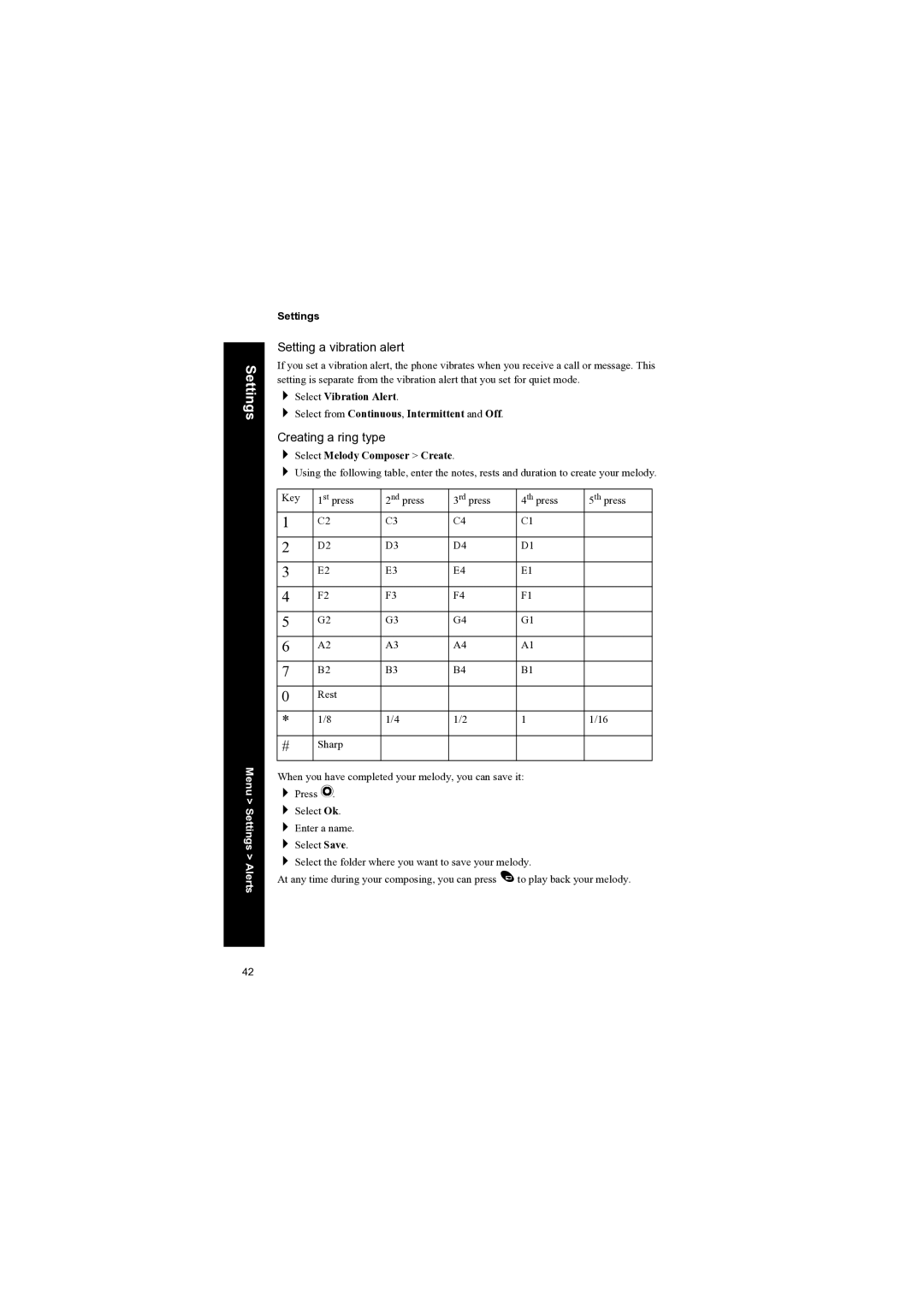Settings
Menu > Settings > Alerts
Settings
Setting a vibration alert
If you set a vibration alert, the phone vibrates when you receive a call or message. This setting is separate from the vibration alert that you set for quiet mode.
Select Vibration Alert.
Select from Continuous, Intermittent and Off.
Creating a ring type
Select Melody Composer > Create.
Using the following table, enter the notes, rests and duration to create your melody.
Key | 1st press | 2nd press | 3rd press | 4th press | 5th press |
1 | C2 | C3 | C4 | C1 |
|
|
|
|
|
|
|
2 | D2 | D3 | D4 | D1 |
|
|
|
|
|
|
|
3 | E2 | E3 | E4 | E1 |
|
|
|
|
|
|
|
4 | F2 | F3 | F4 | F1 |
|
|
|
|
|
|
|
5 | G2 | G3 | G4 | G1 |
|
|
|
|
|
|
|
6 | A2 | A3 | A4 | A1 |
|
|
|
|
|
|
|
7 | B2 | B3 | B4 | B1 |
|
|
|
|
|
|
|
0 | Rest |
|
|
|
|
|
|
|
|
|
|
* | 1/8 | 1/4 | 1/2 | 1 | 1/16 |
|
|
|
|
|
|
# | Sharp |
|
|
|
|
|
|
|
|
|
|
When you have completed your melody, you can save it: Press Q.
Select Ok. Enter a name. Select Save.
Select the folder where you want to save your melody.
At any time during your composing, you can press A to play back your melody.
42