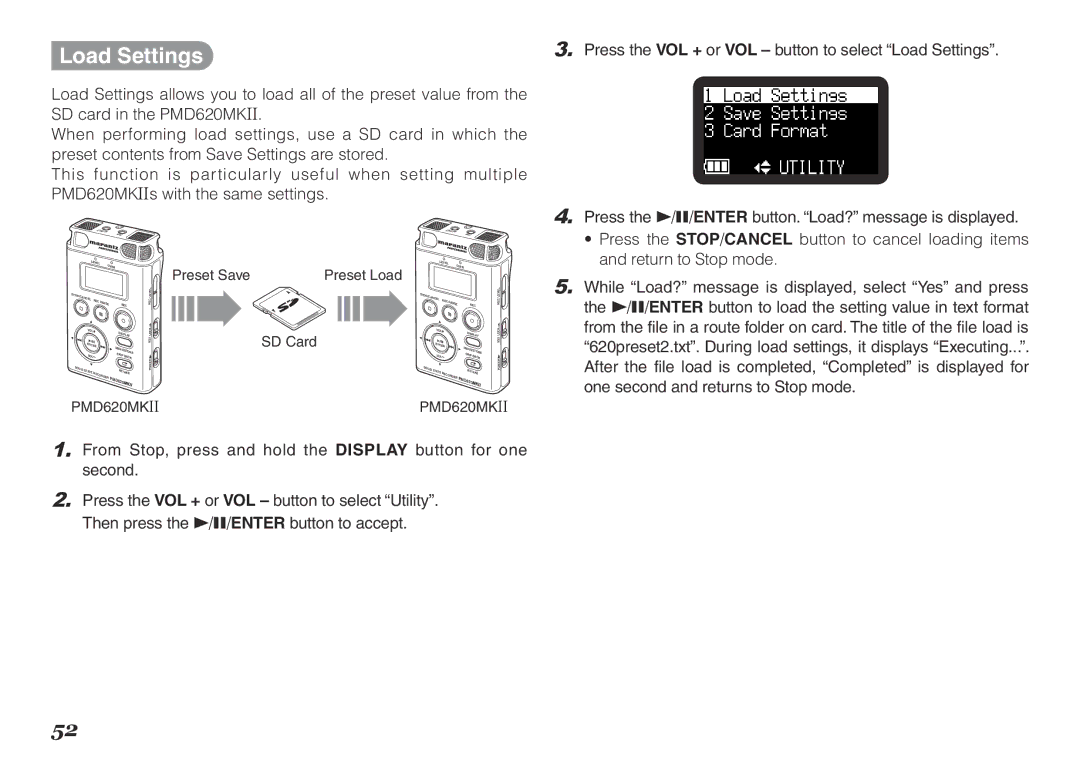Load Settings
Load Settings allows you to load all of the preset value from the SD card in the PMD620MKII.
When performing load settings, use a SD card in which the preset contents from Save Settings are stored.
This function is particularly useful when setting multiple PMD620MKIIs with the same settings.
LINE IN | LINE IN |
MIC | MIC |
3. | Press the VOL + or VOL – button to select “Load Settings”. |
4. | Press the 1/3/ENTER button. “Load?” message is displayed. |
| • Press the STOP/CANCEL button to cancel loading items |
| and return to Stop mode. |
LEVEL | OVER |
|
ST |
|
| USE | REC | LEVELREC | |
OP/CANCEL | REC PA |
|
|
| ||
|
| VOL |
| DISPLAY | LOCKKEY | |
|
|
|
|
| ||
|
| ENTER | MENU/STORE |
| ||
|
|
|
|
| ||
|
| V |
| SKIP | BACK |
|
SOLID |
| OL |
|
| POWER | |
S |
| R |
|
| ||
|
| TATE | RECORDE | RETAKE |
| |
|
|
| PMD620 |
|
| |
|
|
|
|
|
| |
PMD620MKII
Preset Save | Preset Load |
SD Card
LEVEL | OVER |
|
ST |
|
| USE | REC | LEVELREC | |
OP/CANCEL | REC PA |
|
|
| ||
|
| VOL |
| DISPLAY | LOCKKEY | |
|
|
|
|
| ||
|
| ENTER | MENU/STORE |
| ||
|
|
|
|
| ||
|
| V |
| SKIP | BACK |
|
SOLID |
| OL |
|
| POWER | |
S |
| R |
|
| ||
|
| TATE | RECORDE | RETAKE |
| |
|
|
| PMD620 |
| ||
|
|
|
|
| ||
PMD620MKII
5. While “Load?” message is displayed, select “Yes” and press |
the 1/3/ENTER button to load the setting value in text format |
from the file in a route folder on card. The title of the file load is |
“620preset2.txt”. During load settings, it displays “Executing...”. |
After the file load is completed, “Completed” is displayed for |
one second and returns to Stop mode. |
1.From Stop, press and hold the DISPLAY button for one second.
2.Press the VOL + or VOL – button to select “Utility”. Then press the 1/3/ENTER button to accept.
52