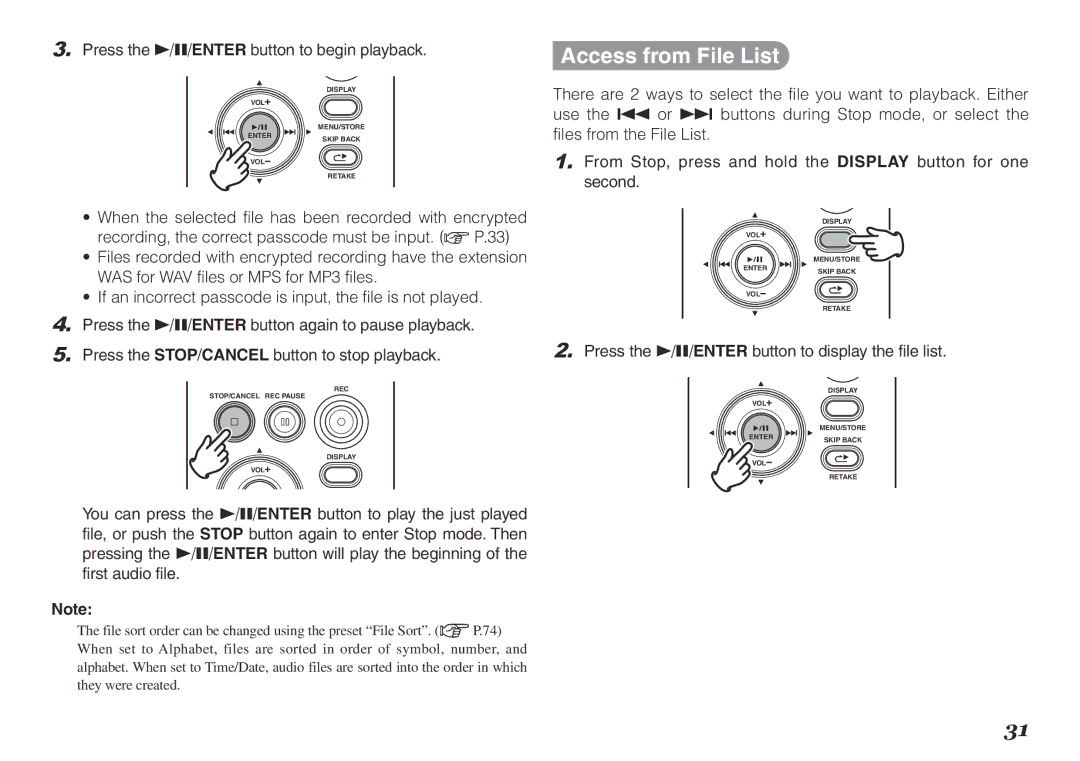3.Press the 1/3/ENTER button to begin playback.
DISPLAY
VOL |
|
| MENU/STORE |
ENTER | SKIP BACK |
|
VOL
RETAKE
•When the selected file has been recorded with encrypted recording, the correct passcode must be input. (v P.33)
•Files recorded with encrypted recording have the extension
WAS for WAV files or MPS for MP3 files.
•If an incorrect passcode is input, the file is not played.
4.Press the 1/3/ENTER button again to pause playback.
5.Press the STOP/CANCEL button to stop playback.
REC
STOP/CANCEL REC PAUSE
DISPLAY
VOL![]()
You can press the 1/3/ENTER button to play the just played file, or push the STOP button again to enter Stop mode. Then pressing the 1/3/ENTER button will play the beginning of the first audio file.
Note:
The file sort order can be changed using the preset “File Sort”. (vP.74) When set to Alphabet, files are sorted in order of symbol, number, and alphabet. When set to Time/Date, audio files are sorted into the order in which they were created.
Access from File List
There are 2 ways to select the file you want to playback. Either use the 8 or 9 buttons during Stop mode, or select the files from the File List.
1.From Stop, press and hold the DISPLAY button for one second.
DISPLAY
VOL |
|
| MENU/STORE |
ENTER | SKIP BACK |
|
VOL
RETAKE
2.Press the 1/3/ENTER button to display the file list.
DISPLAY
VOL |
|
| MENU/STORE |
ENTER | SKIP BACK |
| |
VOL |
|
| RETAKE |
31