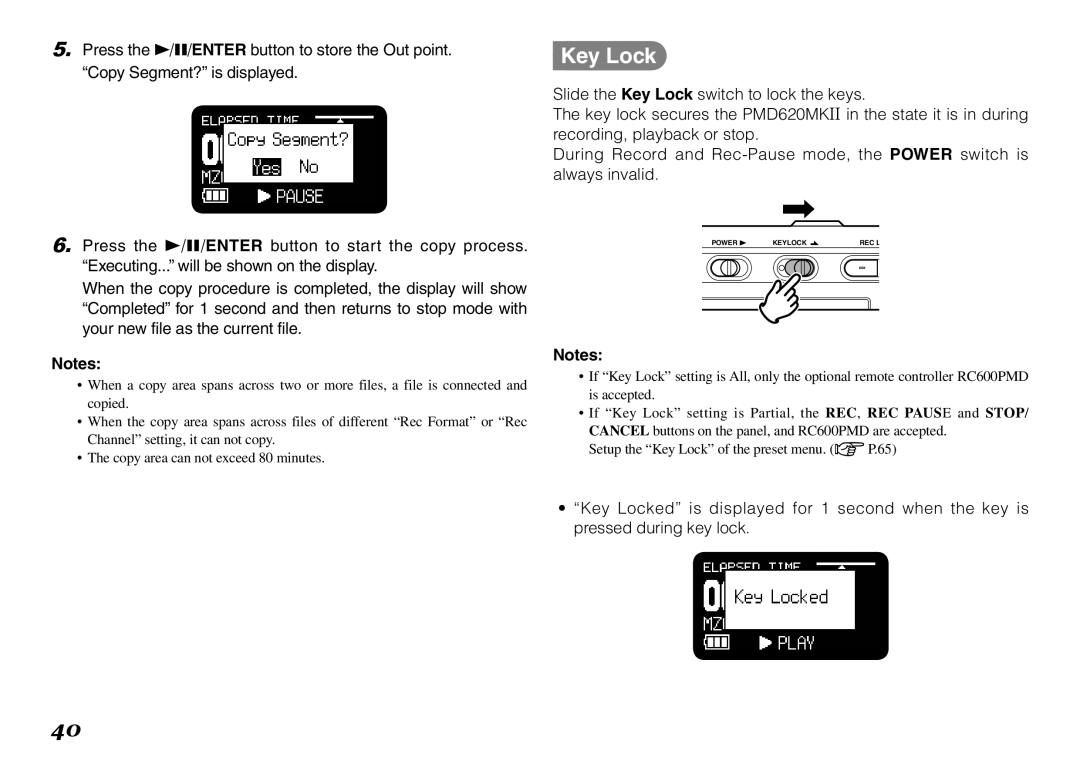5.Press the 1/3/ENTER button to store the Out point. “Copy Segment?” is displayed.
Key Lock
Slide the Key Lock switch to lock the keys.
The key lock secures the PMD620MKII in the state it is in during recording, playback or stop.
During Record and
6.Press the 1/3/ENTER button to start the copy process. “Executing...” will be shown on the display.
When the copy procedure is completed, the display will show “Completed” for 1 second and then returns to stop mode with your new file as the current file.
Notes:
•When a copy area spans across two or more files, a file is connected and copied.
•When the copy area spans across files of different “Rec Format” or “Rec Channel” setting, it can not copy.
•The copy area can not exceed 80 minutes.
POWER | KEYLOCK | REC L |
Notes:
•If “Key Lock” setting is All, only the optional remote controller RC600PMD is accepted.
•If “Key Lock” setting is Partial, the REC, REC PAUSE and STOP/
CANCEL buttons on the panel, and RC600PMD are accepted. Setup the “Key Lock” of the preset menu. (vP.65)
•“Key Locked” is displayed for 1 second when the key is pressed during key lock.
40