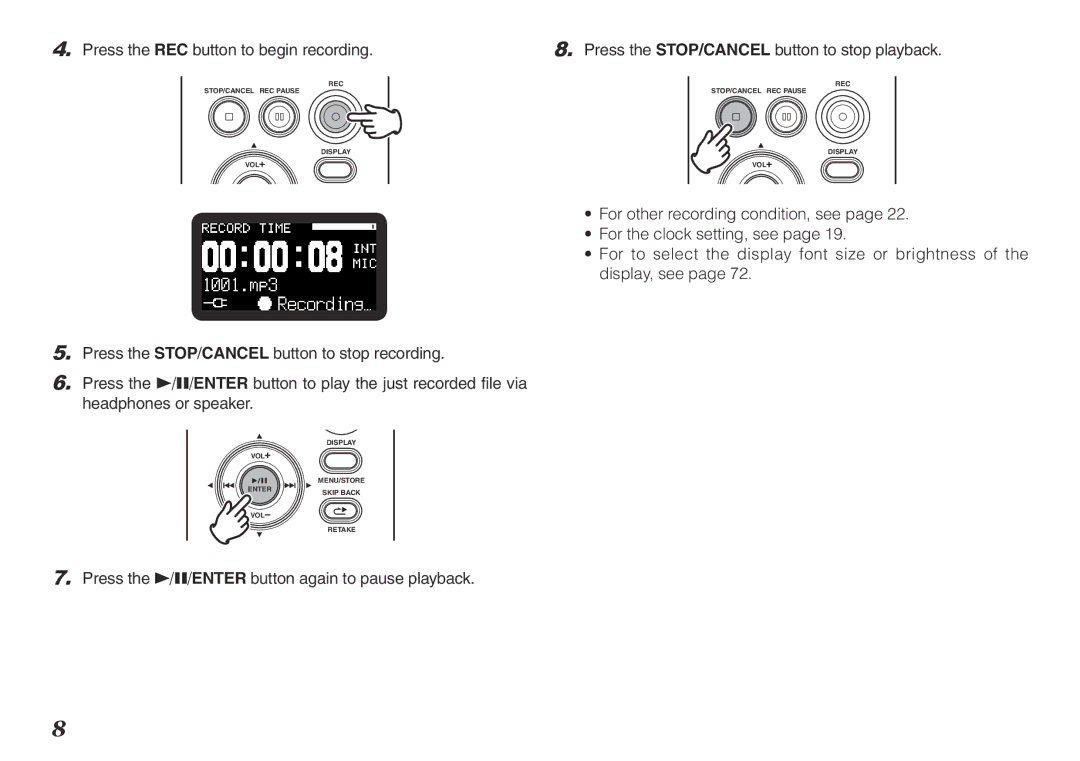4.Press the REC button to begin recording.
8.Press the STOP/CANCEL button to stop playback.
REC | REC |
STOP/CANCEL REC PAUSE | STOP/CANCEL REC PAUSE |
DISPLAY | DISPLAY |
VOL | VOL |
5.Press the STOP/CANCEL button to stop recording.
6.Press the 1/3/ENTER button to play the just recorded file via headphones or speaker.
DISPLAY
VOL |
|
| MENU/STORE |
ENTER | SKIP BACK |
|
VOL
RETAKE
7.Press the 1/3/ENTER button again to pause playback.
•For other recording condition, see page 22.
•For the clock setting, see page 19.
•For to select the display font size or brightness of the display, see page 72.
8