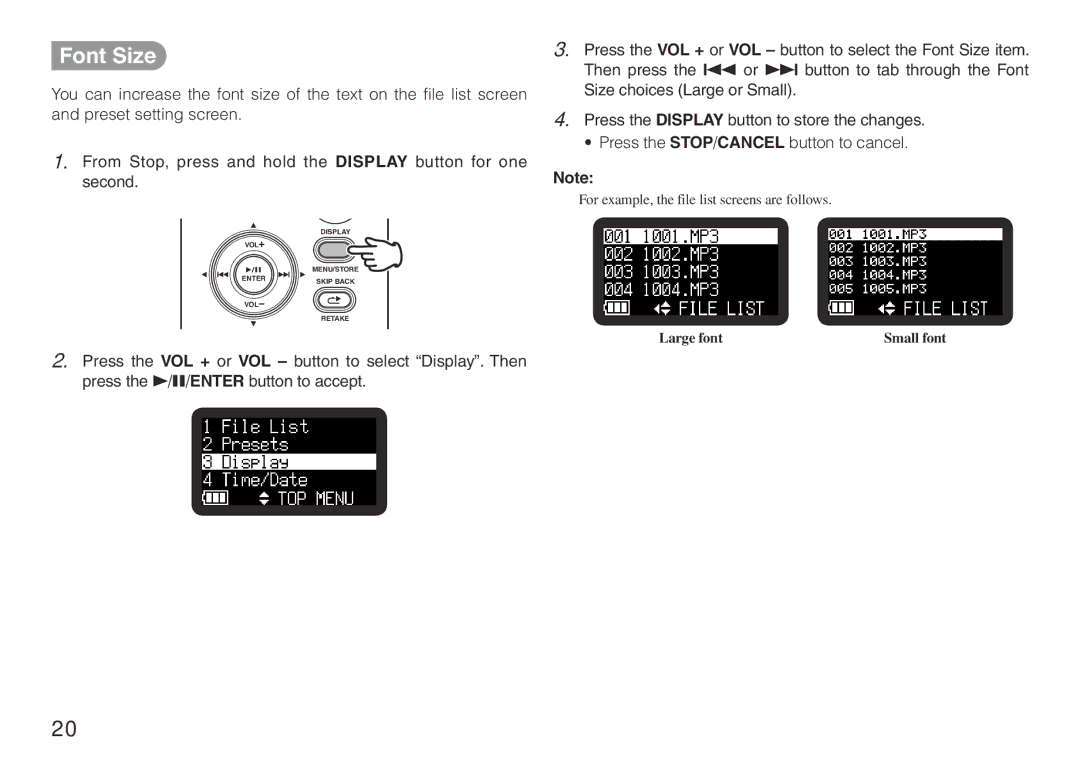Font Size
You can increase the font size of the text on the file list screen and preset setting screen.
1.From Stop, press and hold the DISPLAY button for one second.
DISPLAY
VOL |
|
| MENU/STORE |
ENTER | SKIP BACK |
|
VOL
RETAKE
2.Press the VOL + or VOL – button to select “Display”. Then press the 1/3/ENTER button to accept.
3.Press the VOL + or VOL – button to select the Font Size item. Then press the 8 or 9 button to tab through the Font Size choices (Large or Small).
4.Press the DISPLAY button to store the changes.
• Press the STOP/CANCEL button to cancel.
Note:
For example, the file list screens are follows.
Large font | Small font |
20