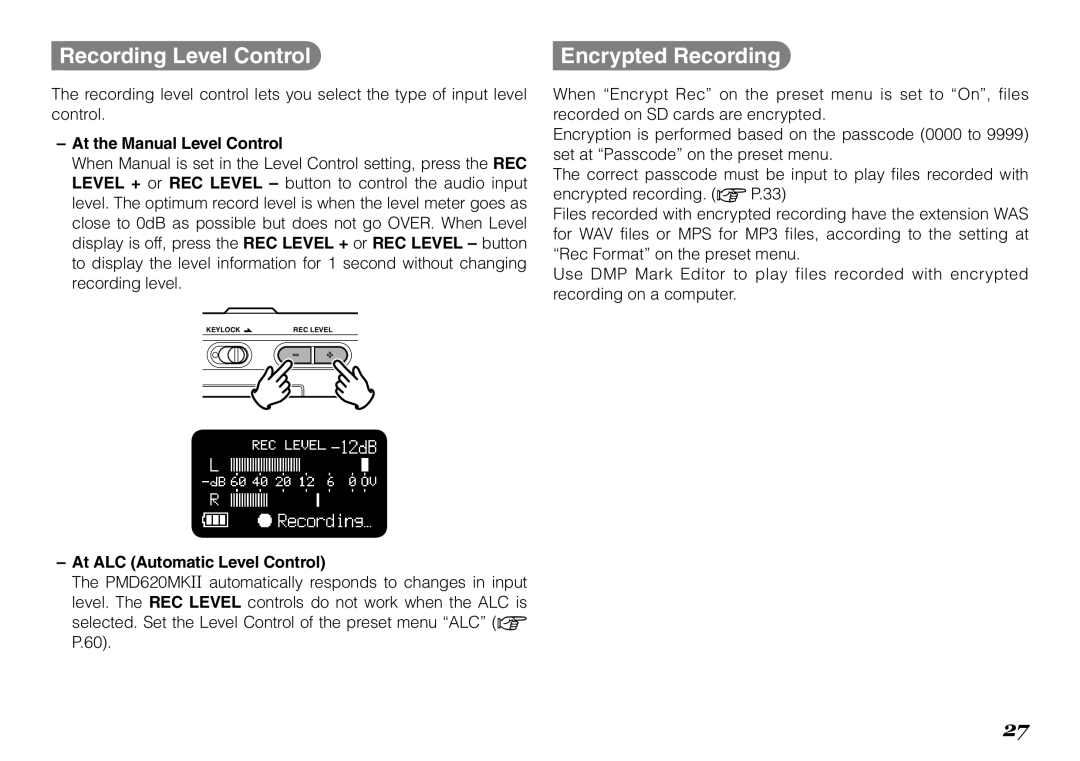Recording Level Control
The recording level control lets you select the type of input level control.
–At the Manual Level Control
When Manual is set in the Level Control setting, press the REC LEVEL + or REC LEVEL – button to control the audio input level. The optimum record level is when the level meter goes as close to 0dB as possible but does not go OVER. When Level display is off, press the REC LEVEL + or REC LEVEL – button to display the level information for 1 second without changing recording level.
KEYLOCK | REC LEVEL |
–At ALC (Automatic Level Control)
The PMD620MKII automatically responds to changes in input level. The REC LEVEL controls do not work when the ALC is selected. Set the Level Control of the preset menu “ALC” (v P.60).
Encrypted Recording
When “Encrypt Rec” on the preset menu is set to “On”, files recorded on SD cards are encrypted.
Encryption is performed based on the passcode (0000 to 9999) set at “Passcode” on the preset menu.
The correct passcode must be input to play files recorded with encrypted recording. (vP.33)
Files recorded with encrypted recording have the extension WAS for WAV files or MPS for MP3 files, according to the setting at “Rec Format” on the preset menu.
Use DMP Mark Editor to play files recorded with encrypted recording on a computer.
27