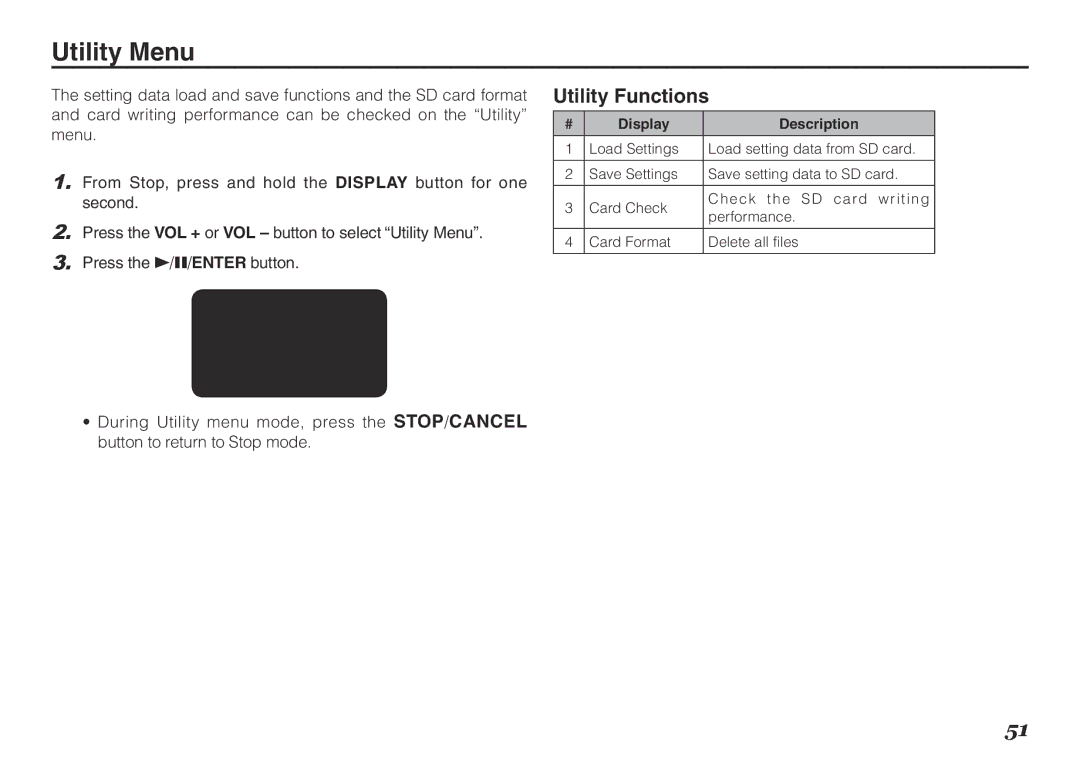Utility Menu
The setting data load and save functions and the SD card format and card writing performance can be checked on the “Utility” menu.
1.From Stop, press and hold the DISPLAY button for one second.
2.Press the VOL + or VOL – button to select “Utility Menu”.
3.Press the 1/3/ENTER button.
•During Utility menu mode, press the STOP/CANCEL button to return to Stop mode.
Utility Functions
# | Display | Description | |
|
|
| |
1 | Load Settings | Load setting data from SD card. | |
|
|
| |
2 | Save Settings | Save setting data to SD card. | |
|
|
| |
3 | Card Check | Check the SD card writing | |
performance. | |||
|
| ||
|
|
| |
4 | Card Format | Delete all files | |
|
|
|
51