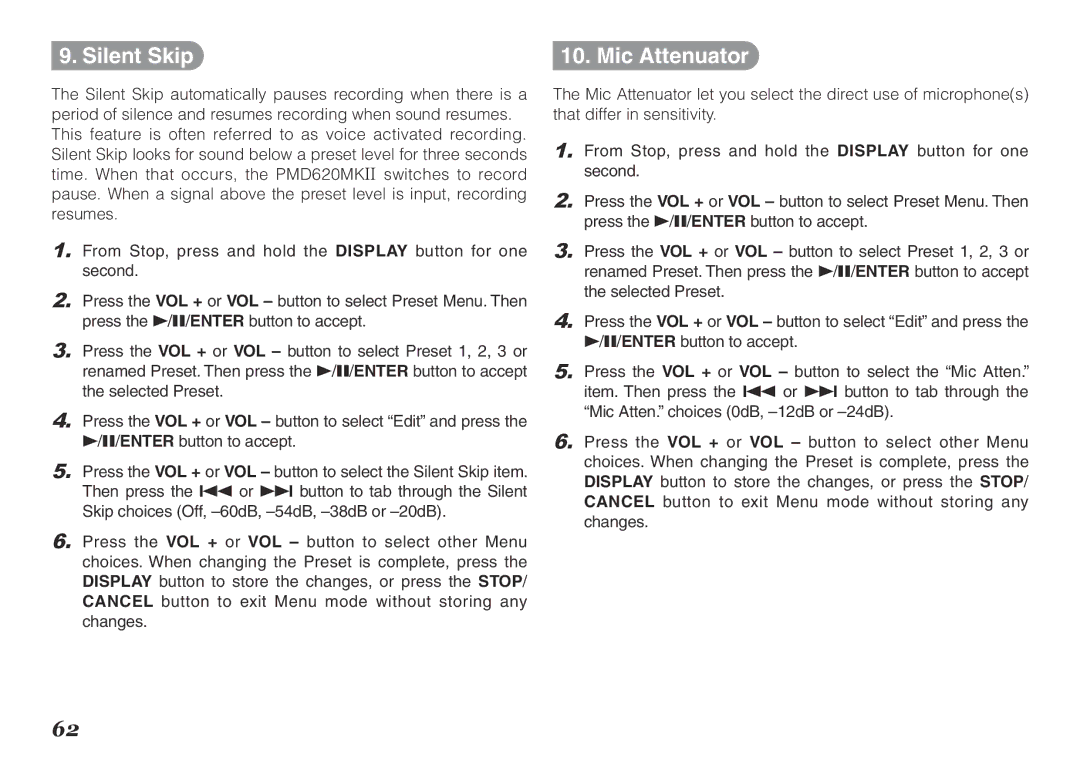9. Silent Skip
The Silent Skip automatically pauses recording when there is a period of silence and resumes recording when sound resumes. This feature is often referred to as voice activated recording. Silent Skip looks for sound below a preset level for three seconds time. When that occurs, the PMD620MKII switches to record pause. When a signal above the preset level is input, recording resumes.
1.From Stop, press and hold the DISPLAY button for one second.
2.Press the VOL + or VOL – button to select Preset Menu. Then press the 1/3/ENTER button to accept.
3.Press the VOL + or VOL – button to select Preset 1, 2, 3 or renamed Preset. Then press the 1/3/ENTER button to accept the selected Preset.
4.Press the VOL + or VOL – button to select “Edit” and press the 1/3/ENTER button to accept.
5.Press the VOL + or VOL – button to select the Silent Skip item. Then press the 8 or 9 button to tab through the Silent Skip choices (Off,
6.Press the VOL + or VOL – button to select other Menu choices. When changing the Preset is complete, press the DISPLAY button to store the changes, or press the STOP/ CANCEL button to exit Menu mode without storing any changes.
10. Mic Attenuator
The Mic Attenuator let you select the direct use of microphone(s) that differ in sensitivity.
1.From Stop, press and hold the DISPLAY button for one second.
2.Press the VOL + or VOL – button to select Preset Menu. Then press the 1/3/ENTER button to accept.
3.Press the VOL + or VOL – button to select Preset 1, 2, 3 or renamed Preset. Then press the 1/3/ENTER button to accept the selected Preset.
4.Press the VOL + or VOL – button to select “Edit” and press the 1/3/ENTER button to accept.
5.Press the VOL + or VOL – button to select the “Mic Atten.” item. Then press the 8 or 9 button to tab through the “Mic Atten.” choices (0dB,
6.Press the VOL + or VOL – button to select other Menu choices. When changing the Preset is complete, press the DISPLAY button to store the changes, or press the STOP/ CANCEL button to exit Menu mode without storing any changes.
62