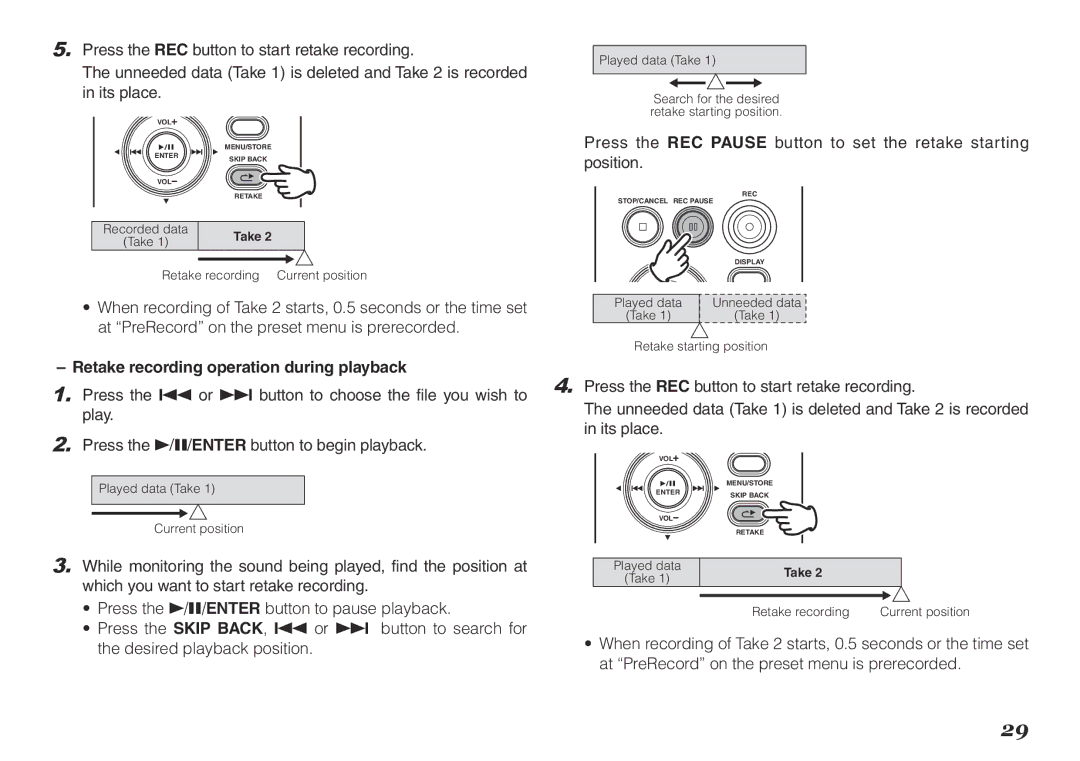5.Press the REC button to start retake recording.
The unneeded data (Take 1) is deleted and Take 2 is recorded in its place.
VOL![]()
MENU/STORE
ENTER | SKIP BACK |
| |
VOL |
|
| RETAKE |
Recorded data | Take 2 | |
(Take 1) | ||
| ||
Retake recording Current position | ||
•When recording of Take 2 starts, 0.5 seconds or the time set at “PreRecord” on the preset menu is prerecorded.
Played data (Take 1)
Search for the desired retake starting position.
Press the REC PAUSE button to set the retake starting position.
| REC |
STOP/CANCEL REC PAUSE | |
| DISPLAY |
VOL |
|
Played data | Unneeded data |
(Take 1) | (Take 1) |
Retake starting position
– Retake recording operation during playback | 4. Press the REC button to start retake recording. | ||
1. | Press the 8 or 9 button to choose the file you wish to | ||
The unneeded data (Take 1) is deleted and Take 2 is recorded | |||
| play. | ||
| in its place. | ||
2. | Press the 1/3/ENTER button to begin playback. | ||
| |||
Played data (Take 1)
Current position
3.While monitoring the sound being played, find the position at which you want to start retake recording.
•Press the 1/3/ENTER button to pause playback.
•Press the SKIP BACK, 8 or 9 button to search for the desired playback position.
VOL![]()
MENU/STORE
ENTER | SKIP BACK |
| |
VOL |
|
| RETAKE |
Played data | Take | 2 |
|
(Take 1) |
| ||
|
|
| |
|
|
|
|
Retake recording | Current position |
•When recording of Take 2 starts, 0.5 seconds or the time set at “PreRecord” on the preset menu is prerecorded.
29