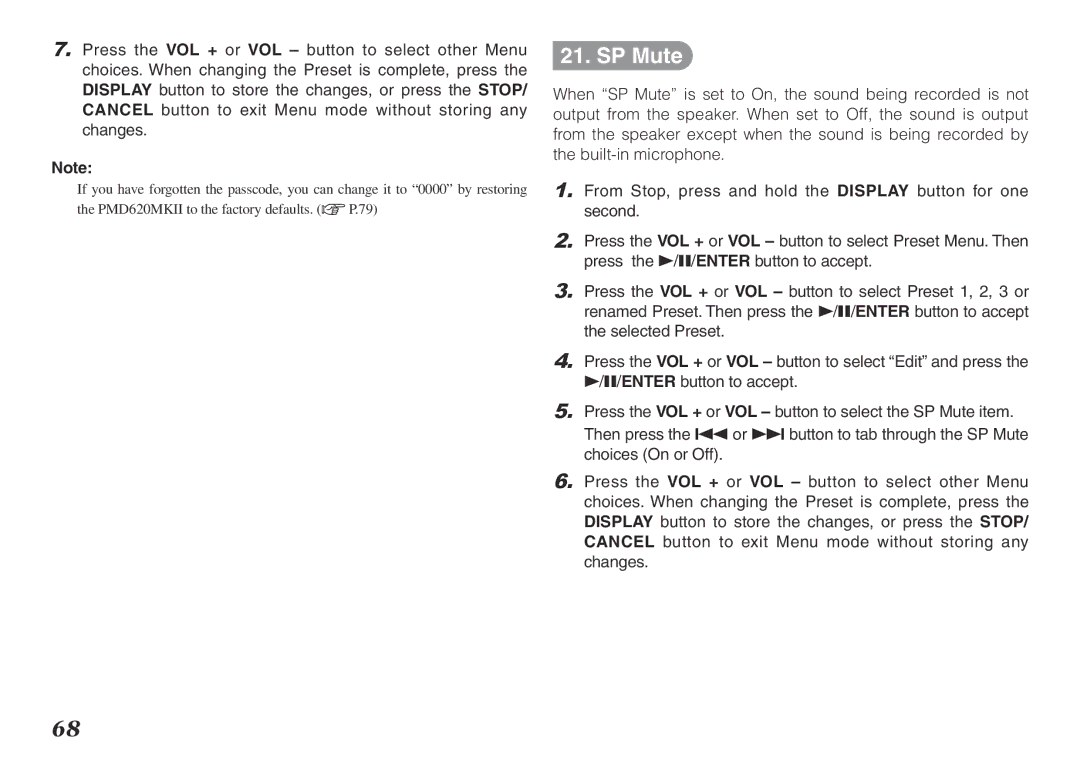7.Press the VOL + or VOL – button to select other Menu choices. When changing the Preset is complete, press the DISPLAY button to store the changes, or press the STOP/ CANCEL button to exit Menu mode without storing any changes.
Note:
If you have forgotten the passcode, you can change it to “0000” by restoring the PMD620MKII to the factory defaults. (vP.79)
21. SP Mute
When “SP Mute” is set to On, the sound being recorded is not output from the speaker. When set to Off, the sound is output from the speaker except when the sound is being recorded by the
1.From Stop, press and hold the DISPLAY button for one second.
2.Press the VOL + or VOL – button to select Preset Menu. Then press the 1/3/ENTER button to accept.
3.Press the VOL + or VOL – button to select Preset 1, 2, 3 or renamed Preset. Then press the 1/3/ENTER button to accept the selected Preset.
4.Press the VOL + or VOL – button to select “Edit” and press the 1/3/ENTER button to accept.
5.Press the VOL + or VOL – button to select the SP Mute item. Then press the 8 or 9 button to tab through the SP Mute choices (On or Off).
6.Press the VOL + or VOL – button to select other Menu choices. When changing the Preset is complete, press the DISPLAY button to store the changes, or press the STOP/ CANCEL button to exit Menu mode without storing any changes.
68