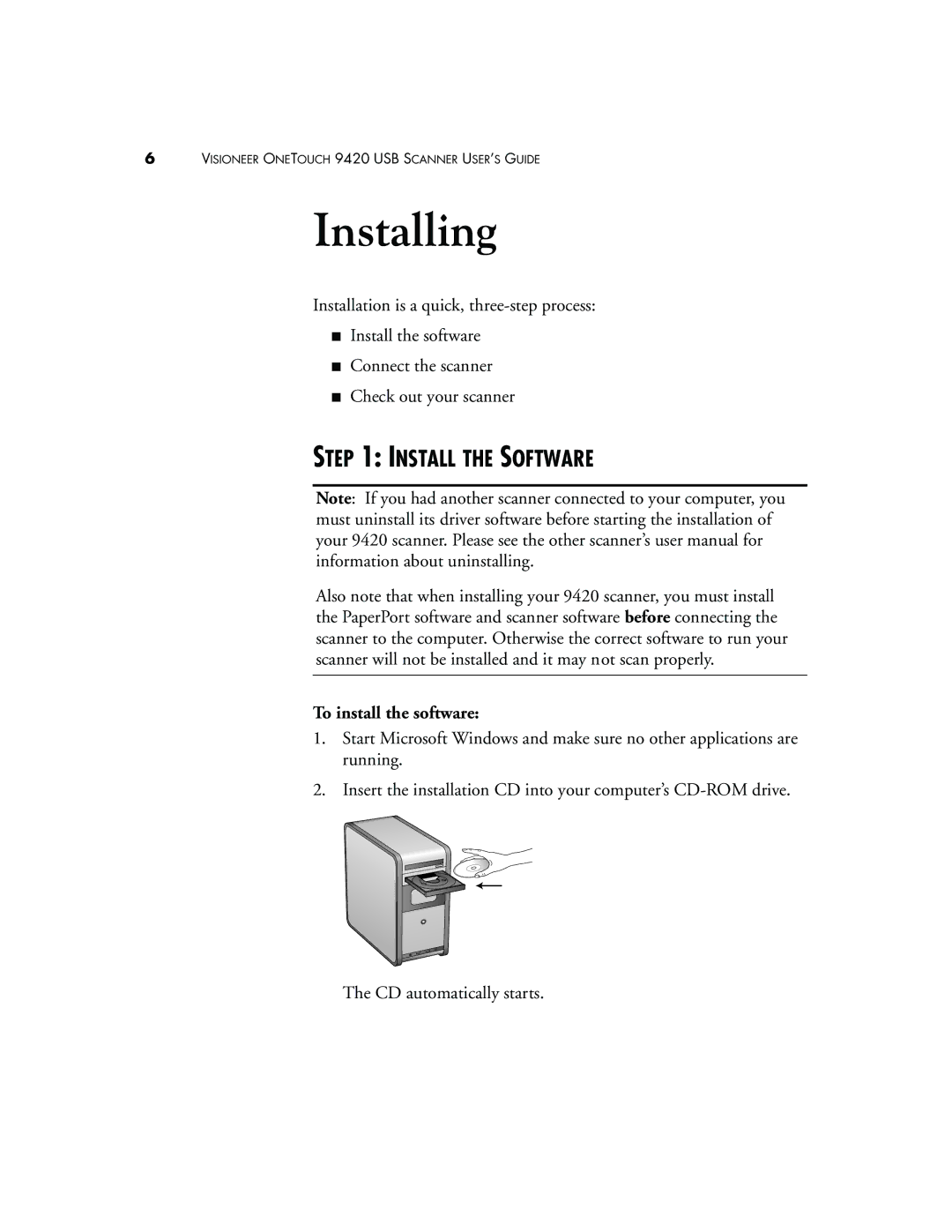6VISIONEER ONETOUCH 9420 USB SCANNER USER’S GUIDE
Installing
Installation is a quick,
■Install the software
■Connect the scanner
■Check out your scanner
STEP 1: INSTALL THE SOFTWARE
Note: If you had another scanner connected to your computer, you must uninstall its driver software before starting the installation of your 9420 scanner. Please see the other scanner’s user manual for information about uninstalling.
Also note that when installing your 9420 scanner, you must install the PaperPort software and scanner software before connecting the scanner to the computer. Otherwise the correct software to run your scanner will not be installed and it may not scan properly.
To install the software:
1.Start Microsoft Windows and make sure no other applications are running.
2.Insert the installation CD into your computer’s
The CD automatically starts.