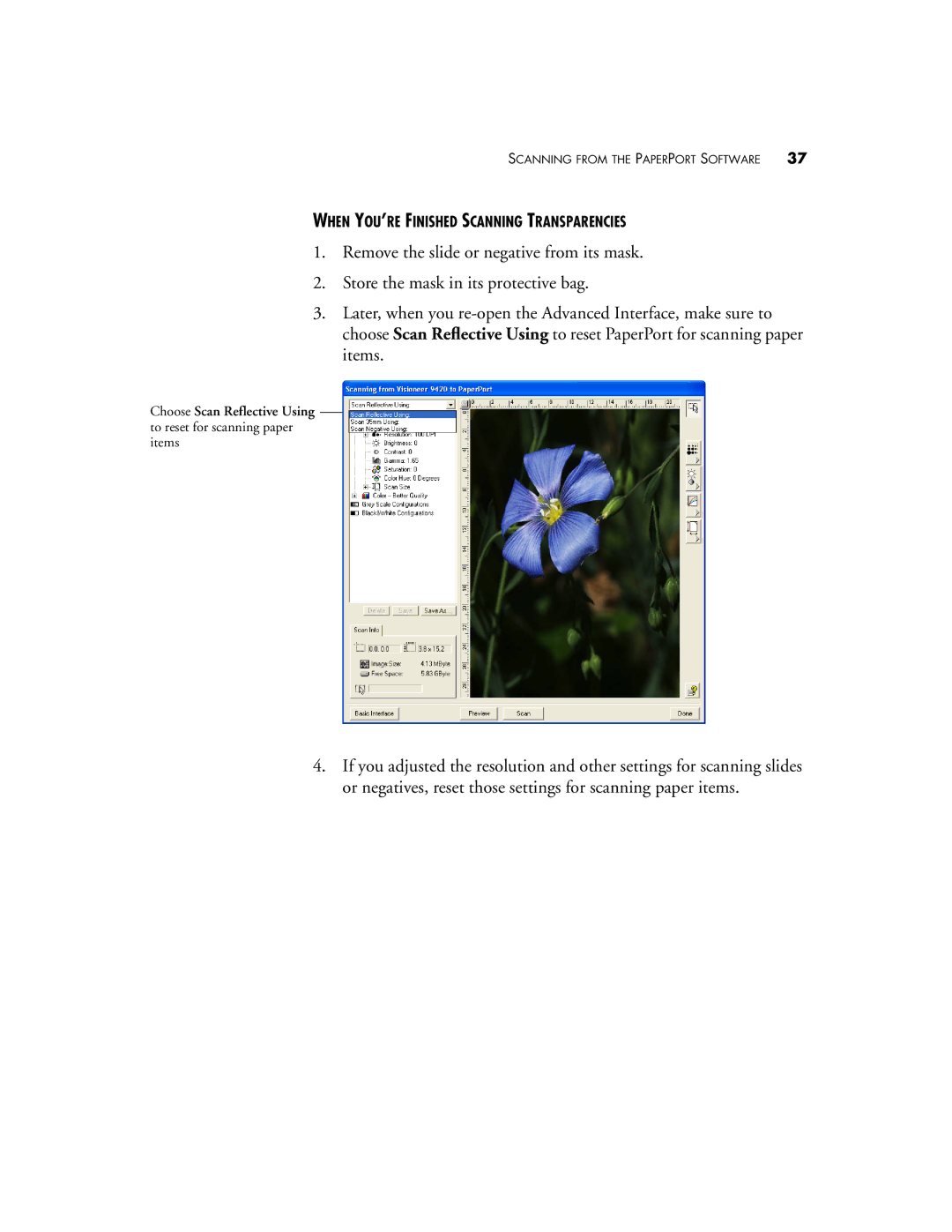SCANNING FROM THE PAPERPORT SOFTWARE | 37 |
WHEN YOU’RE FINISHED SCANNING TRANSPARENCIES
1.Remove the slide or negative from its mask.
2.Store the mask in its protective bag.
3.Later, when you
Choose Scan Reflective Using to reset for scanning paper items
4.If you adjusted the resolution and other settings for scanning slides or negatives, reset those settings for scanning paper items.