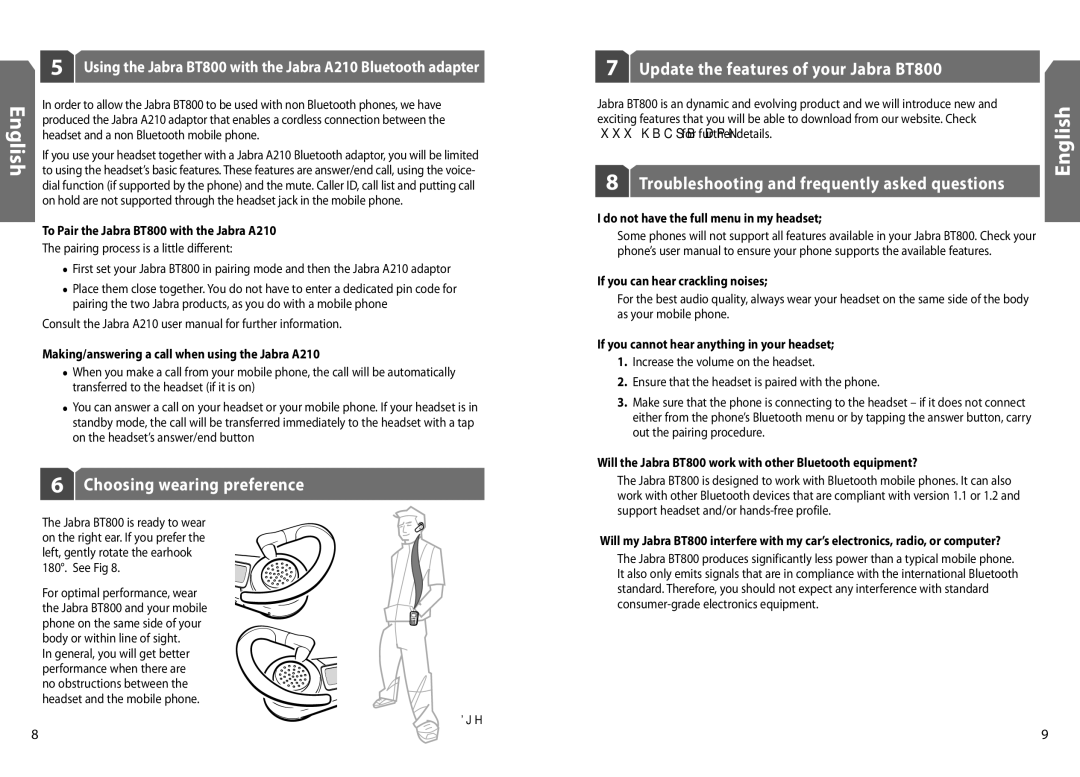BT800 specifications
The Jabra BT800 is a standout Bluetooth headset that exemplifies advanced technology and user-friendly design. Ideal for those who value both functionality and style, the BT800 offers a range of features that cater to a diverse audience, from busy professionals to casual users.One of the most notable features of the Jabra BT800 is its impressive call quality. Equipped with enhanced digital signal processing technology, it minimizes background noise, ensuring clear communication, even in noisy environments. This headset supports Wideband Audio, which significantly improves voice clarity and makes conversations sound more natural, making it perfect for both phone calls and VoIP applications.
The device is renowned for its ergonomic design. The Jabra BT800 comes with several ear gel and ear hook options, allowing users to find the perfect fit for extended wear. A comfortable fit is crucial for long usage periods and contributes to the overall user experience. The headset's lightweight design means it can be worn for hours without discomfort, making it suitable for professionals who spend much of their day on calls.
Battery life is another highlight of the Jabra BT800. Offering up to 8 hours of talk time and 240 hours of standby time, it ensures that users can stay connected throughout the day without frequent recharging. The device also comes with a charging case for added convenience, allowing for easy portability and protection.
Connectivity is seamless with the Jabra BT800 due to its Bluetooth 2.0 technology. It is compatible with a wide range of devices, including smartphones, tablets, and computers. The headset supports multipoint connectivity, allowing users to connect to two devices simultaneously—perfect for transitioning from a work call to a personal one without the need to switch devices.
Additional features of the Jabra BT800 include voice prompts for battery level and connection status, as well as an accessible multifunction button for easy call management. This integration of technology caters to a modern lifestyle, making it an excellent choice for those who demand both performance and style in their audio devices.
In conclusion, the Jabra BT800 is more than just a Bluetooth headset; it is a blend of superior sound quality, comfort, convenience, and advanced technology. Whether for professional or personal use, this headset addresses the needs of today’s fast-paced and communicative world.