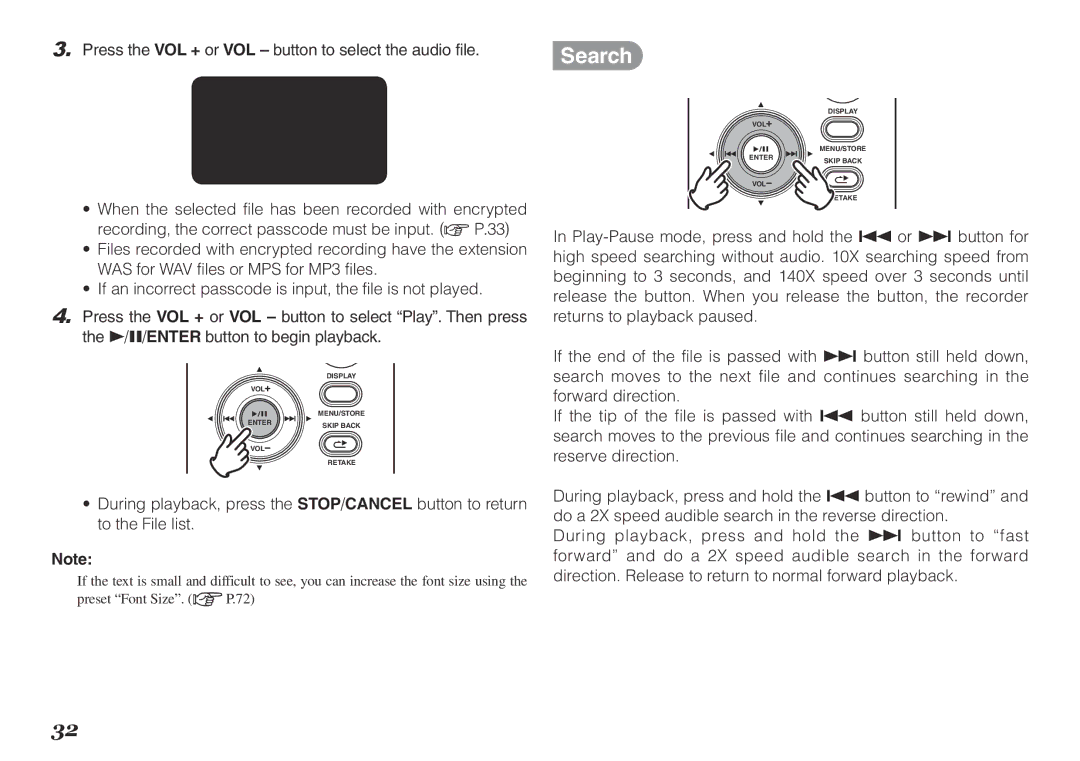3. Press the VOL + or VOL – button to select the audio file. |
| |
Search |
| |
•When the selected file has been recorded with encrypted recording, the correct passcode must be input. (v P.33)
•Files recorded with encrypted recording have the extension
WAS for WAV files or MPS for MP3 files.
•If an incorrect passcode is input, the file is not played.
4.Press the VOL + or VOL – button to select “Play”. Then press the 1/3/ENTER button to begin playback.
DISPLAY
VOL |
|
| MENU/STORE |
ENTER | SKIP BACK |
|
VOL
RETAKE
•During playback, press the STOP/CANCEL button to return to the File list.
Note:
If the text is small and difficult to see, you can increase the font size using the preset “Font Size”. (vP.72)
DISPLAY
VOL |
|
| MENU/STORE |
ENTER | SKIP BACK |
|
VOL
RETAKE
In
If the end of the file is passed with 9 button still held down, search moves to the next file and continues searching in the forward direction.
If the tip of the file is passed with 8 button still held down, search moves to the previous file and continues searching in the reserve direction.
During playback, press and hold the 8 button to “rewind” and do a 2X speed audible search in the reverse direction.
During playback, press and hold the 9 button to “fast forward” and do a 2X speed audible search in the forward direction. Release to return to normal forward playback.
32