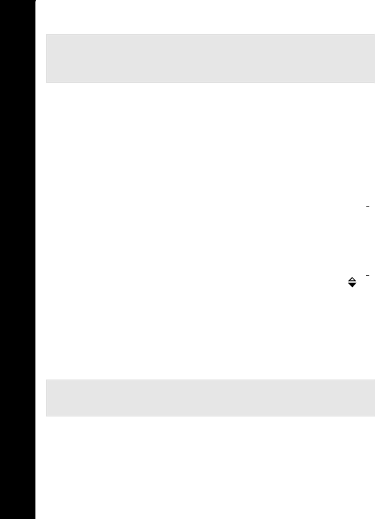
Voice calls
Voice calls
Rejecting a call
If you do not want to answer an incoming call, press E.
Note: If you reject a call, “Unanswered xx Calls” will be displayed. (xx: the number of calls you have not answered)
Press Q for Unanswered Call display to appear.
Making international calls
If you know the international number, you can enter it in the normal way, followed by the area code and phone number.
You can use the automatic international access code (+), to dial international numbers without knowing the code for the international exchange.
From idle mode, press and hold 0 until + is displayed. |
|
|
|
|
| |
Use e to scroll through a list of country codes. | 12:00 |
| qTI | |||
|
| |||||
Select the code you want. | List |
|
|
|
| |
Enter the area code and phone number. | BTN |
|
|
|
| |
BWA |
|
|
|
| ||
Press D. | C |
|
|
|
| |
|
| CAF |
|
|
|
|
Note: Many countries/regions include an initial 0 in the area |
| CAM |
|
|
|
|
| CNN |
|
|
|
| |
code. In most cases, you should omit this when dialing |
|
|
|
|
| |
| CH |
|
|
|
| |
international numbers. If you have difficulties making |
|
|
|
|
|
|
|
| Ok |
|
|
| |
international calls, contact your Service Provider. |
|
|
|
|
| |
|
|
|
|
|
| |
|
|
|
|
|
| |
|
|
|
|
|
|
|
Making emergency calls
To make an emergency call, the antenna symbol (S) must be present. If a SIM is installed, enter 911 and press D.
If a SIM is not installed, press Q, select SOS, press Q.
Note: Making Emergency calls without a SIM installed is country or network operator dependent.
Voice calls using Bluetooth® headset or car kit
Making calls
You can use voice dial (see Creating a voice dial entry on page 60 for instructions on how to use voice dial.) to make voice calls from your Bluetooth® headset or car kit without pressing any keys on the X70. With some headsets and car kits you can also redial the last number (refer to your headset or car kit instruction for details).
28
