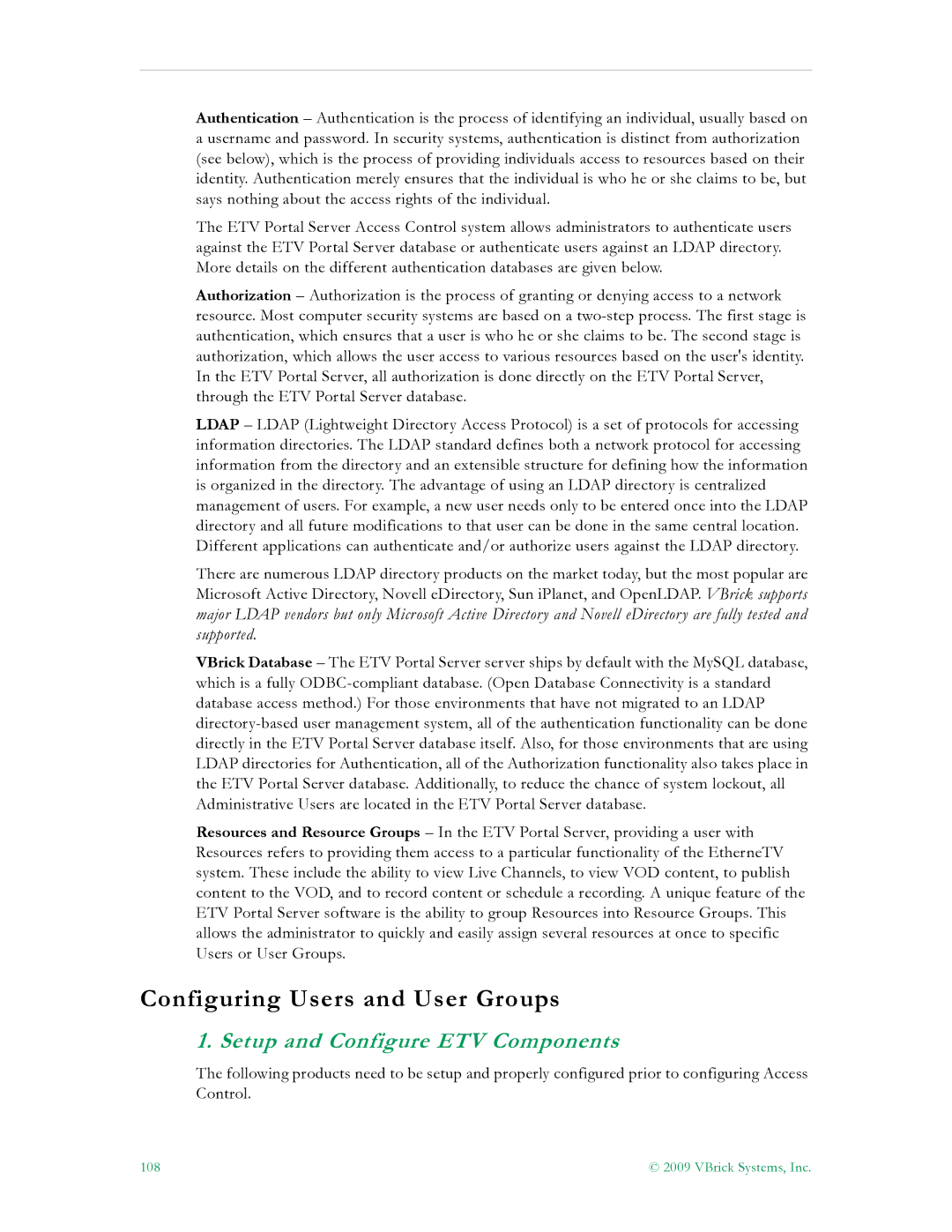Authentication – Authentication is the process of identifying an individual, usually based on a username and password. In security systems, authentication is distinct from authorization (see below), which is the process of providing individuals access to resources based on their identity. Authentication merely ensures that the individual is who he or she claims to be, but says nothing about the access rights of the individual.
The ETV Portal Server Access Control system allows administrators to authenticate users against the ETV Portal Server database or authenticate users against an LDAP directory. More details on the different authentication databases are given below.
Authorization – Authorization is the process of granting or denying access to a network resource. Most computer security systems are based on a
LDAP – LDAP (Lightweight Directory Access Protocol) is a set of protocols for accessing information directories. The LDAP standard defines both a network protocol for accessing information from the directory and an extensible structure for defining how the information is organized in the directory. The advantage of using an LDAP directory is centralized management of users. For example, a new user needs only to be entered once into the LDAP directory and all future modifications to that user can be done in the same central location. Different applications can authenticate and/or authorize users against the LDAP directory.
There are numerous LDAP directory products on the market today, but the most popular are Microsoft Active Directory, Novell eDirectory, Sun iPlanet, and OpenLDAP. VBrick supports major LDAP vendors but only Microsoft Active Directory and Novell eDirectory are fully tested and supported.
VBrick Database – The ETV Portal Server server ships by default with the MySQL database, which is a fully
Resources and Resource Groups – In the ETV Portal Server, providing a user with Resources refers to providing them access to a particular functionality of the EtherneTV system. These include the ability to view Live Channels, to view VOD content, to publish content to the VOD, and to record content or schedule a recording. A unique feature of the ETV Portal Server software is the ability to group Resources into Resource Groups. This allows the administrator to quickly and easily assign several resources at once to specific Users or User Groups.
Configuring Users and User Groups
1. Setup and Configure ETV Components
The following products need to be setup and properly configured prior to configuring Access Control.
108 | © 2009 VBrick Systems, Inc. |