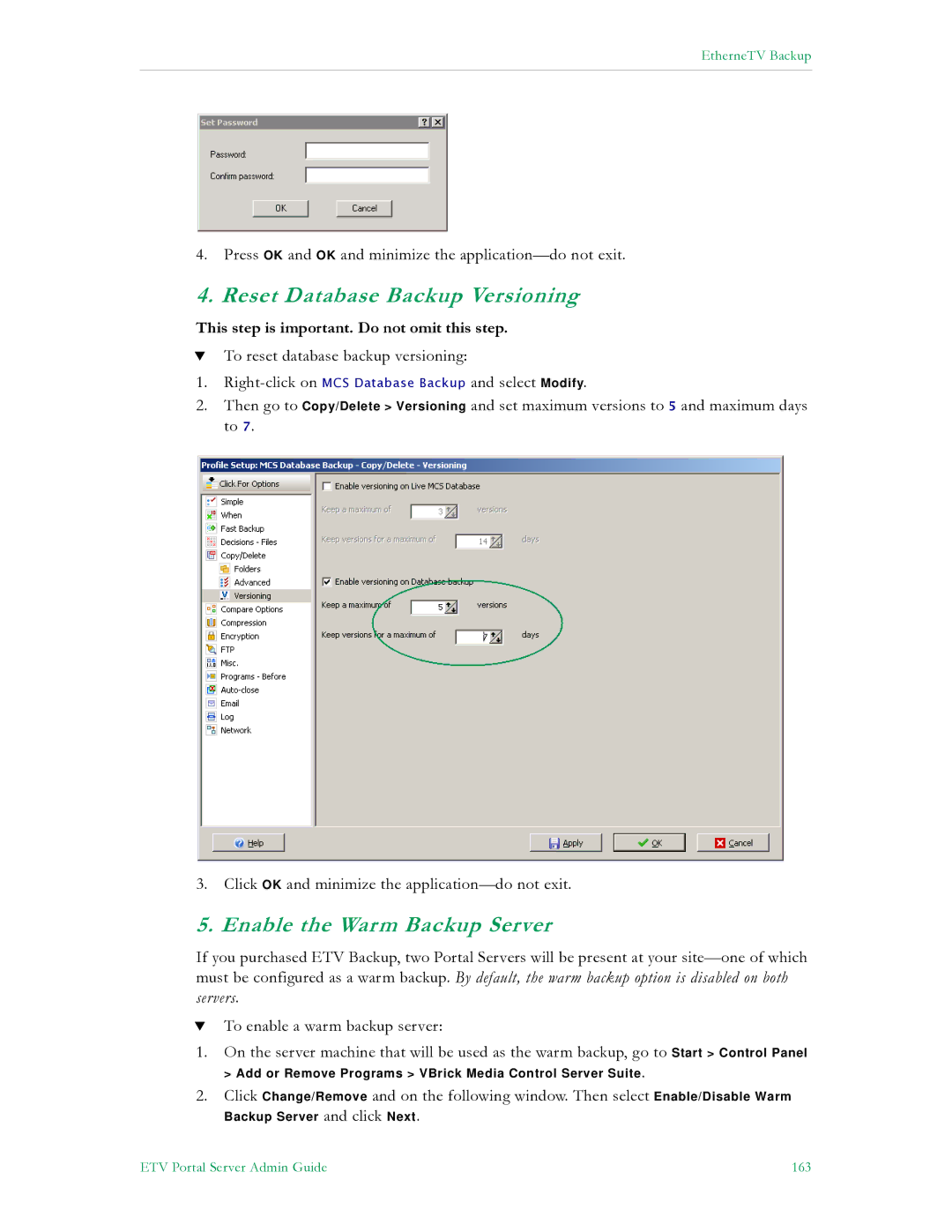EtherneTV Backup
4.Press OK and OK and minimize the
4. Reset Database Backup Versioning
This step is important. Do not omit this step.
TTo reset database backup versioning:
1.
2.Then go to Copy/Delete > Versioning and set maximum versions to 5 and maximum days to 7.
3.Click OK and minimize the
5. Enable the Warm Backup Server
If you purchased ETV Backup, two Portal Servers will be present at your
TTo enable a warm backup server:
1.On the server machine that will be used as the warm backup, go to Start > Control Panel
> Add or Remove Programs > VBrick Media Control Server Suite.
2.Click Change/Remove and on the following window. Then select Enable/Disable Warm
Backup Server and click Next.
ETV Portal Server Admin Guide | 163 |