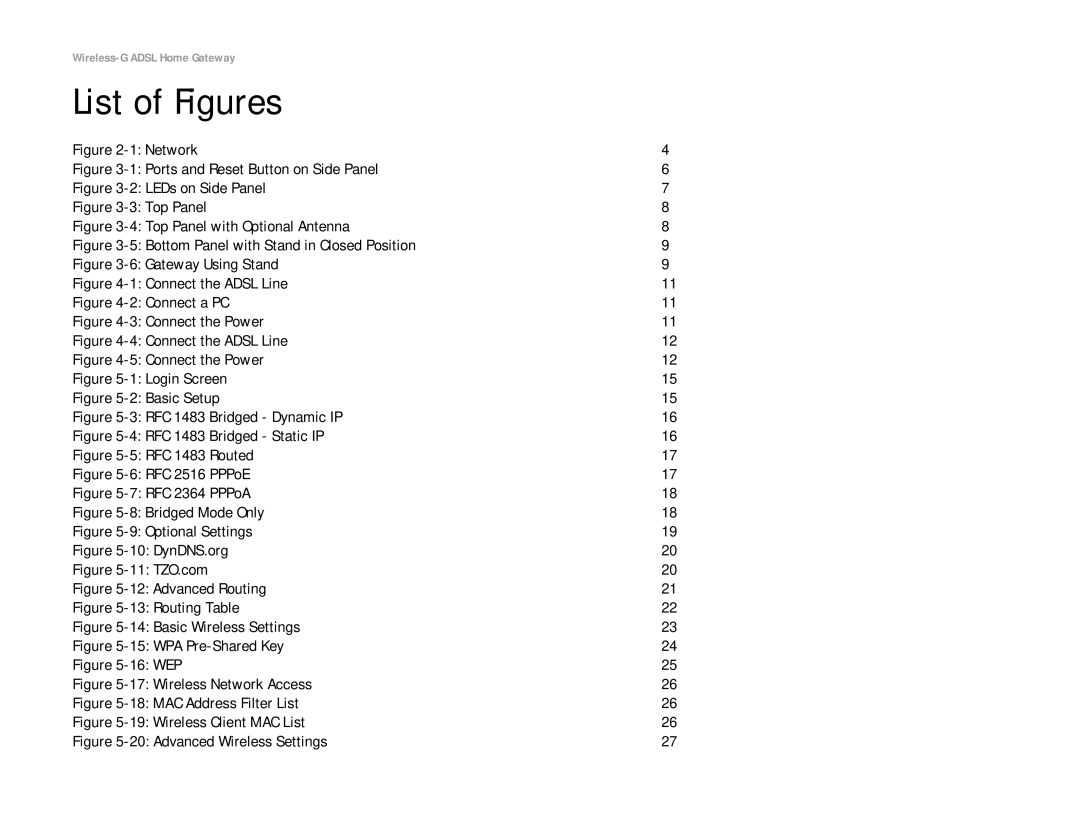802 GHz .11g Wireless- G
Word definition
How to Use this Guide
Copyright and Trademarks
Table of Contents
Ethernet Adapter
Network
Ports and Reset Button on Side Panel
21 Security
But what does all of this mean?
Introduction
Welcome
What’s in this User Guide?
Wireless-G Adsl Home Gateway
Gateway’s Functions
Planning Your Network
IP Addresses
What’s an IP Address?
Dynamic IP Addresses
Dhcp Dynamic Host Configuration Protocol Servers
Ports and Reset Button on Side Panel
Getting to Know the Wireless-G Adsl Home Gateway
On the network
LEDs on Side Panel
While the Gateway is establishing the Adsl connection
Fails
Antenna
Top Panel
Bottom Panel with Stand Closed Position
Bottom Panel
Overview
Connecting the Wireless-G Adsl Home Gateway
Connect the Adsl Line
Wired Connection to a Computer
Wireless Connection to a Computer
Wireless
Setup
Administration
Access Restrictions
Security
Applications & Gaming
Setup Tab
How to Access the Web-based Utility
Basic Setup Tab
Internet Setup
Static IP
RFC 1483 Bridged Dynamic IP
RFC 2516 PPPoE
RFC 1483 Routed
Optional Settings required by some ISPs
Bridged Mode Only
Network Setup
RFC 2364 PPPoA
Optional Settings
TZO.com
Ddns Tab
DynDNS.org
Advanced Routing
Advanced Routing Tab
13 Routing Table
Wireless Network
Wireless Tab
Basic Wireless Settings Tab
15 WPA Pre-Shared Key
Wireless Security Tab
16 WEP
Wireless Network Access
Wireless Access Tab
Advanced Wireless
Advanced Wireless Settings Tab
VPN Passthrough
Security Tab
Firewall
Additional Filters
22 Firewall Log
Block WAN Requests
Internet Access Tab
Access Restrictions Tab
25 List of PCs
Single Port Forwarding
Applications and Gaming Tab
Single Port Forwarding Tab
28 Port Range Forwarding
Port Range Forwarding Tab
29 Port Triggering
Port Triggering Tab
30 DMZ
DMZ Tab
Application-based QoS
QoS Tab
QoS
Management Tab
Administration Tab
Gateway Access
IGMP-Proxy
UPnP
Reporting Tab
Log. To enable log reporting, click Enabled
Reporting
Email Alerts
Backup&Restore Tab
Diagnostics Tab
Backup Configuration
Restore Configuration
Upgrade from LAN
Factory Defaults Tab
Firmware Upgrade Tab
Reboot
Reboot Tab
Gateway Tab
Status Tab
Gateway Information
Internet Connection
42 Local Network
Local Network Tab
45 Wireless
PVC Connection
DSL Connection Tab
DSL Status
Need to set a static IP address on a computer
Appendix a Troubleshooting
Common Problems and Solutions
Want to test my Internet connection
Wireless-G Adsl Home Gateway
Wireless-G Adsl Home Gateway
IP Address
TCP UDP
Can’t get the Internet game, server, or application to work
Need to upgrade the firmware
To start over, I need to set the Gateway to factory default
Firmware upgrade failed, and/or the Power LED is flashing
My DSL service’s PPPoE is always disconnecting
Power LED flashes continuously
Where is the Gateway installed on the network?
Frequently Asked Questions
Is IPSec Passthrough supported by the Gateway?
Does the Gateway support IPX or AppleTalk?
Does the Gateway support ICQ send file?
What is Network Address Translation and what is it used for?
Gateway allows Pptp packets to pass through
What is DMZ Hosting?
What is the Ieee 802.11g standard?
What are the advanced features of the Gateway?
Is the Gateway cross-platform compatible?
How many ports can be simultaneously forwarded?
What is ad-hoc mode?
What Ieee 802.11b and 802.11g features are supported?
What is infrastructure mode?
What is roaming?
What is Spread Spectrum?
What is the ISM band?
What is DSSS? What is FHSS? And what are their differences?
What is WEP?
Have excellent signal strength, but I cannot see my network
How do I reset the Gateway?
How do I resolve issues with signal loss?
Security Threats Facing Wireless Networks
Appendix B Wireless Security
Security Precautions
Appendix B Wireless Security
Wireless-G Adsl Home Gateway
Windows 98 or Me Instructions
Figure C-1 IP Configuration Screen
Figure C-3 MAC Address/Physical Address
Windows 2000 or XP Instructions
Appendix D Upgrading Firmware
Figure D-1 Firmware Upgrade
Appendix E Glossary
Wireless-G Adsl Home Gateway
Wireless-G Adsl Home Gateway
Wireless-G Adsl Home Gateway
Wireless-G Adsl Home Gateway
Wireless-G Adsl Home Gateway
Wireless-G Adsl Home Gateway
Appendix F Regulatory Information
Radio EN 300 EMC EN 301 489-1, EN 301 Safety EN
Belgium
National Restrictions
Location Frequency Range MHz Power Eirp
Applicable Power Levels in France
Open the Wireless Network Connection window
Wireless-G Adsl Home Gateway
Appendix G Warranty Information
Appendix H Specifications
51 x 5,51 x 1,06
Dimensions
Storage Humidity ~90% Non-Condensing
10~85% Non-Condensing
Outside of Europe Mail Address
Appendix I Contact Information
Europe Mail Address
802 GHz .11g Wireless- G
Begriff Definition
Copyright und Marken
Hinweise zur Verwendung dieses Handbuchs
Inhaltsverzeichnis
Anhang B Sicherheit im Wireless-Netzwerkbetrieb
Kapitel 1 Einführung
Kapitel 2 Planen Ihres Netzwerks
Des Ethernet-Adapters
Abbildungsverzeichnis
Wireless-G ADSL-Home-Gateway
Und was genau bedeutet das?
Kapitel 1 Einführung
Willkommen
Inhalt dieses Benutzerhandbuchs
Wireless-G ADSL-Home-Gateway
Die Funktionen des Gateways
Kapitel 2 Planen Ihres Netzwerks
IP-Adressen
Was ist eine IP-Adresse?
Dynamische IP-Adressen
DHCP-Server Dynamic Host Configuration Protocol
Zurück
Kapitel 3 Beschreibung des Wireless-G ADSL-Home- Gateways
Ports und Reset-Taste an der Seitenwand
Gesendet oder es werden gerade Daten empfangen
LEDs an der Seitenwand
Blinkt, finden Netzwerkaktivitäten statt
Gateway eine ADSL-Verbindung herstellt, blinkt die LED
Untere Gehäusekante
Übersicht
Kapitel 4 Anschließen des Wireless-G ADSL-Home- Gateways
Verdrahtete Verbindung mit einem Computer
Wireless-Verbindung mit einem Computer
Setup Einrichtung
Kapitel 5 Konfigurieren des Wireless-G ADSL-Home- Gateways
Administration Verwaltung
Access Restrictions Zugriffsbeschränkungen
Security Sicherheit
Applications & Gaming Anwendungen & Spiele
Registerkarte „Basic Setup Grundlegende Einrichtung
Registerkarte „Setup Einrichtung
Hinweis für den Zugriff auf das webbasierte Dienstprogramm
Internet-Einrichtung
Statische IP-Adresse
RFC 1483-Überbrückung Dynamische IP-Adresse
RFC 1483-Weiterleitung
Optionale Einstellungen für einige ISPs erforderlich
Nur Überbrückungsmodus
Abbildung 5-9 Optionale Einstellungen
Netzwerkeinrichtung
Abbildung 5-10 DynDNS.org Abbildung 5-11 TZO.com
Registerkarte „DDNS
Abbildung 5-12 Erweitertes Routing
Registerkarte „Advanced Routing Erweitertes Routing
Erweitertes Routing
Abbildung 5-13 Routing-Tabelle
Wireless-Netzwerk
Registerkarte „Wireless
Wireless-Kanal des Gateways automatisch
Wählen Sie Disable Deaktivieren aus
Abbildung 5-15 WPA Vorläufiger gemeinsamer Schlüssel
Abbildung 5-16 WEP
Wireless-Netzwerkzugriff
Registerkarte „Wireless Access Wireless-Zugriff
Abbildung 5-20 Erweiterte Wireless-Einstellungen
Erweitertes Wireless
Abbildung 5-21 Sicherheit
Registerkarte „Security Sicherheit
VPN-Passthrough
Abbildung 5-22 Firewall-Protokoll
Zusätzliche Filter
WAN-Anfragen blockieren
Registerkarte „Internet Access Internetzugriff
Registerkarte „Access Restrictions Zugriffsbeschränkungen
Wireless-G ADSL-Home-Gateway
Abbildung 5-27 Einfaches Port-Forwarding
Einfaches Port-Forwarding
Wireless-G ADSL-Home-Gateway
Abbildung 5-29 Port-Triggering
Registerkarte „Port Triggering
Abbildung 5-30 DMZ
Registerkarte „DMZ
Abbildung 5-31 QoS
Registerkarte „QoS
Anwendungsbasierte QoS
Registerkarte „Management Verwaltungsfunktionen
Registerkarte „Administration Verwaltung
Gateway Access Gateway-Zugriff
Device Name Gerätename Geben Sie den Gateway-Namen ein
Mail-Warnungen
Registerkarte „Reporting Berichtaufzeichnung
Berichtaufzeichnung
Registerkarte „Backup & Restore Sichern & Wiederherstellen
Registerkarte „Diagnostics Diagnose
Ping-Test
Konfiguration sichern
Aktualisieren aus dem LAN
Registerkarte „Factory Defaults Werkseinstellungen
Registerkarte „Firmware Upgrade Aktualisieren der Firmware
Abbildung 5-40 Neustart
Registerkarte „Reboot Neustart
Neustart
Registerkarte „Gateway
Registerkarte „Status
Gateway-Informationen
Internetverbindung
Registerkarte „Local Network Lokales Netzwerk
Abbildung 5-45 Wireless Abbildung 5-46 Netzwerk-Computer
DSL-Status
Registerkarte „DSL Connection DSL-Verbindung
PVC-Verbindung
Abbildung 5-47 DSL-Verbindung
Anhang a Fehlerbehebung
Behebung häufig auftretender Probleme
Wireless-G ADSL-Home-Gateway
Ich möchte meine Internetverbindung prüfen
Wireless-G ADSL-Home-Gateway
Wireless-G ADSL-Home-Gateway
VPN/IPSEC
Externer Anschluss
Wireless-G ADSL-Home-Gateway
Ich möchte die Firmware aktualisieren
Wireless-G ADSL-Home-Gateway
Die Netzstrom-LED leuchtet durchgehend
Häufig gestellte Fragen
An welcher Stelle im Netzwerk wird das Gateway installiert?
Das Gateway unterstützt bis zu 253 IP-Adressen
Unterstützt das Gateway IPSec-Passthrough?
Unterstützt das Gateway die ICQ-Dateiübertragung?
Was bedeutet DMZ-Hosting?
Wie viele Ports können gleichzeitig weitergeleitet werden?
Ist das Gateway auch plattformübergreifend einsetzbar?
Über welche erweiterten Funktionen verfügt das Gateway?
Wie viele VPN-Sitzungen unterstützt das Gateway maximal?
Was ist Roaming?
Was bedeutet Ad-Hoc-Modus?
Was bedeutet Infrastrukturmodus?
Was bedeutet Bandspreizung?
Was bedeutet ISM-Band?
Was ist DSSS? Was ist FHSS? Worin liegt der Unterschied?
Können die Daten bei der Funkübertragung abgefangen werden?
Wie setze ich das Gateway zurück?
Wie behebe ich einen Signalverlust?
Was ist eine MAC-Adresse?
Vorsichtsmaßnahmen
Anhang B Sicherheit im Wireless-Netzwerkbetrieb
Sicherheitsrisiken bei Wireless-Netzwerken
Sicherheitsrisiken bei Wireless-Netzwerken
Wireless-G ADSL-Home-Gateway
Anweisungen für Windows 98/ME
Abbildung C-3 MAC-Adresse/physikalische
Anweisungen für Windows 2000/XP
Anhang D Aktualisieren der Firmware
Anhang E Glossar
Wireless-G ADSL-Home-Gateway
Wireless-G ADSL-Home-Gateway
Wireless-G ADSL-Home-Gateway
Wireless-G ADSL-Home-Gateway
Wireless-G ADSL-Home-Gateway
Wireless-G ADSL-Home-Gateway
Wireless-G ADSL-Home-Gateway
FCC-Bestimmungen
Anhang F Zulassungsinformationen
Wireless-G ADSL-Home-Gateway
Oder
CE-Kennzeichnung
Tabelle 1 In Frankreich zulässige Leistungspegel
Power
Standort Frequenzbereich MHz
Leistung Eirp Effective Isotropic Radiated
Wireless-G ADSL-Home-Gateway
Öffnen Sie das Fenster Drahtlose Netzwerkverbindung
Anhang G Garantieinformationen
Dmt, G.992.2 G.lite, G.992.3, G.992.5, T1.413i2
Anhang H Spezifikationen
Modellnummer
Deaktivierung der SSID-Übertragung
ToD-Filter Blockieren des Zugriffs nach Zeit
Zugriffsbeschränkung nach MAC- und IP-Adressen
WEP 128/64 Bit mit Passphrasen-/WEP-Schlüsselerstellung
Außerhalb von Europa Mail-Adresse
Anhang I Kontaktinformationen
Europa Mail-Adresse
Sans fil G
Comment utiliser ce Guide de lutilisateur ?
Copyright et marques commerciales
Chapitre 1 Introduction
Table des matières
Annexe a Dépannage
Annexe B Sécurité sans fil
Modem routeur Adsl résidentiel sans fil G
Réseau
Ports et bouton Reset Réinitialisation du panneau latéral
21 Sécurité
Que signifie tout ceci ?
Chapitre 1 Introduction
Accueil
Contenu de ce Guide de lutilisateur
Modem routeur Adsl résidentiel sans fil G
Adresses IP
Les fonctions du modem routeur
Quest ce quune adresse IP ?
Adresses IP statiques
Adresses IP dynamiques
Serveurs Dhcp Dynamic Host Configuration Protocol
Power Alimentation
Ports et bouton Reset Réinitialisation du panneau latéral
Dautres périphériques réseau
Ladaptateur électrique
Voyants du panneau latéral
Wireless sans fil
Sous tension
Fournisseur daccès Internet FAI a échoué
Panneau supérieur avec Antenne facultative
Panneau supérieur
Panneau inférieur avec support En position fermée
Panneau inférieur
Présentation
Connexion dune ligne Adsl
Connexion câblée à un ordinateur
Connexion sans fil à un ordinateur
Modem routeur Adsl résidentiel sans fil G
Sans fil
Configuration
Applications et jeux
Sécurité
Restrictions daccès
Onglet Basic Setup Configuration de base
Onglet Setup Configuration
Internet Setup Configuration Internet
Comment accéder à lutilitaire Web ?
IP statique
RFC 1483 Bridged Adresse IP dynamique
RFC 1483 Routed
Bridged Mode Only Bridged Mode uniquement
Bridged Mode Only Bridged Mode uniquement
Paramètres facultatifs
Configuration réseau
Onglet Ddns
Advanced Routing Routage avancé
Onglet Advanced Routing Routage avancé
13 Routing Table Table de routage
Wireless Network Réseau sans fil
Onglet Wireless Sans fil
Onglet Basic Wireless Settings Paramètres sans fil de base
15 Clé WPA pré partagée
Onglet Wireless Security Sécurité sans fil
16 WEP
Wireless Network Access Accès réseau sans fil
Onglet Wireless Access Accès sans fil
20 Advanced Wireless Settings Paramètres sans fil avancés
Advanced Wireless Paramètres sans fil avancés
Firewall Pare-feu
Onglet Security Sécurité
VPN Passthrough Intercommunication VPN
Blocage des requêtes WAN
Filtres supplémentaires
Onglet Internet Access Accès à Internet
Onglet Access Restrictions Restrictions daccès
25 Liste des ordinateurs
Single Port Forwarding Transfert de connexion unique
Onglet Applications and Gaming Applications et jeux
Onglet Single Port Forwarding Transfert de connexion unique
28 Port Range Forwarding Transfert de connexion
Onglet Port Range Forwarding Transfert de connexion
29 Port Triggering Déclenchement de connexion
Onglet Port Triggering Déclenchement de connexion
Onglet DMZ
QS basée sur une application
Onglet QoS QS
Onglet Management Gestion
Onglet Administration
Gateway Access Accès au modem routeur
Proxy Igmp
Email Alerts Alertes de messagerie électronique
Onglet Reporting Rapports
Reporting Rapports
Onglet Backup&Restore Sauvegarde&restauration
Onglet Diagnostics
Sauvegarder la configuration
Ping Test Test Ping
Onglet Firmware Upgrade Mise à jour du micrologiciel
Onglet Factory Defaults Paramètres usine par défaut
Restaurer la configuration
Upgrade from LAN Mise à jour à partir du réseau LAN
Reboot Redémarrage
Onglet Reboot Redémarrage
Onglet Gateway Modem routeur
Onglet Status Etat
Gateway Information Informations sur le modem routeur
Connexion Internet
42 Local Network Réseau local
Onglet Local Network Réseau local
45 Wireless Sans fil
Connexion PVC
Onglet DSL Connection Connexion DSL
Etat DSL
Annexe a Dépannage
Problèmes courants et solutions
Je souhaite tester ma connexion Internet
Ouvrez une invite de commande. Windows 98 et Windows Me
Modem routeur Adsl résidentiel sans fil G
Adresse IP
Port externe
5631 192.168.1.102
Modem routeur Adsl résidentiel sans fil G
Je dois mettre le micrologiciel à niveau
1462 1400 1362 1300
Le voyant Power Alimentation clignote
Questions fréquemment posées
Où le modem routeur est-elle installée sur le réseau ?
Le modem routeur prend-elle en charge IPX ou AppleTalk ?
Modem routeur Adsl résidentiel sans fil G
Non
Quest-ce que lhébergement DMZ ?
Le modem routeur permet la transmission des paquets Pptp
Combien de ports peuvent être transférés simultanément ?
Quest-ce que le mode dinfrastructure ?
Quest-ce que le mode point à point ?
Oui. Le logiciel serveur Dhcp est intégré au modem routeur
Quest-ce que la norme Ieee 802,11g ?
Quest-ce que la technologie détalement du spectre ?
Quest-ce que litinérance ?
Quest ce que la bande ISM ?
Comment puis-je réinitialiser le modem routeur ?
Quest-ce que WEP ?
Quest-ce quune adresse MAC ?
Modem routeur Adsl résidentiel sans fil G
Menaces liées à la sécurité des réseaux sans fil
Annexe B Sécurité sans fil
Mesures de sécurité
Menaces liées à la sécurité des réseaux sans fil
Modem routeur Adsl résidentiel sans fil G
Instructions pour Windows 98 ou Me
Figure C-1 Ecran Configuration IP
Figure C-3 Adresse MAC/Adresse Physique
Instructions pour Windows 2000 ou Windows XP
Figure D-1 Mise à jour du micrologiciel
Annexe D Mise à jour du micrologiciel
Cryptage codage de données transmises sur un réseau
Annexe E Glossaire
Modem routeur Adsl résidentiel sans fil G
Modem routeur Adsl résidentiel sans fil G
Modem routeur Adsl résidentiel sans fil G
Modem routeur Adsl résidentiel sans fil G
Modem routeur Adsl résidentiel sans fil G
Modem routeur Adsl résidentiel sans fil G
Annexe F Réglementation
Modem routeur Adsl résidentiel sans fil G
Belgique
Niveaux de puissance en vigueur en France
Emplacement Bande de fréquences Puissance Pire MHz
Ouvrez la fenêtre Connexion réseau sans fil
Adaptateurs sans fil
Avertissements Relatifs a LA Securite
Annexe G Informations de garantie
Annexe H Spécifications
Restriction daccès par les adresses MAC et IP
WEP/phrase mot de passe
Diffusion Ssid
Europe Adresse électronique
Annexe I Contacts
Hors Europe Adresse électronique
Besoin de contacter Linksys ?
802 GHz .11g Wireless- G
Ord definition
Copyright och varumärken
Så här använder du handboken
Innehåll
Wireless-G ADSL-gateway för hemmet
Bilder
Wireless-G ADSL-gateway för hemmet
Välkommen
Kapitel 1 Introduktion
Vad innehåller denna användarhandbok?
Wireless-G ADSL-gateway för hemmet
Gatewayens funktioner
Kapitel 2 Planera nätverket
IP-adresser
Vad är en IP-adress?
Dynamiska IP-adresser
DHCP-servrar Dynamic Host Configuration Protocol
Webbaserade konfigurationsverktyg
Portar och återställningsknapp på sidopanelen
Internet-leverantören misslyckas
Lysdioder på sidopanelen
Gatewayen försöker upprätta ADSL-anslutningen
Bild 3-3 Toppanel
Toppanelen
Bild 3-4 Toppanel med tillvalsantenn
Bottenpanelen
Översikt
Kapitel 4 Ansluta Wireless-G ADSL-gateway för hemmet
Kabelanslutning till en dator
Bild 4-4 Anslut ADSL-linjen Bild 4-5 Anslut strömmen
Trådlös anslutning till en dator
Wireless Trådlöst
Kapitel 5 Konfigurera Wireless-G ADSL-gateway för hemmet
Setup Konfiguration
Applications & Gaming Tillämpningar och spel
Access Restrictions Åtkomstbegränsningar
Security Säkerhet
Fliken Basic Setup Grundläggande inställningar
Fliken Setup Inställningar
Internet Setup Internet-inställningar
Hur du ansluter till det webbaserade verktyget
Statisk IP-adress
RFC 1483 Bridged Bryggkopplad Dynamisk IP-adress
Bild 5-5 RFC 1483 Routed Dirigerad Bild 5-6 RFC 2516 PPPoE
RFC 1483 Routed Dirigerad
Bild 5-7 RFC 2364 PPPoA
Bridged Mode Only Endast bryggkopplat läge
Network Setup Nätverksinställningar
Bild 5-9 Optional Settings Valfria inställningar
Bild 5-10 DynDNS.org Bild 5-11 TZO.com
Fliken Ddns
Bild 5-12 Advanced Routing Avancerad routing
Fliken Advanced Routing Avancerad routing
Advanced Routing Avancerad routing
Bild 5-13 Routing Table Routingtabell
Wireless Network Trådlöst nätverk
Fliken Wireless Trådlöst
Bild 5-15 WPA med för-delad nyckel
Fliken Wireless Security Trådlös säkerhet
Bild 5-16 WEP
Wireless Network Access Trådlös nätverksåtkomst
Fliken Wireless Access Trådlös åtkomst
Advanced Wireless Avancerat trådlöst
VPN Passthrough VPN-genomströmning
Fliken Security Säkerhet
Firewall Brandvägg
Ytterligare filter
Bild 5-22 Firewall Log Brandväggslogg
Block WAN Requests Blockera WAN-begäran
Bild 5-23 Internet Access Internet-åtkomst
Fliken Access Restrictions Åtkomstbegränsningar
Fliken Internet Access Internet-åtkomst
Bild 5-25 List of PCs Lista med datorer
Fliken Single Port Forwarding Vidarebefordran av en port
Fliken Applications and Gaming Tillämpningar och spel
Single Port Forwarding Vidarebefordran av en port
Bild 5-27 Single Port Forwarding Vidarebefordran av en port
Wireless-G ADSL-gateway för hemmet
Bild 5-29 Port Triggering Portutlösare
Fliken Port Triggering Portutlösare
Bild 5-30 DMZ
Fliken DMZ
Bild 5-31 QoS
Fliken QoS
Application-based QoS Tillämpningsbaserad QoS
Fliken Management Hantering
Fliken Administration
Gateway Access Gateway-åtkomst
Snmp
Email Alerts Varningsmeddelanden via e-post
Fliken Reporting Rapportering
Reporting Rapportering
Fliken Backup&Restore Säkerhetskopiering och återställning
Fliken Diagnostics Diagnostik
Backup Configuration Konfiguration av säkerhetskopiering
Restore Configuration Återställ konfiguration
Upgrade from LAN Uppgradera från LAN
Fliken Factory Defaults Fabriksinställningar
Fliken Firmware Upgrade Uppgradera fast programvara
Bild 5-40 Reboot Omstart
Fliken Reboot Omstart
Reboot Omstart
Fliken Gateway
Fliken Status
Gateway Information Gatewayinformation
Internet Connection Internet-anslutning
Fliken Local Network Lokalt nätverk
Fliken Wireless Trådlöst
DSL Status DSL-status
Fliken DSL Connection DSL-anslutning
PVC Connection PVC-anslutning
Bild 5-47 DSL Connection DSL-anslutning
Bilaga a Felsökning
Lösningar på vanliga problem
Jag vill testa min Internet-anslutning
Wireless-G ADSL-gateway för hemmet
Wireless-G ADSL-gateway för hemmet
IP-adress
Internet-spelet, -servern eller -programmet fungerar inte
Min DSL-tjänsts PPPoE-anslutning kopplas alltid ned
Jag behöver uppgradera den fasta programvaran
Strömlysdioden blinkar kontinuerligt
Vanliga frågor
Var är gatewayen installerad i nätverket?
Gatewayen kan användas med upp till 253 IP-adresser
Kan IPSec-genomströmning användas med gatewayen?
Går det att skicka filer via ICQ med gatewayen?
Wireless-G ADSL-gateway för hemmet
Hur många portar kan vidarebefordras samtidigt?
Vad är en DMZ-värd?
Vilka är de avancerade funktionerna hos gatewayen?
Hur får jag mIRC att fungera med gatewayen?
Vilka Ieee 802.11b- och 802.11g-funktioner kan användas?
Vad är standarden Ieee 802.11g?
Vad är ad-hoc-läge?
Vad är infrastruktursläge?
Vad är Spread Spectrum?
Vad är ISM-bandet?
Vad är DSSS? Vad är FHSS? Vad är skillnaden?
Kan informationen fångas upp medan den färdas genom luften?
Vad är en MAC-adress?
Hur avhjälper jag problemet med signalförlust?
Hur återställer jag gatewayen?
Hur många kanaler/frekvenser är tillgängliga med gatewayen?
Säkerhetshot mot trådlösa nätverk
Bilaga B Trådlös säkerhet
Säkerhetsåtgärder
Säkerhetshot mot trådlösa nätverk
Bilaga B Trådlös säkerhet Säkerhetshot mot trådlösa nätverk
Anvisningar för Windows 98 och Me
Bild C-3 MAC-adress/fysisk adress
Anvisningar för Windows 2000 och XP
Bilaga D Uppgradera fast programvara
Bilaga E Ordlista
Wireless-G ADSL-gateway för hemmet
Wireless-G ADSL-gateway för hemmet
Wireless-G ADSL-gateway för hemmet
Wireless-G ADSL-gateway för hemmet
Wireless-G ADSL-gateway för hemmet
Wireless-G ADSL-gateway för hemmet
Bilaga F Information om regler
Radio EN 300 EMC EN 301 489-1, EN 301 Säkerhet EN
Belgien
Plats Frekvensomfång MHz Effekt Eirp
Tabell 1 Tillämpliga effektnivåer i Frankrike
Öppna fönstret Trådlös nätverksanslutning
Trådlösa nätverksadaptrar
Säkerhet
Bilaga G Garantiinformation
Bilaga H Specifikationer
Luftfuktighet vid förvaring
Dimensioner
Mm x 140 mm x 27 mm
~90 % icke-kondenserande
Utanför Europa Postadress
Bilaga I Kontaktinformation
Europa Postadress
Declaration of Conformity
Linksys WAG354G / Wireless-G Adsl Home Gateway Annex B