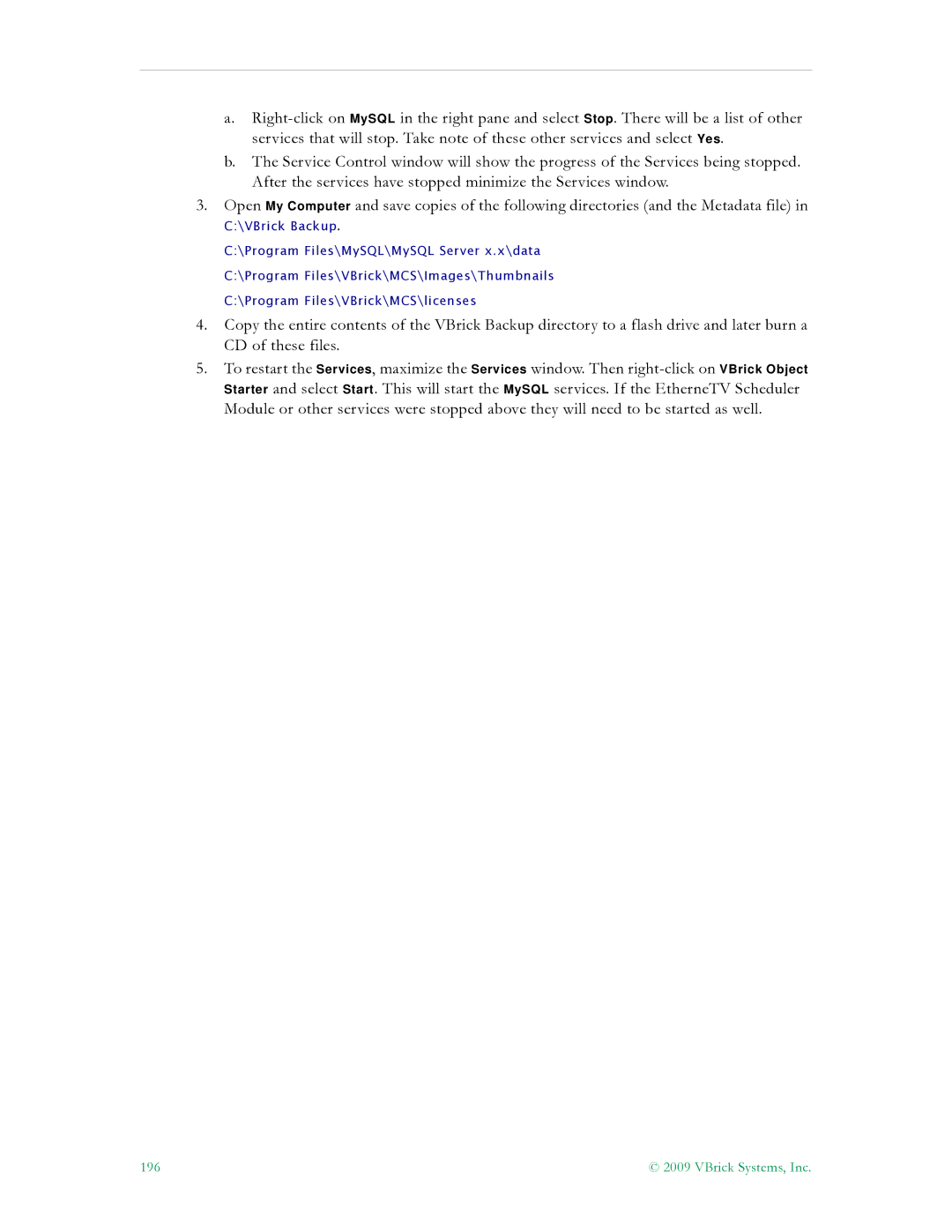a.
b.The Service Control window will show the progress of the Services being stopped. After the services have stopped minimize the Services window.
3.Open My Computer and save copies of the following directories (and the Metadata file) in
C:\VBrick Backup.
C:\Program Files\MySQL\MySQL Server x.x\data
C:\Program Files\VBrick\MCS\Images\Thumbnails
C:\Program Files\VBrick\MCS\licenses
4.Copy the entire contents of the VBrick Backup directory to a flash drive and later burn a CD of these files.
5.To restart the Services, maximize the Services window. Then
196 | © 2009 VBrick Systems, Inc. |