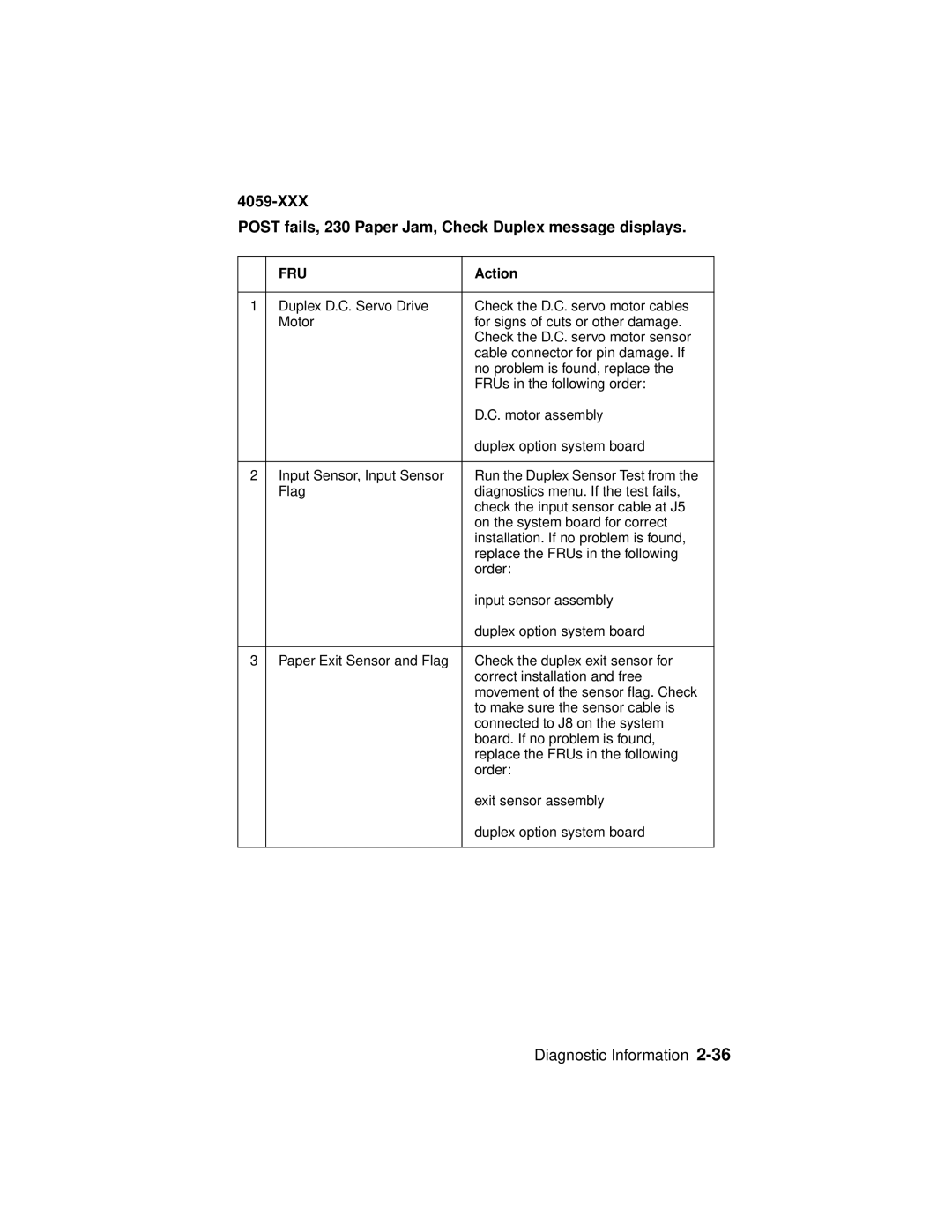POST fails, 230 Paper Jam, Check Duplex message displays.
| FRU | Action |
|
|
|
1 | Duplex D.C. Servo Drive | Check the D.C. servo motor cables |
| Motor | for signs of cuts or other damage. |
|
| Check the D.C. servo motor sensor |
|
| cable connector for pin damage. If |
|
| no problem is found, replace the |
|
| FRUs in the following order: |
|
| D.C. motor assembly |
|
| duplex option system board |
|
|
|
2 | Input Sensor, Input Sensor | Run the Duplex Sensor Test from the |
| Flag | diagnostics menu. If the test fails, |
|
| check the input sensor cable at J5 |
|
| on the system board for correct |
|
| installation. If no problem is found, |
|
| replace the FRUs in the following |
|
| order: |
|
| input sensor assembly |
|
| duplex option system board |
|
|
|
3 | Paper Exit Sensor and Flag | Check the duplex exit sensor for |
|
| correct installation and free |
|
| movement of the sensor flag. Check |
|
| to make sure the sensor cable is |
|
| connected to J8 on the system |
|
| board. If no problem is found, |
|
| replace the FRUs in the following |
|
| order: |
|
| exit sensor assembly |
|
| duplex option system board |
|
|
|