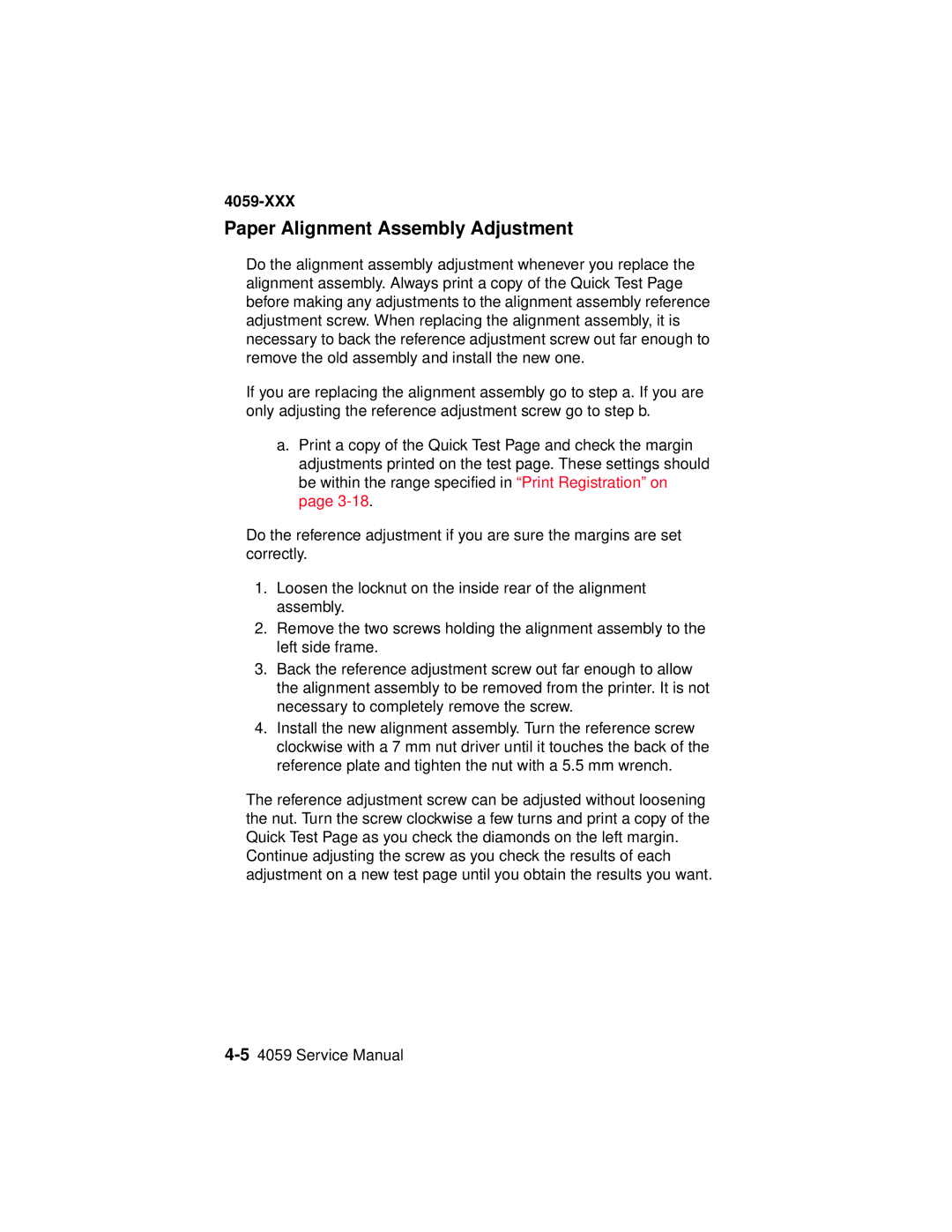4059-XXX
Paper Alignment Assembly Adjustment
Do the alignment assembly adjustment whenever you replace the alignment assembly. Always print a copy of the Quick Test Page before making any adjustments to the alignment assembly reference adjustment screw. When replacing the alignment assembly, it is necessary to back the reference adjustment screw out far enough to remove the old assembly and install the new one.
If you are replacing the alignment assembly go to step a. If you are only adjusting the reference adjustment screw go to step b.
a.Print a copy of the Quick Test Page and check the margin adjustments printed on the test page. These settings should be within the range specified in “Print Registration” on page
Do the reference adjustment if you are sure the margins are set correctly.
1.Loosen the locknut on the inside rear of the alignment assembly.
2.Remove the two screws holding the alignment assembly to the left side frame.
3.Back the reference adjustment screw out far enough to allow the alignment assembly to be removed from the printer. It is not necessary to completely remove the screw.
4.Install the new alignment assembly. Turn the reference screw clockwise with a 7 mm nut driver until it touches the back of the reference plate and tighten the nut with a 5.5 mm wrench.
The reference adjustment screw can be adjusted without loosening the nut. Turn the screw clockwise a few turns and print a copy of the Quick Test Page as you check the diamonds on the left margin.
Continue adjusting the screw as you check the results of each adjustment on a new test page until you obtain the results you want.