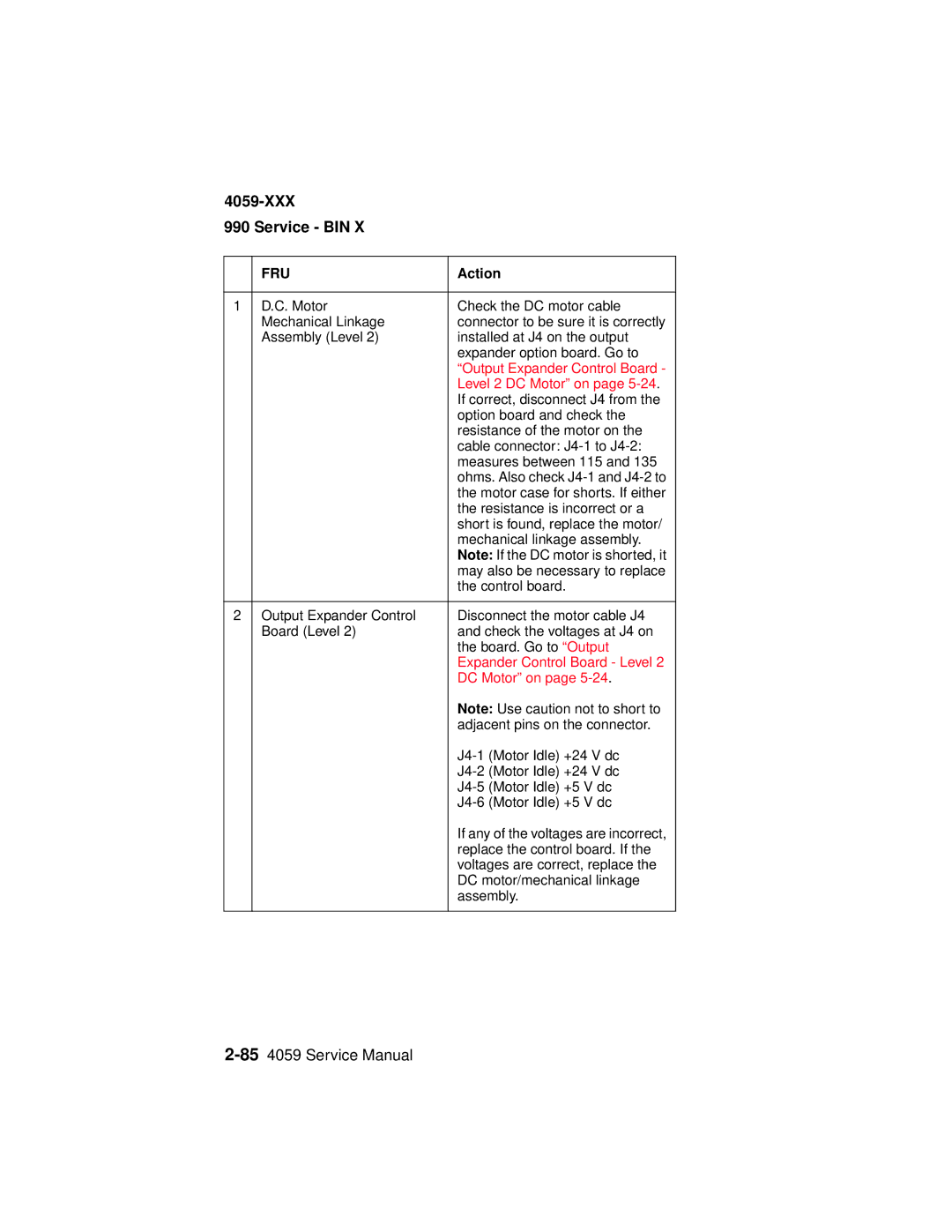4059-XXX
990 Service - BIN X
| FRU | Action |
|
|
|
1 | D.C. Motor | Check the DC motor cable |
| Mechanical Linkage | connector to be sure it is correctly |
| Assembly (Level 2) | installed at J4 on the output |
|
| expander option board. Go to |
|
| “Output Expander Control Board - |
|
| Level 2 DC Motor” on page |
|
| If correct, disconnect J4 from the |
|
| option board and check the |
|
| resistance of the motor on the |
|
| cable connector: |
|
| measures between 115 and 135 |
|
| ohms. Also check |
|
| the motor case for shorts. If either |
|
| the resistance is incorrect or a |
|
| short is found, replace the motor/ |
|
| mechanical linkage assembly. |
|
| Note: If the DC motor is shorted, it |
|
| may also be necessary to replace |
|
| the control board. |
|
|
|
2 | Output Expander Control | Disconnect the motor cable J4 |
| Board (Level 2) | and check the voltages at J4 on |
|
| the board. Go to “Output |
|
| Expander Control Board - Level 2 |
|
| DC Motor” on page |
|
| Note: Use caution not to short to |
|
| adjacent pins on the connector. |
|
| |
|
| |
|
| |
|
| |
|
| If any of the voltages are incorrect, |
|
| replace the control board. If the |
|
| voltages are correct, replace the |
|
| DC motor/mechanical linkage |
|
| assembly. |
|
|
|