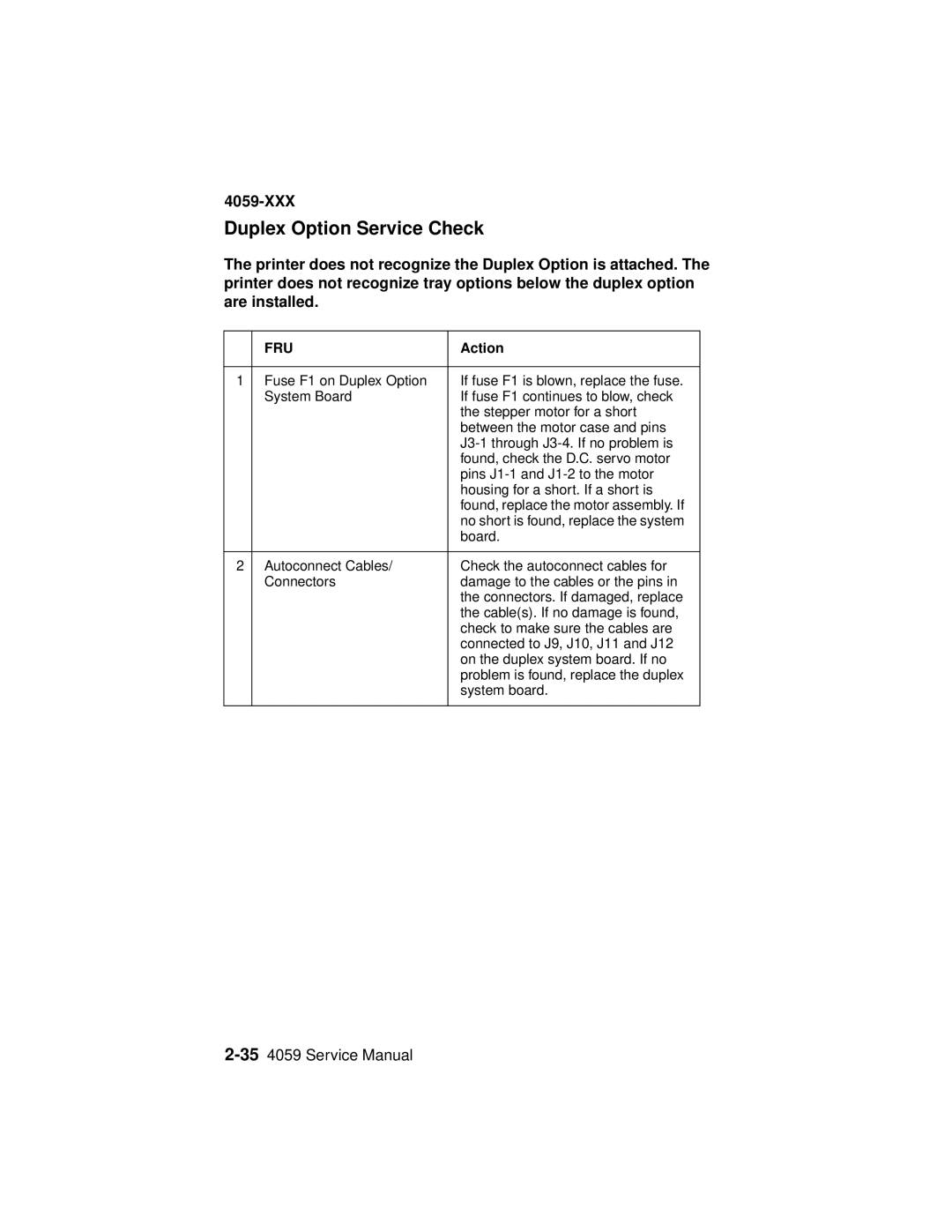4059-XXX
Duplex Option Service Check
The printer does not recognize the Duplex Option is attached. The printer does not recognize tray options below the duplex option are installed.
| FRU | Action |
|
|
|
1 | Fuse F1 on Duplex Option | If fuse F1 is blown, replace the fuse. |
| System Board | If fuse F1 continues to blow, check |
|
| the stepper motor for a short |
|
| between the motor case and pins |
|
| |
|
| found, check the D.C. servo motor |
|
| pins |
|
| housing for a short. If a short is |
|
| found, replace the motor assembly. If |
|
| no short is found, replace the system |
|
| board. |
|
|
|
2 | Autoconnect Cables/ | Check the autoconnect cables for |
| Connectors | damage to the cables or the pins in |
|
| the connectors. If damaged, replace |
|
| the cable(s). If no damage is found, |
|
| check to make sure the cables are |
|
| connected to J9, J10, J11 and J12 |
|
| on the duplex system board. If no |
|
| problem is found, replace the duplex |
|
| system board. |
|
|
|