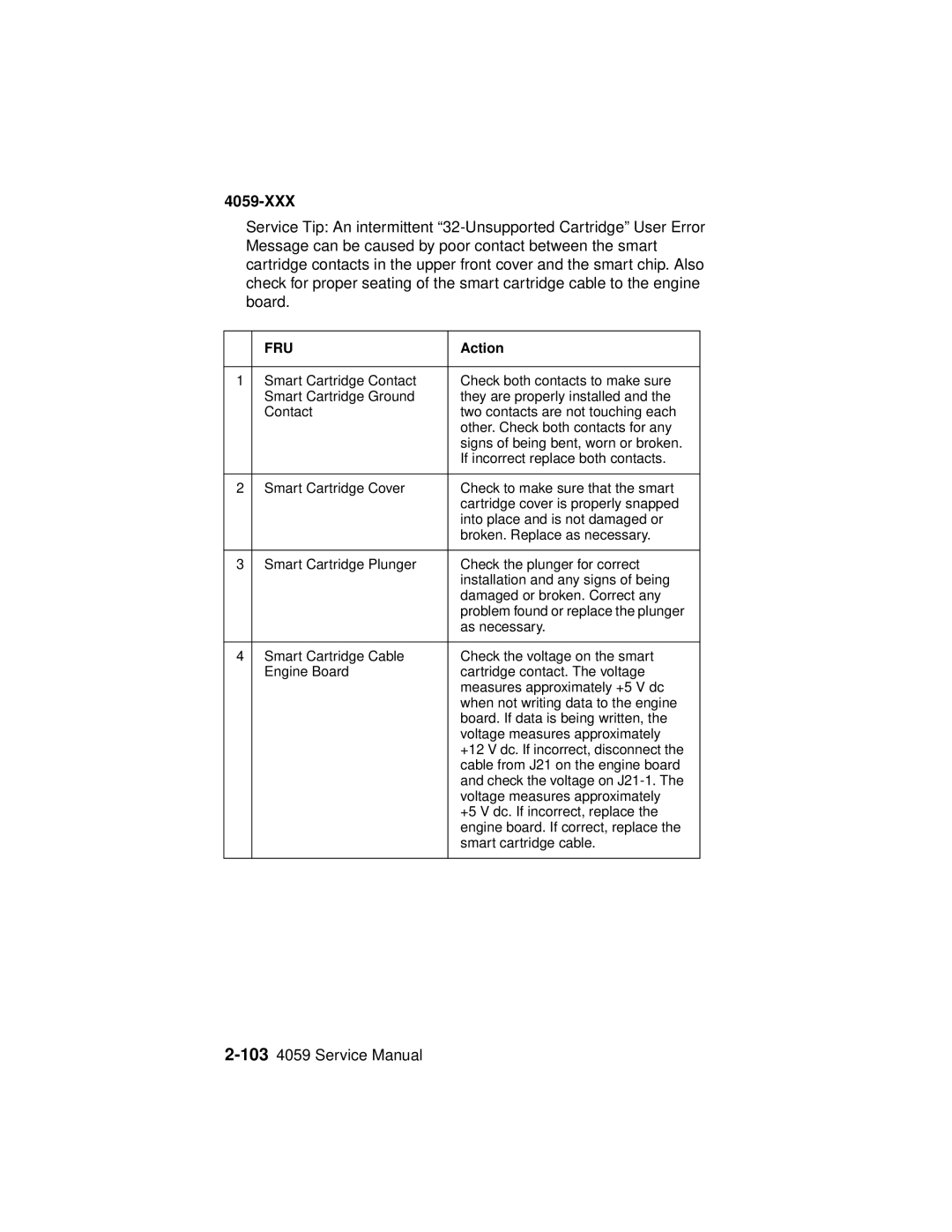4059-XXX
Service Tip: An intermittent
| FRU | Action |
|
|
|
1 | Smart Cartridge Contact | Check both contacts to make sure |
| Smart Cartridge Ground | they are properly installed and the |
| Contact | two contacts are not touching each |
|
| other. Check both contacts for any |
|
| signs of being bent, worn or broken. |
|
| If incorrect replace both contacts. |
|
|
|
2 | Smart Cartridge Cover | Check to make sure that the smart |
|
| cartridge cover is properly snapped |
|
| into place and is not damaged or |
|
| broken. Replace as necessary. |
|
|
|
3 | Smart Cartridge Plunger | Check the plunger for correct |
|
| installation and any signs of being |
|
| damaged or broken. Correct any |
|
| problem found or replace the plunger |
|
| as necessary. |
|
|
|
4 | Smart Cartridge Cable | Check the voltage on the smart |
| Engine Board | cartridge contact. The voltage |
|
| measures approximately +5 V dc |
|
| when not writing data to the engine |
|
| board. If data is being written, the |
|
| voltage measures approximately |
|
| +12 V dc. If incorrect, disconnect the |
|
| cable from J21 on the engine board |
|
| and check the voltage on |
|
| voltage measures approximately |
|
| +5 V dc. If incorrect, replace the |
|
| engine board. If correct, replace the |
|
| smart cartridge cable. |
|
|
|