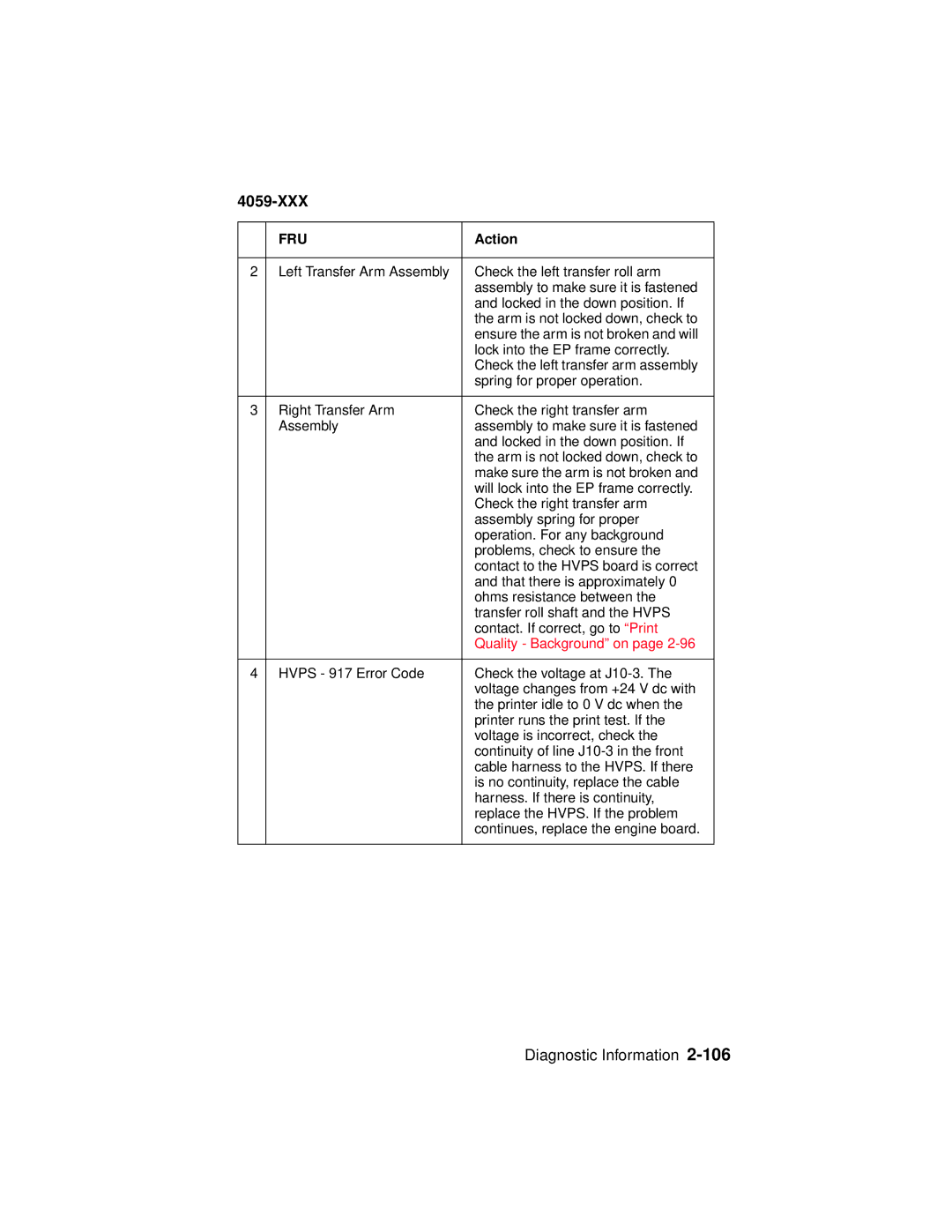4059-XXX
| FRU | Action |
|
|
|
2 | Left Transfer Arm Assembly | Check the left transfer roll arm |
|
| assembly to make sure it is fastened |
|
| and locked in the down position. If |
|
| the arm is not locked down, check to |
|
| ensure the arm is not broken and will |
|
| lock into the EP frame correctly. |
|
| Check the left transfer arm assembly |
|
| spring for proper operation. |
|
|
|
3 | Right Transfer Arm | Check the right transfer arm |
| Assembly | assembly to make sure it is fastened |
|
| and locked in the down position. If |
|
| the arm is not locked down, check to |
|
| make sure the arm is not broken and |
|
| will lock into the EP frame correctly. |
|
| Check the right transfer arm |
|
| assembly spring for proper |
|
| operation. For any background |
|
| problems, check to ensure the |
|
| contact to the HVPS board is correct |
|
| and that there is approximately 0 |
|
| ohms resistance between the |
|
| transfer roll shaft and the HVPS |
|
| contact. If correct, go to “Print |
|
| Quality - Background” on page |
|
|
|
4 | HVPS - 917 Error Code | Check the voltage at |
|
| voltage changes from +24 V dc with |
|
| the printer idle to 0 V dc when the |
|
| printer runs the print test. If the |
|
| voltage is incorrect, check the |
|
| continuity of line |
|
| cable harness to the HVPS. If there |
|
| is no continuity, replace the cable |
|
| harness. If there is continuity, |
|
| replace the HVPS. If the problem |
|
| continues, replace the engine board. |
|
|
|