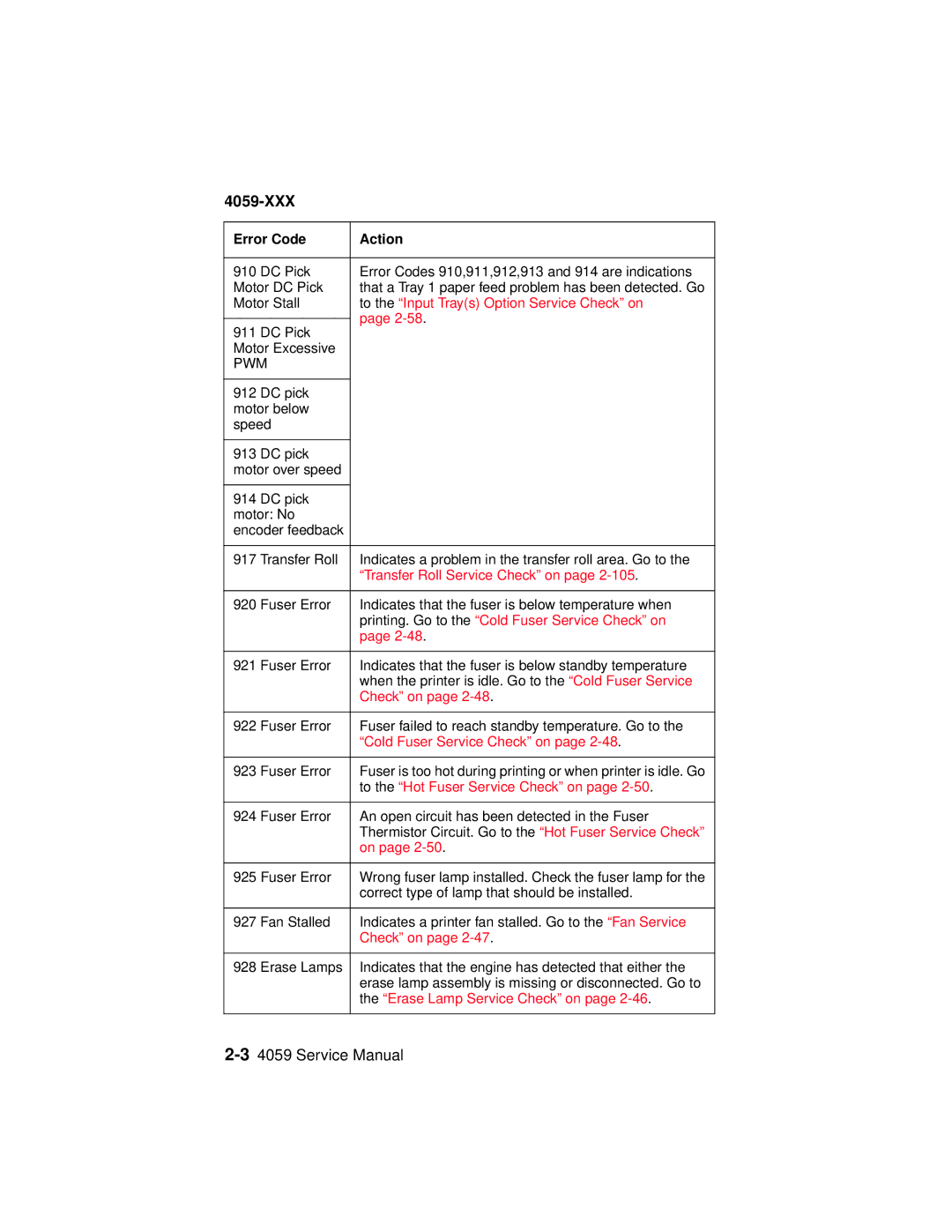4059-XXX
Error Code | Action | ||
|
|
| |
910 | DC Pick | Error Codes 910,911,912,913 and 914 are indications | |
Motor DC Pick | that a Tray 1 paper feed problem has been detected. Go | ||
Motor Stall | to the “Input Tray(s) Option Service Check” on | ||
|
| page | |
911 | DC Pick | ||
| |||
Motor Excessive |
| ||
PWM |
| ||
|
|
| |
912 | DC pick |
| |
motor below |
| ||
speed |
| ||
|
|
| |
913 | DC pick |
| |
motor over speed |
| ||
|
|
| |
914 | DC pick |
| |
motor: No |
| ||
encoder feedback |
| ||
|
|
| |
917 | Transfer Roll | Indicates a problem in the transfer roll area. Go to the | |
|
| “Transfer Roll Service Check” on page | |
|
|
| |
920 | Fuser Error | Indicates that the fuser is below temperature when | |
|
| printing. Go to the “Cold Fuser Service Check” on | |
|
| page | |
|
|
| |
921 | Fuser Error | Indicates that the fuser is below standby temperature | |
|
| when the printer is idle. Go to the “Cold Fuser Service | |
|
| Check” on page | |
|
|
| |
922 | Fuser Error | Fuser failed to reach standby temperature. Go to the | |
|
| “Cold Fuser Service Check” on page | |
|
|
| |
923 | Fuser Error | Fuser is too hot during printing or when printer is idle. Go | |
|
| to the “Hot Fuser Service Check” on page | |
|
|
| |
924 | Fuser Error | An open circuit has been detected in the Fuser | |
|
| Thermistor Circuit. Go to the “Hot Fuser Service Check” | |
|
| on page | |
|
|
| |
925 | Fuser Error | Wrong fuser lamp installed. Check the fuser lamp for the | |
|
| correct type of lamp that should be installed. | |
|
|
| |
927 | Fan Stalled | Indicates a printer fan stalled. Go to the “Fan Service | |
|
| Check” on page | |
|
|
| |
928 | Erase Lamps | Indicates that the engine has detected that either the | |
|
| erase lamp assembly is missing or disconnected. Go to | |
|
| the “Erase Lamp Service Check” on page | |
|
|
| |