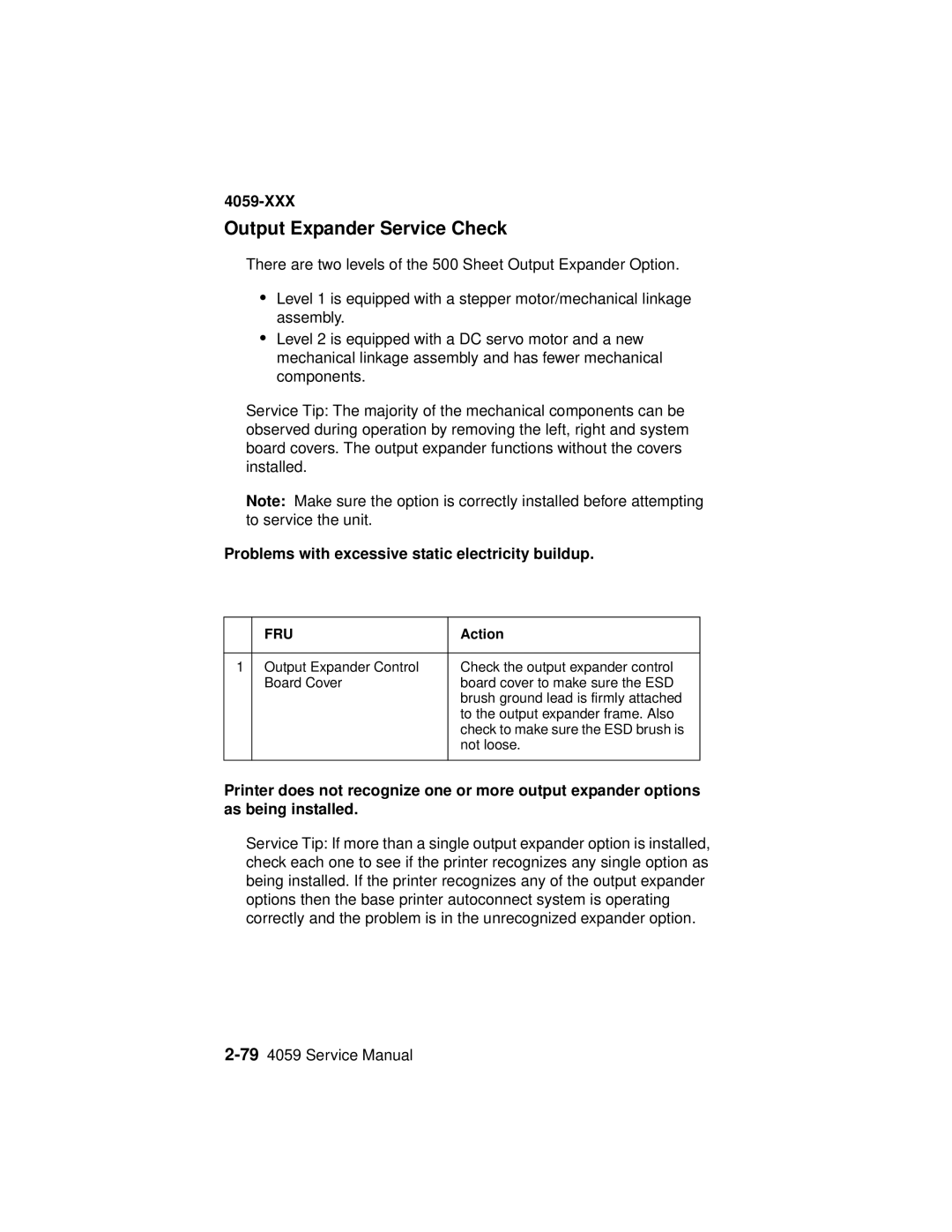4059-XXX
Output Expander Service Check
There are two levels of the 500 Sheet Output Expander Option.
•Level 1 is equipped with a stepper motor/mechanical linkage assembly.
•Level 2 is equipped with a DC servo motor and a new mechanical linkage assembly and has fewer mechanical components.
Service Tip: The majority of the mechanical components can be observed during operation by removing the left, right and system board covers. The output expander functions without the covers installed.
Note: Make sure the option is correctly installed before attempting to service the unit.
Problems with excessive static electricity buildup.
| FRU | Action |
|
|
|
1 | Output Expander Control | Check the output expander control |
| Board Cover | board cover to make sure the ESD |
|
| brush ground lead is firmly attached |
|
| to the output expander frame. Also |
|
| check to make sure the ESD brush is |
|
| not loose. |
|
|
|
Printer does not recognize one or more output expander options as being installed.
Service Tip: If more than a single output expander option is installed, check each one to see if the printer recognizes any single option as being installed. If the printer recognizes any of the output expander options then the base printer autoconnect system is operating correctly and the problem is in the unrecognized expander option.