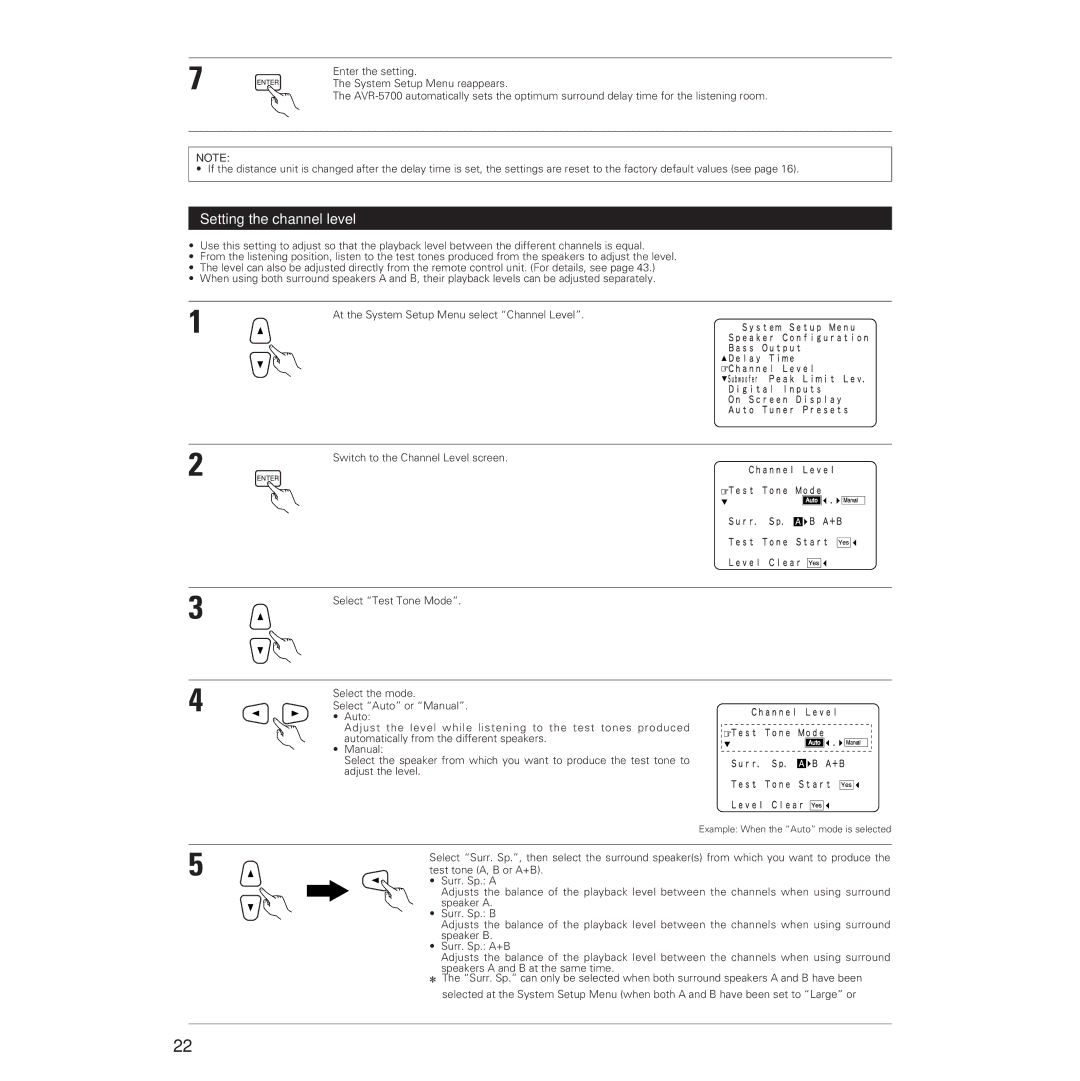7 |
| Enter the setting. |
|
| |
| ENTER | The System Setup Menu reappears. |
The
NOTE:
• If the distance unit is changed after the delay time is set, the settings are reset to the factory default values (see page 16).
Setting the channel level
•Use this setting to adjust so that the playback level between the different channels is equal.
•From the listening position, listen to the test tones produced from the speakers to adjust the level.
•The level can also be adjusted directly from the remote control unit. (For details, see page 43.)
•When using both surround speakers A and B, their playback levels can be adjusted separately.
1 | At the System Setup Menu select “Channel Level”. |
|
2 | Switch to the Channel Level screen. |
ENTER |
3
4
Select “Test Tone Mode”.
Select the mode.
Select “Auto” or “Manual”.
•Auto:
Adjust the level while listening to the test tones produced automatically from the different speakers.
•Manual:
Select the speaker from which you want to produce the test tone to adjust the level.
Example: When the “Auto” mode is selected
5 | Select “Surr. Sp.”, then select the surround speaker(s) from which you want to produce the |
test tone (A, B or A+B). | |
• Surr. Sp.: A |
Adjusts the balance of the playback level between the channels when using surround speaker A.
•Surr. Sp.: B
Adjusts the balance of the playback level between the channels when using surround speaker B.
•Surr. Sp.: A+B
Adjusts the balance of the playback level between the channels when using surround
speakers A and B at the same time.
2The “Surr. Sp.” can only be selected when both surround speakers A and B have been selected at the System Setup Menu (when both A and B have been set to “Large” or
22