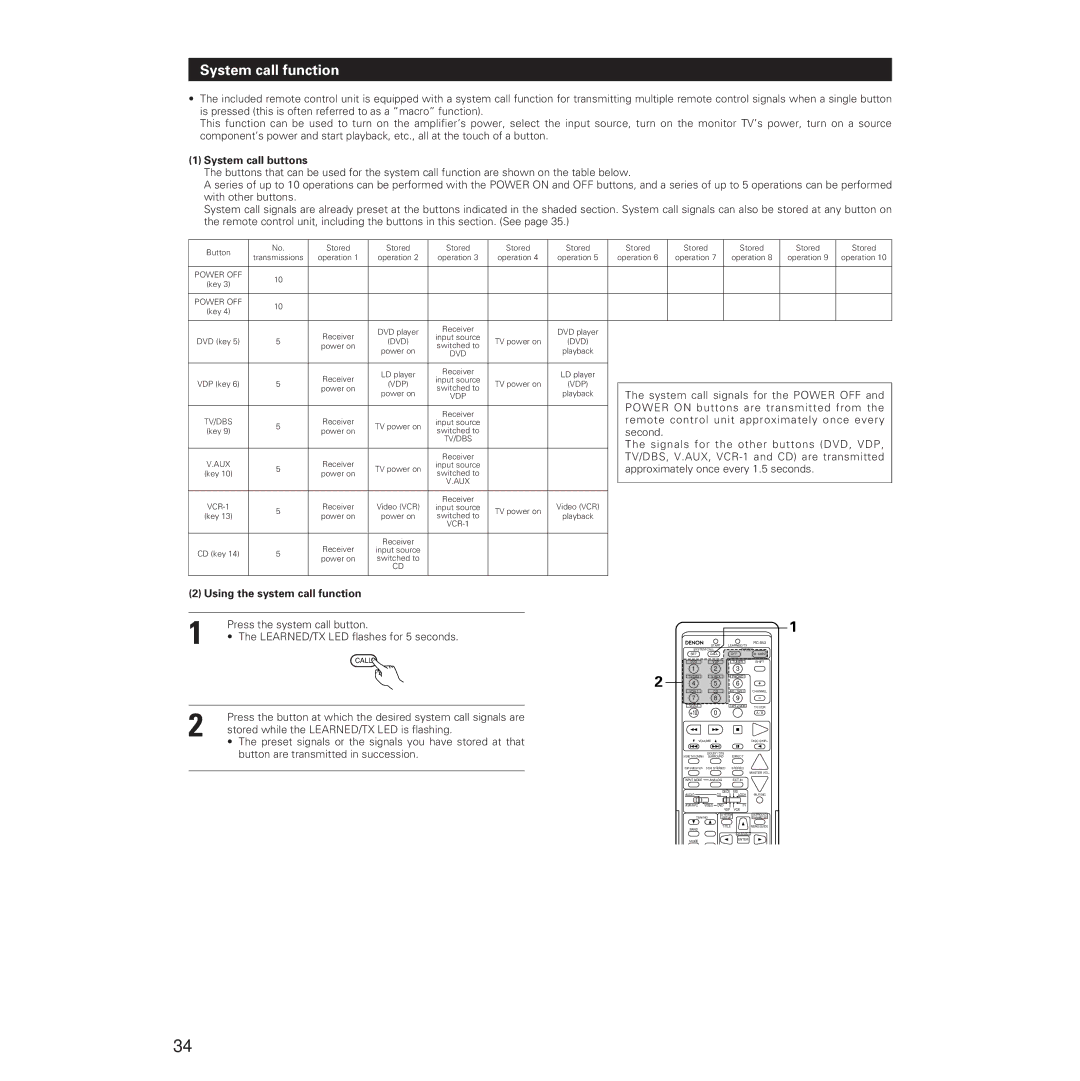System call function
•The included remote control unit is equipped with a system call function for transmitting multiple remote control signals when a single button is pressed (this is often referred to as a “macro” function).
This function can be used to turn on the amplifier’s power, select the input source, turn on the monitor TV’s power, turn on a source component’s power and start playback, etc., all at the touch of a button.
(1)System call buttons
The buttons that can be used for the system call function are shown on the table below.
A series of up to 10 operations can be performed with the POWER ON and OFF buttons, and a series of up to 5 operations can be performed with other buttons.
System call signals are already preset at the buttons indicated in the shaded section. System call signals can also be stored at any button on the remote control unit, including the buttons in this section. (See page 35.)
Button | No. | Stored | Stored | Stored | Stored | Stored |
| Stored | Stored | Stored | Stored | Stored | |
transmissions | operation 1 | operation 2 | operation 3 | operation 4 | operation 5 | operation 6 | operation 7 | operation 8 | operation 9 | operation 10 | |||
| |||||||||||||
|
|
|
|
|
|
|
|
|
|
|
|
| |
POWER OFF | 10 |
|
|
|
|
|
|
|
|
|
|
| |
(key 3) |
|
|
|
|
|
|
|
|
|
|
| ||
|
|
|
|
|
|
|
|
|
|
|
| ||
|
|
|
|
|
|
|
|
|
|
|
|
| |
POWER OFF | 10 |
|
|
|
|
|
|
|
|
|
|
| |
(key 4) |
|
|
|
|
|
|
|
|
|
|
| ||
|
|
|
|
|
|
|
|
|
|
|
| ||
|
|
|
|
|
|
|
|
|
|
|
|
| |
|
| Receiver | DVD player | Receiver |
| DVD player |
|
|
|
|
|
| |
DVD (key 5) | 5 | input source |
|
|
|
|
|
|
| ||||
(DVD) | TV power on | (DVD) |
|
|
|
|
|
| |||||
power on | switched to |
|
|
|
|
|
| ||||||
|
| power on |
| playback |
|
|
|
|
|
| |||
|
|
| DVD |
|
|
|
|
|
|
| |||
|
|
|
|
|
|
|
|
|
|
|
| ||
|
|
|
|
|
|
|
|
|
|
|
|
| |
|
| Receiver | LD player | Receiver |
| LD player |
|
|
|
|
|
| |
VDP (key 6) | 5 | input source |
|
|
|
|
|
|
| ||||
(VDP) | TV power on | (VDP) |
|
|
|
|
|
| |||||
power on | switched to |
|
|
|
|
|
| ||||||
|
| power on |
| playback |
| The system call signals for the POWER OFF and | |||||||
|
|
| VDP |
|
| ||||||||
|
|
|
|
|
|
|
| POWER ON buttons are transmitted from the | |||||
|
|
|
| Receiver |
|
| |||||||
TV/DBS |
| Receiver |
|
|
|
| remote control unit approximately once every | ||||||
5 | TV power on | input source |
|
|
| ||||||||
(key 9) | power on | switched to |
|
|
| second. |
|
|
|
| |||
|
|
|
|
|
|
|
|
| |||||
|
|
|
| TV/DBS |
|
|
| The signals for the other buttons (DVD, VDP, | |||||
|
|
|
|
|
|
|
| ||||||
V.AUX |
| Receiver |
| Receiver |
|
|
| TV/DBS, V.AUX, | |||||
5 | TV power on | input source |
|
|
| approximately once every 1.5 seconds. |
| ||||||
(key 10) | power on | switched to |
|
|
|
| |||||||
|
|
|
| V.AUX |
|
|
|
|
|
|
|
| |
|
|
|
|
|
|
|
|
|
|
|
| ||
|
|
|
|
|
|
|
|
|
|
|
|
| |
| Receiver | Video (VCR) | Receiver |
| Video (VCR) |
|
|
|
|
|
| ||
5 | input source | TV power on |
|
|
|
|
|
| |||||
(key 13) | power on | power on | switched to | playback |
|
|
|
|
|
| |||
|
|
|
|
|
|
|
| ||||||
|
|
|
|
|
|
|
|
|
|
|
| ||
|
|
|
|
|
|
|
|
|
|
|
|
| |
|
| Receiver | Receiver |
|
|
|
|
|
|
|
|
| |
CD (key 14) | 5 | input source |
|
|
|
|
|
|
|
|
| ||
power on | switched to |
|
|
|
|
|
|
|
|
| |||
|
|
|
|
|
|
|
|
|
|
| |||
|
|
| CD |
|
|
|
|
|
|
|
|
| |
|
|
|
|
|
|
|
|
|
|
|
|
| |
(2) Using the system call function
1 | Press the system call button. |
• The LEARNED/TX LED flashes for 5 seconds. | |
| CALL |
2 | Press the button at which the desired system call signals are |
stored while the LEARNED/TX LED is flashing. |
•The preset signals or the signals you have stored at that button are transmitted in succession.
1
|
| START | LEARNED/TX | |
|
|
| ||
| SYSTEM CALL | POWER | ||
| SET | CALL | OFF | ON / SOURCE |
| DVD | VDP | TUNER | SHIFT |
| 1 | 2 | 3 |
|
2 | TV/DBS | V.AUX | PHONO |
|
4 | 5 | 6 |
| |
| CD | MD / | CHANNEL | |
| 7 | 8 | 9 |
|
|
| TV/VCR | ||
| +10 | 0 |
| A / B |
| VOLUME |
| DISC SKIP+ | |
|
| DOLBY / DTS |
|
|
| HOME THX CINEMA | SURROUND | DIRECT |
|
| DSP SIMULATION | 5CH STEREO | STEREO |
|
|
|
|
| MASTER VOL. |
| INPUT MODE | ANALOG | EXT.IN |
|
| AUDIO | DECK MD |
| |
| CD | LOCK | MUTING | |
AVR/AVC | VIDEO | DVD | TV |
|
| VDP | VCR |
TUNING
BAND
MODE
SYSTEM
SETUP
TITLE
SURROUND
PARAMETER
MENU/GUIDE
CH SELECT
ENTER
34