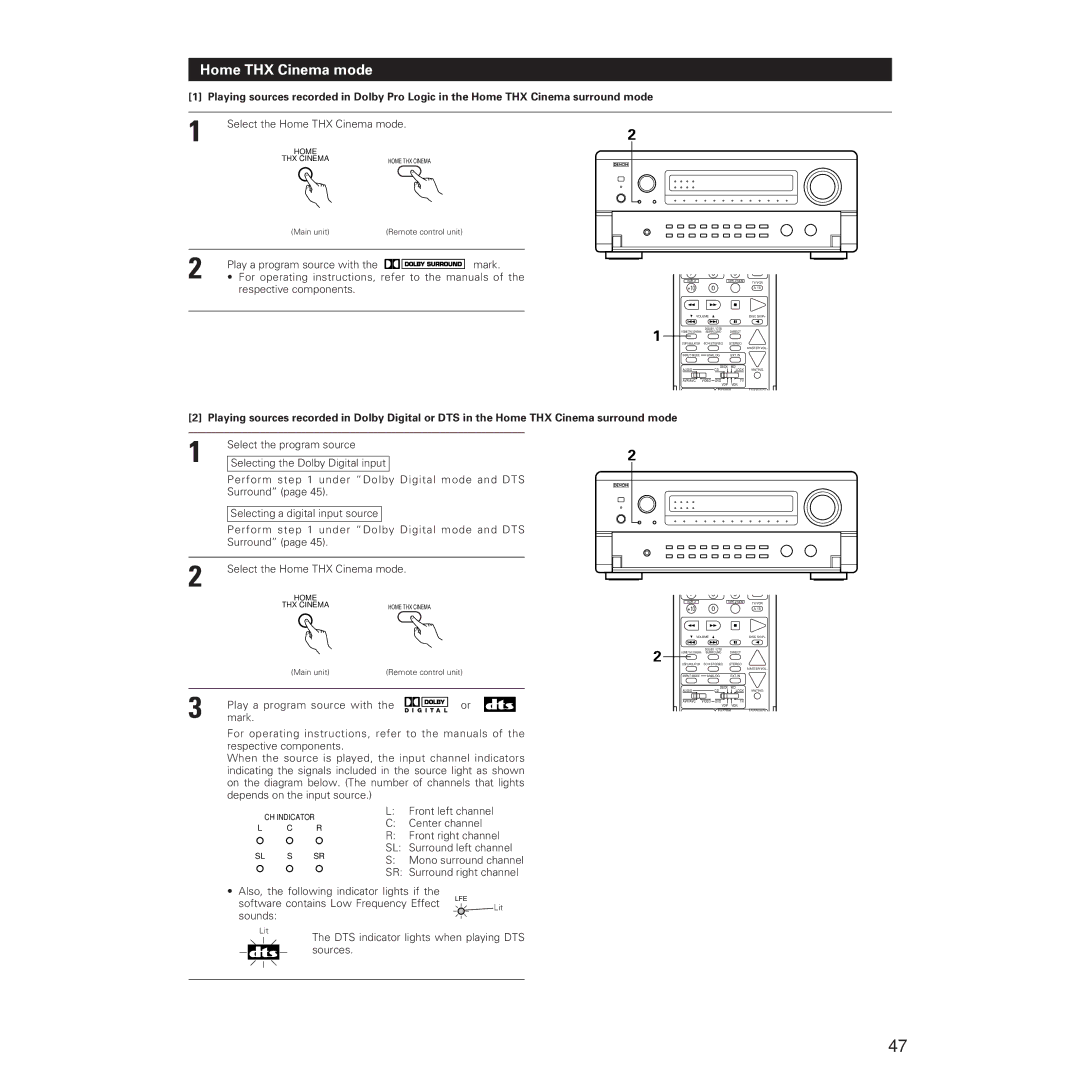Home THX Cinema mode
[1] Playing sources recorded in Dolby Pro Logic in the Home THX Cinema surround mode
1 | Select the Home THX Cinema mode. | 2 |
|
|
| ||
HOME |
|
|
|
|
|
| |
| THX CINEMA | HOME THX CINEMA |
|
|
|
|
|
|
|
|
|
|
| ||
|
|
|
|
|
|
| |
|
|
|
|
|
|
|
|
|
|
|
|
|
|
|
|
(Main unit) | (Remote control unit) |
2 | Play a program source with the | mark. |
• For operating instructions, refer to the manuals of the | ||
respective components.
| 7 | 8 | 9 |
|
|
| TV/VCR | ||
|
|
|
| |
| +10 | 0 |
| A / B |
| VOLUME |
| DISC SKIP+ | |
1 |
| DOLBY / DTS |
|
|
HOME THX CINEMA | SURROUND | DIRECT |
| |
DSP SIMULATION | 5CH STEREO | STEREO |
| |
|
|
|
| MASTER VOL. |
| INPUT MODE | ANALOG | EXT.IN |
|
| AUDIO | DECK MD |
| |
| CD | LOCK | MUTING | |
AVR/AVC | VIDEO | DVD | TV |
|
| VDP | VCR |
SYSTEM |
| SURROUND |
[2] Playing sources recorded in Dolby Digital or DTS in the Home THX Cinema surround mode
1 | Select the program source |
| ||
|
|
| ||
Selecting the Dolby Digital input |
| |||
|
| Perform step 1 under “Dolby Digital mode and DTS | ||
|
| Surround” (page 45). |
| |
|
|
|
|
|
|
| Selecting a digital input source |
|
|
|
| Perform step 1 under “Dolby Digital mode and DTS | ||
|
| Surround” (page 45). |
| |
|
| |||
| 2 | Select the Home THX Cinema mode. | ||
|
| HOME |
| |
|
| THX CINEMA | HOME THX CINEMA | |
(Main unit)(Remote control unit)
3 | Play a program source with the |
|
|
| or |
mark. |
|
|
|
|
For operating instructions, refer to the manuals of the respective components.
When the source is played, the input channel indicators indicating the signals included in the source light as shown on the diagram below. (The number of channels that lights depends on the input source.)
CH INDICATOR | L: | Front left channel | |||
C: | Center channel | ||||
L | C | R | |||
R: | Front right channel | ||||
|
|
| |||
SL | S | SR | SL: Surround left channel | ||
S: | Mono surround channel | ||||
|
|
| |||
SR: Surround right channel
• Also, the following indicator lights if the
software contains Low Frequency Effect | LFE | |
Lit | ||
sounds: | ||
|
Lit
The DTS indicator lights when playing DTS sources.
2
| 7 | 8 | 9 |
|
|
| TV/VCR | ||
| +10 | 0 |
| A / B |
| VOLUME |
| DISC SKIP+ | |
2 |
| DOLBY / DTS |
|
|
HOME THX CINEMA | SURROUND | DIRECT |
| |
DSP SIMULATION | 5CH STEREO | STEREO |
| |
|
|
|
| MASTER VOL. |
| INPUT MODE | ANALOG | EXT.IN |
|
| AUDIO | DECK MD |
| |
| CD | LOCK | MUTING | |
AVR/AVC | VIDEO | DVD | TV |
|
| VDP | VCR |
|
| SYSTEM | SURROUND |
47