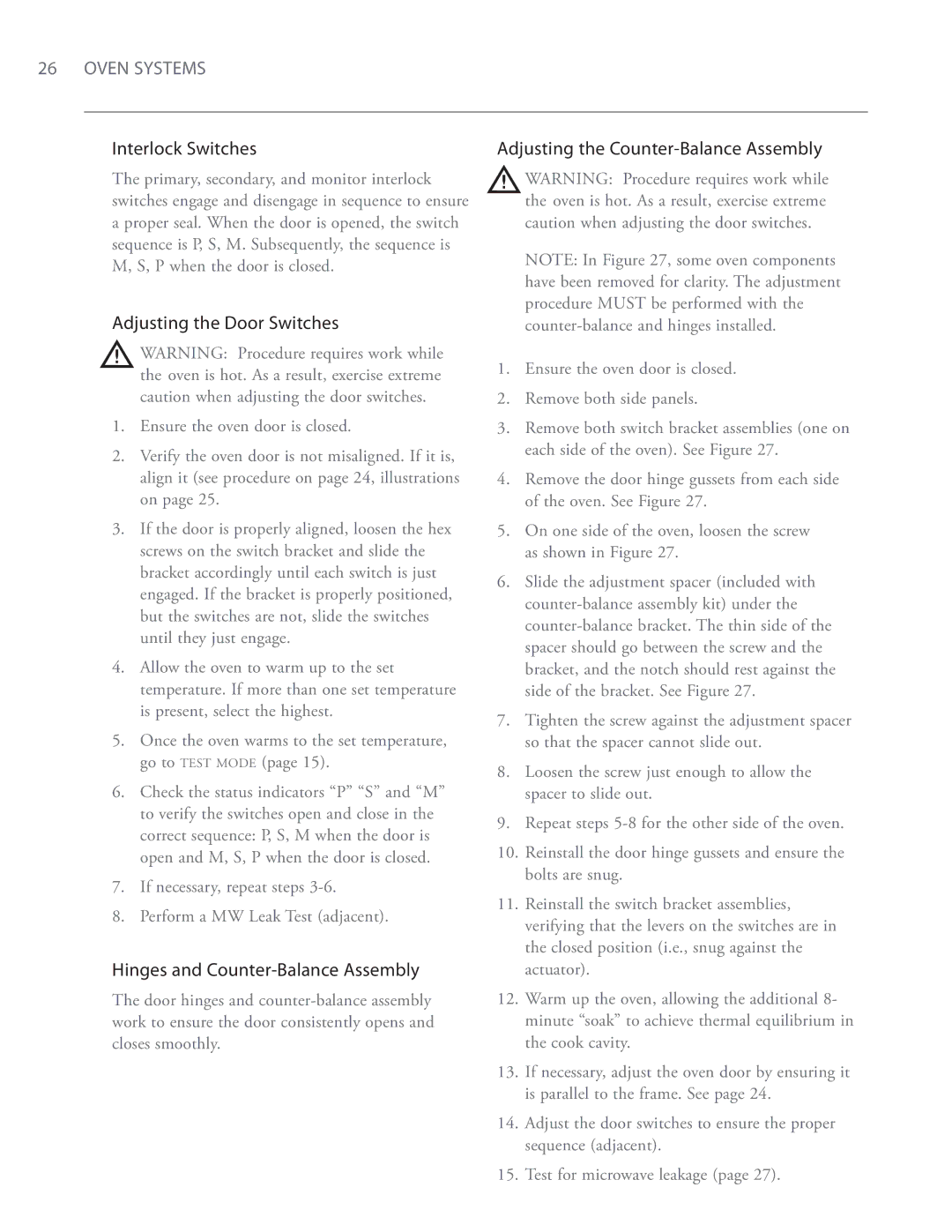26 OVEN SYSTEMS
Interlock Switches | Adjusting the |
The primary, secondary, and monitor interlock switches engage and disengage in sequence to ensure a proper seal. When the door is opened, the switch sequence is P, S, M. Subsequently, the sequence is M, S, P when the door is closed.
Adjusting the Door Switches
![]() WARNING: Procedure requires work while the oven is hot. As a result, exercise extreme caution when adjusting the door switches.
WARNING: Procedure requires work while the oven is hot. As a result, exercise extreme caution when adjusting the door switches.
1.Ensure the oven door is closed.
2.Verify the oven door is not misaligned. If it is, align it (see procedure on page 24, illustrations on page 25.
3.If the door is properly aligned, loosen the hex screws on the switch bracket and slide the bracket accordingly until each switch is just engaged. If the bracket is properly positioned, but the switches are not, slide the switches until they just engage.
4.Allow the oven to warm up to the set temperature. If more than one set temperature is present, select the highest.
5.Once the oven warms to the set temperature, go to TEST MODE (page 15).
6.Check the status indicators “P” “S” and “M” to verify the switches open and close in the correct sequence: P, S, M when the door is open and M, S, P when the door is closed.
7.If necessary, repeat steps
8.Perform a MW Leak Test (adjacent).
Hinges and Counter-Balance Assembly
The door hinges and
![]() WARNING: Procedure requires work while the oven is hot. As a result, exercise extreme caution when adjusting the door switches.
WARNING: Procedure requires work while the oven is hot. As a result, exercise extreme caution when adjusting the door switches.
NOTE: In Figure 27, some oven components have been removed for clarity. The adjustment procedure MUST be performed with the
1.Ensure the oven door is closed.
2.Remove both side panels.
3.Remove both switch bracket assemblies (one on each side of the oven). See Figure 27.
4.Remove the door hinge gussets from each side of the oven. See Figure 27.
5.On one side of the oven, loosen the screw as shown in Figure 27.
6.Slide the adjustment spacer (included with
7.Tighten the screw against the adjustment spacer so that the spacer cannot slide out.
8.Loosen the screw just enough to allow the spacer to slide out.
9.Repeat steps
10.Reinstall the door hinge gussets and ensure the bolts are snug.
11.Reinstall the switch bracket assemblies, verifying that the levers on the switches are in the closed position (i.e., snug against the actuator).
12.Warm up the oven, allowing the additional 8- minute “soak” to achieve thermal equilibrium in the cook cavity.
13.If necessary, adjust the oven door by ensuring it is parallel to the frame. See page 24.
14.Adjust the door switches to ensure the proper sequence (adjacent).
15.Test for microwave leakage (page 27).