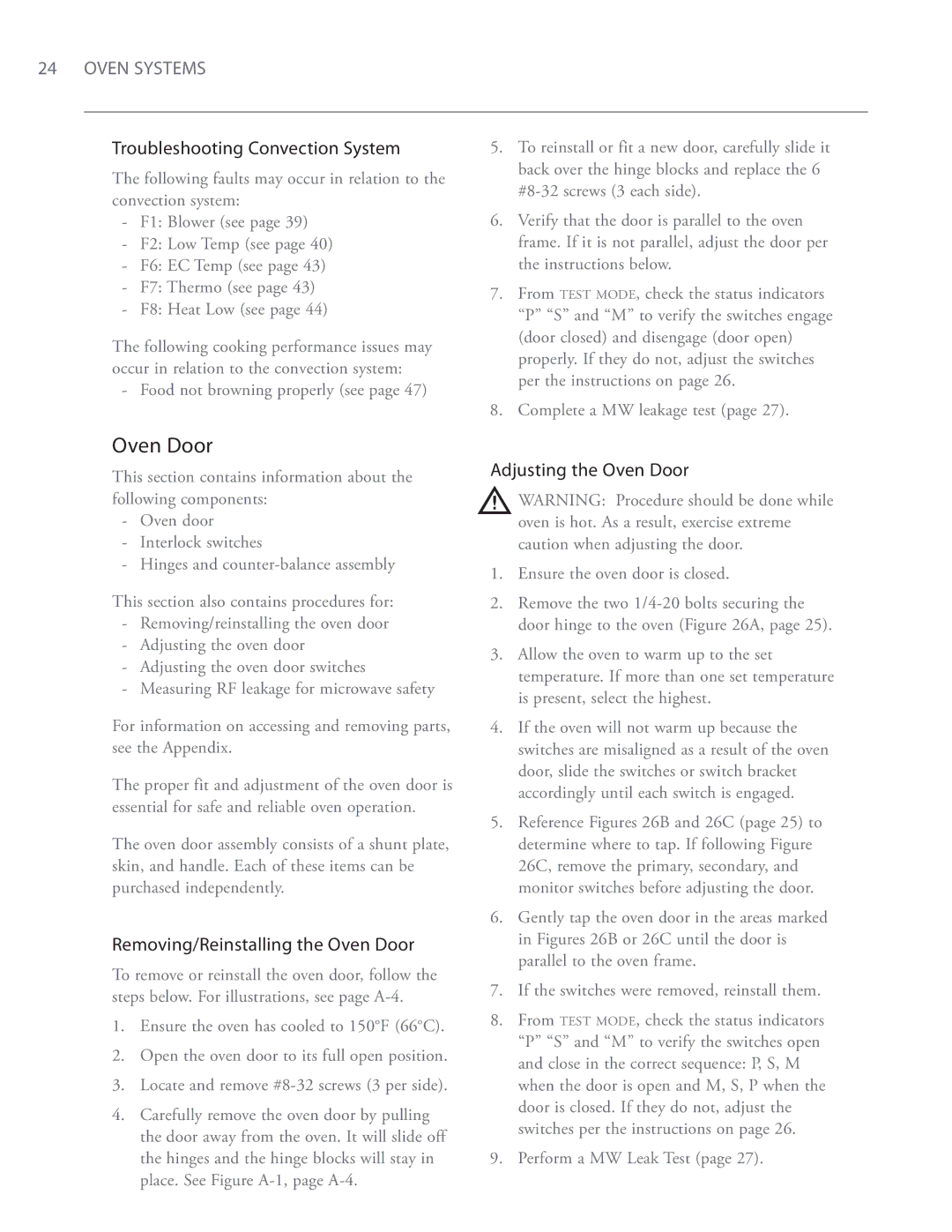24 OVEN SYSTEMS
Troubleshooting Convection System | 5. | To reinstall or fit a new door, carefully slide it | |
The following faults may occur in relation to the |
| back over the hinge blocks and replace the 6 | |
| |||
convection system: |
| ||
6. | Verify that the door is parallel to the oven | ||
- F1: Blower (see page 39) | |||
- F2: Low Temp (see page 40) |
| frame. If it is not parallel, adjust the door per | |
- F6: EC Temp (see page 43) |
| the instructions below. | |
- F7: Thermo (see page 43) | 7. | From TEST MODE, check the status indicators | |
- F8: Heat Low (see page 44) | |||
| “P” “S” and “M” to verify the switches engage | ||
|
| ||
The following cooking performance issues may |
| (door closed) and disengage (door open) | |
| properly. If they do not, adjust the switches | ||
occur in relation to the convection system: |
| ||
| per the instructions on page 26. | ||
- Food not browning properly (see page 47) |
| ||
8. | Complete a MW leakage test (page 27). | ||
|
Oven Door
This section contains information about the following components:
-Oven door
-Interlock switches
-Hinges and
This section also contains procedures for:
-Removing/reinstalling the oven door
-Adjusting the oven door
-Adjusting the oven door switches
-Measuring RF leakage for microwave safety
For information on accessing and removing parts, see the Appendix.
The proper fit and adjustment of the oven door is essential for safe and reliable oven operation.
The oven door assembly consists of a shunt plate, skin, and handle. Each of these items can be purchased independently.
Removing/Reinstalling the Oven Door
To remove or reinstall the oven door, follow the steps below. For illustrations, see page
1.Ensure the oven has cooled to 150°F (66°C).
2.Open the oven door to its full open position.
3.Locate and remove
4.Carefully remove the oven door by pulling the door away from the oven. It will slide off the hinges and the hinge blocks will stay in place. See Figure
Adjusting the Oven Door
![]() WARNING: Procedure should be done while oven is hot. As a result, exercise extreme caution when adjusting the door.
WARNING: Procedure should be done while oven is hot. As a result, exercise extreme caution when adjusting the door.
1.Ensure the oven door is closed.
2.Remove the two
3.Allow the oven to warm up to the set temperature. If more than one set temperature is present, select the highest.
4.If the oven will not warm up because the switches are misaligned as a result of the oven door, slide the switches or switch bracket accordingly until each switch is engaged.
5.Reference Figures 26B and 26C (page 25) to determine where to tap. If following Figure 26C, remove the primary, secondary, and monitor switches before adjusting the door.
6.Gently tap the oven door in the areas marked in Figures 26B or 26C until the door is parallel to the oven frame.
7.If the switches were removed, reinstall them.
8.From TEST MODE, check the status indicators “P” “S” and “M” to verify the switches open and close in the correct sequence: P, S, M when the door is open and M, S, P when the door is closed. If they do not, adjust the switches per the instructions on page 26.
9.Perform a MW Leak Test (page 27).