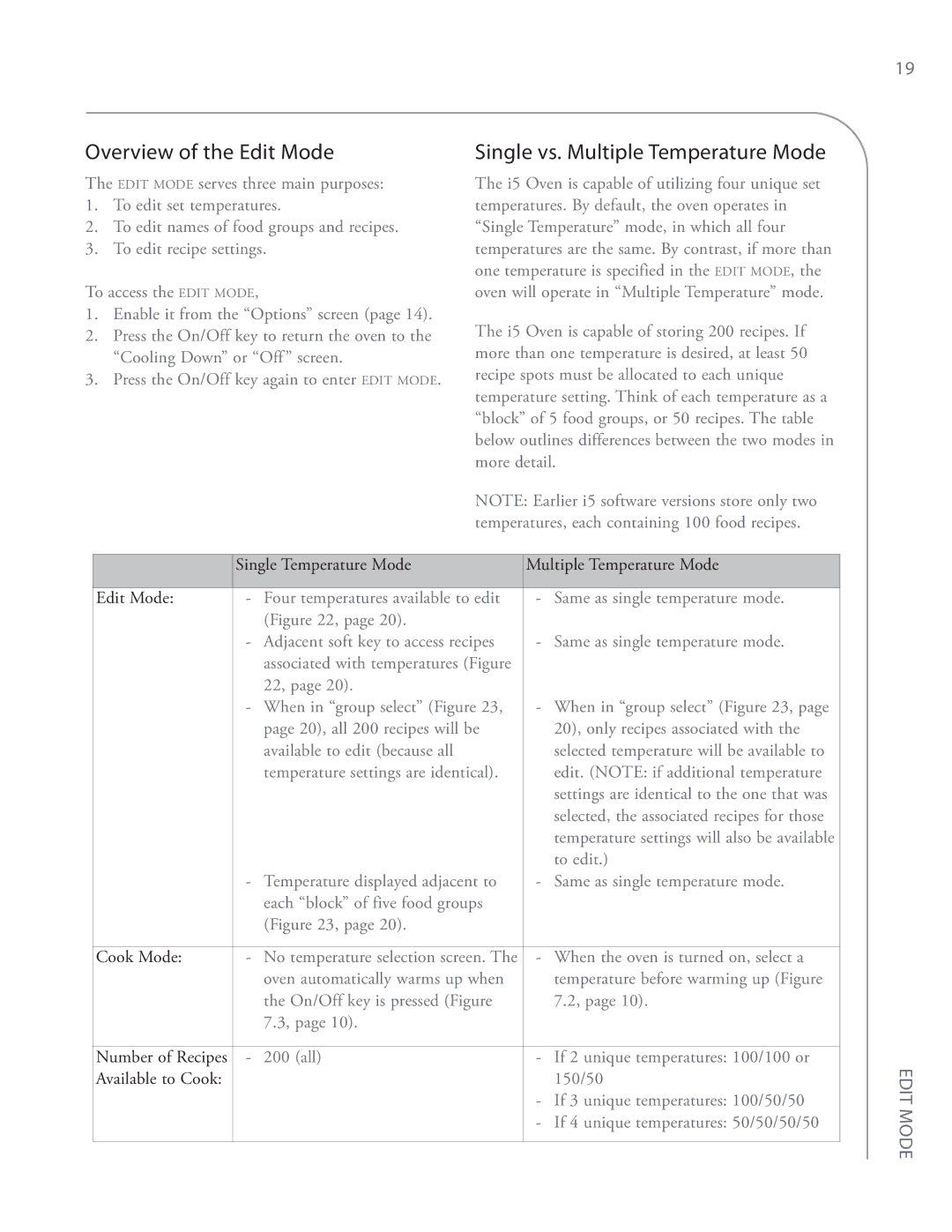Overview of the Edit Mode
The EDIT MODE serves three main purposes:
1.To edit set temperatures.
2.To edit names of food groups and recipes.
3.To edit recipe settings.
To access the EDIT MODE,
1.Enable it from the “Options” screen (page 14).
2.Press the On/Off key to return the oven to the “Cooling Down” or “Off” screen.
3.Press the On/Off key again to enter EDIT MODE.
Single vs. Multiple Temperature Mode
The i5 Oven is capable of utilizing four unique set temperatures. By default, the oven operates in “Single Temperature” mode, in which all four temperatures are the same. By contrast, if more than one temperature is specified in the EDIT MODE, the oven will operate in “Multiple Temperature” mode.
The i5 Oven is capable of storing 200 recipes. If more than one temperature is desired, at least 50 recipe spots must be allocated to each unique temperature setting. Think of each temperature as a “block” of 5 food groups, or 50 recipes. The table below outlines differences between the two modes in more detail.
NOTE: Earlier i5 software versions store only two temperatures, each containing 100 food recipes.
19
|
| Single Temperature Mode | Multiple Temperature Mode |
|
|
|
|
|
|
| Edit Mode: | - Four temperatures available to edit | - Same as single temperature mode. |
|
|
| (Figure 22, page 20). |
|
|
|
| - Adjacent soft key to access recipes | - Same as single temperature mode. |
|
|
| associated with temperatures (Figure |
|
|
|
| 22, page 20). |
|
|
|
| - When in “group select” (Figure 23, | - When in “group select” (Figure 23, page |
|
|
| page 20), all 200 recipes will be | 20), only recipes associated with the |
|
|
| available to edit (because all | selected temperature will be available to |
|
|
| temperature settings are identical). | edit. (NOTE: if additional temperature |
|
|
|
| settings are identical to the one that was |
|
|
|
| selected, the associated recipes for those |
|
|
|
| temperature settings will also be available |
|
|
|
| to edit.) |
|
|
| - Temperature displayed adjacent to | - Same as single temperature mode. |
|
|
| each “block” of five food groups |
|
|
|
| (Figure 23, page 20). |
|
|
|
|
|
|
|
| Cook Mode: | - No temperature selection screen. The | - When the oven is turned on, select a |
|
|
| oven automatically warms up when | temperature before warming up (Figure |
|
|
| the On/Off key is pressed (Figure | 7.2, page 10). |
|
|
| 7.3, page 10). |
|
|
|
|
|
|
|
| Number of Recipes | - 200 (all) | - If 2 unique temperatures: 100/100 or |
|
| Available to Cook: |
| 150/50 |
|
|
|
| - If 3 unique temperatures: 100/50/50 |
|
|
|
| - If 4 unique temperatures: 50/50/50/50 |
|
|
|
|
|
|
|
|
|
|
|
|
|
|
|
|
EDIT MODE