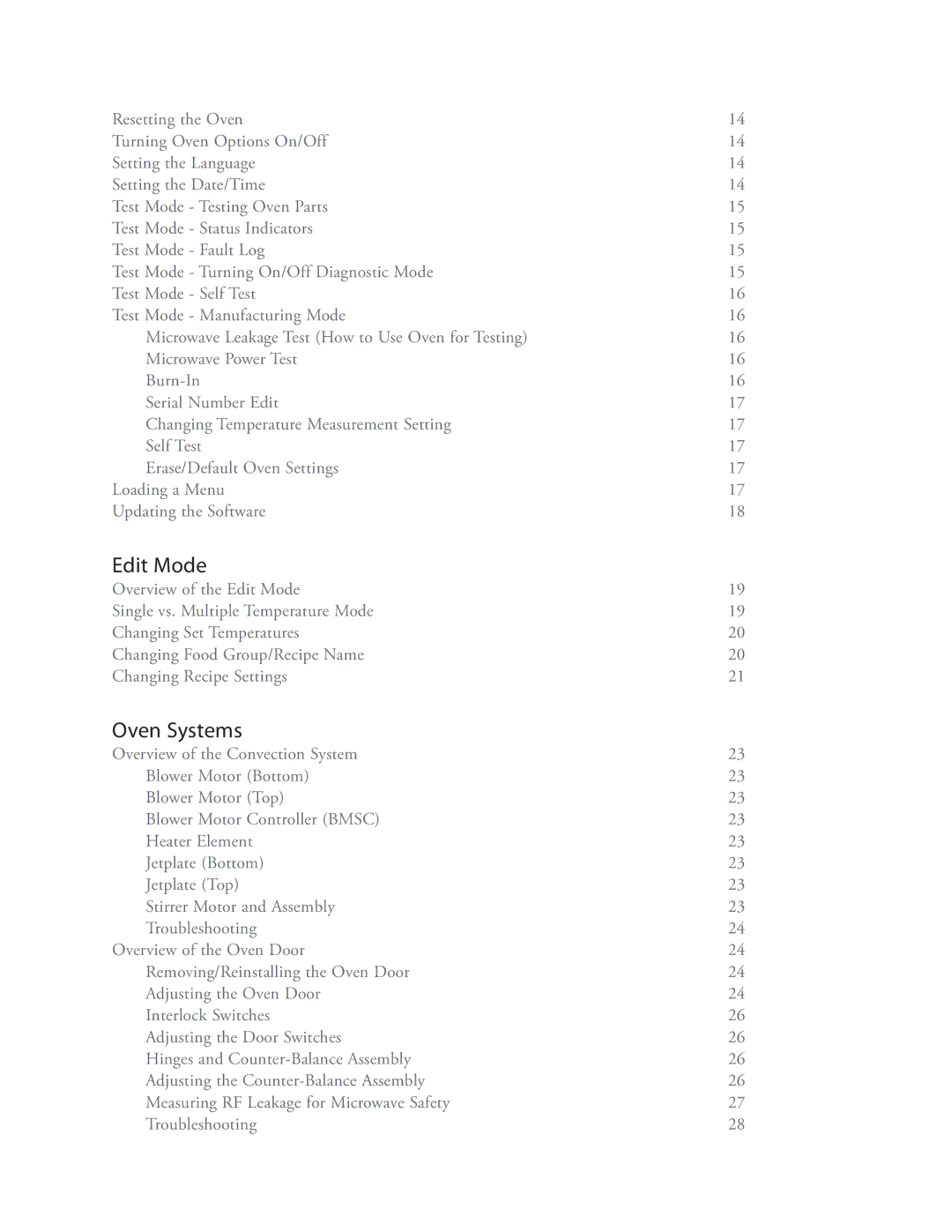Resetting the Oven | 14 |
Turning Oven Options On/Off | 14 |
Setting the Language | 14 |
Setting the Date/Time | 14 |
Test Mode - Testing Oven Parts | 15 |
Test Mode - Status Indicators | 15 |
Test Mode - Fault Log | 15 |
Test Mode - Turning On/Off Diagnostic Mode | 15 |
Test Mode - Self Test | 16 |
Test Mode - Manufacturing Mode | 16 |
Microwave Leakage Test (How to Use Oven for Testing) | 16 |
Microwave Power Test | 16 |
16 | |
Serial Number Edit | 17 |
Changing Temperature Measurement Setting | 17 |
Self Test | 17 |
Erase/Default Oven Settings | 17 |
Loading a Menu | 17 |
Updating the Software | 18 |
Edit Mode
Overview of the Edit Mode | 19 |
Single vs. Multiple Temperature Mode | 19 |
Changing Set Temperatures | 20 |
Changing Food Group/Recipe Name | 20 |
Changing Recipe Settings | 21 |
Oven Systems
Overview of the Convection System | 23 |
Blower Motor (Bottom) | 23 |
Blower Motor (Top) | 23 |
Blower Motor Controller (BMSC) | 23 |
Heater Element | 23 |
Jetplate (Bottom) | 23 |
Jetplate (Top) | 23 |
Stirrer Motor and Assembly | 23 |
Troubleshooting | 24 |
Overview of the Oven Door | 24 |
Removing/Reinstalling the Oven Door | 24 |
Adjusting the Oven Door | 24 |
Interlock Switches | 26 |
Adjusting the Door Switches | 26 |
Hinges and | 26 |
Adjusting the | 26 |
Measuring RF Leakage for Microwave Safety | 27 |
Troubleshooting | 28 |