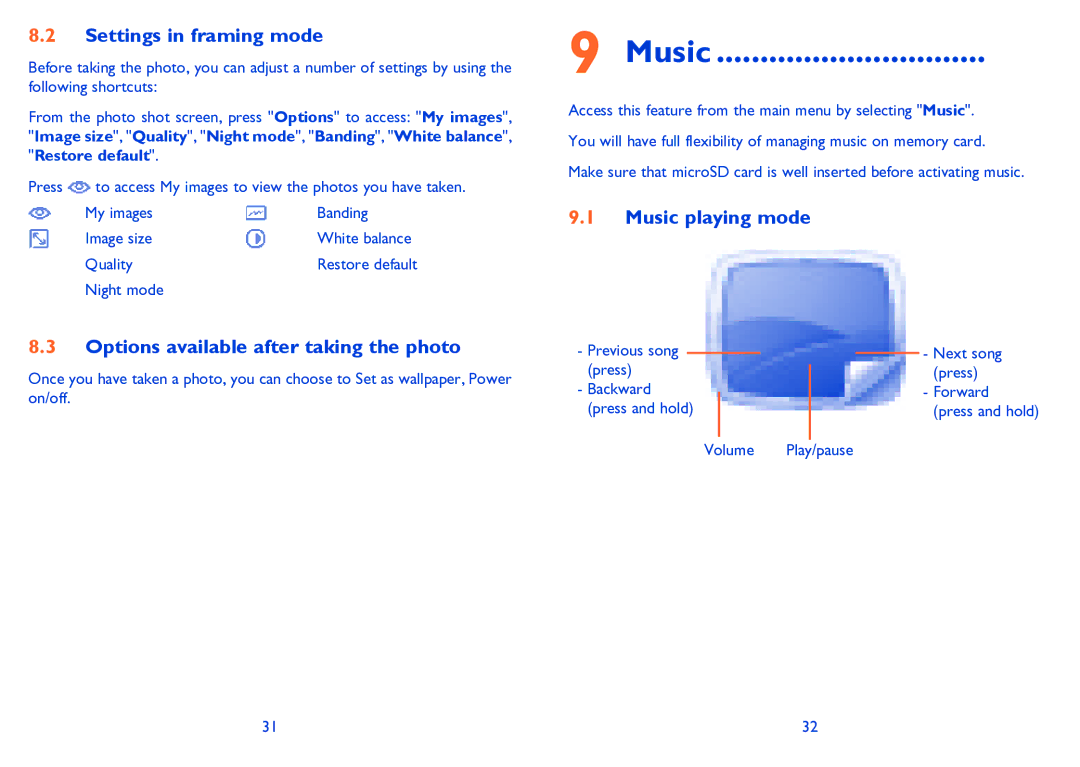8.2Settings in framing mode
Before taking the photo, you can adjust a number of settings by using the following shortcuts:
From the photo shot screen, press "Options" to access: "My images", "Image size", "Quality", "Night mode", "Banding", "White balance", "Restore default".
Press | to access My images to view the photos you have taken. | |
| My images | Banding |
| Image size | White balance |
| Quality | Restore default |
| Night mode |
|
8.3Options available after taking the photo
Once you have taken a photo, you can choose to Set as wallpaper, Power on/off.
9 Music ...............................
Access this feature from the main menu by selecting "Music". You will have full flexibility of managing music on memory card. Make sure that microSD card is well inserted before activating music.
9.1Music playing mode
- Previous song |
|
|
|
| - Next song | ||
|
|
| |||||
(press) |
|
|
| (press) | |||
| |||||||
- Backward |
|
|
|
|
| - Forward | |
|
| ||||||
(press and hold) |
|
|
|
|
| (press and hold) | |
|
|
|
|
|
|
|
|
| Volume | Play/pause | |||||
31 | 32 |