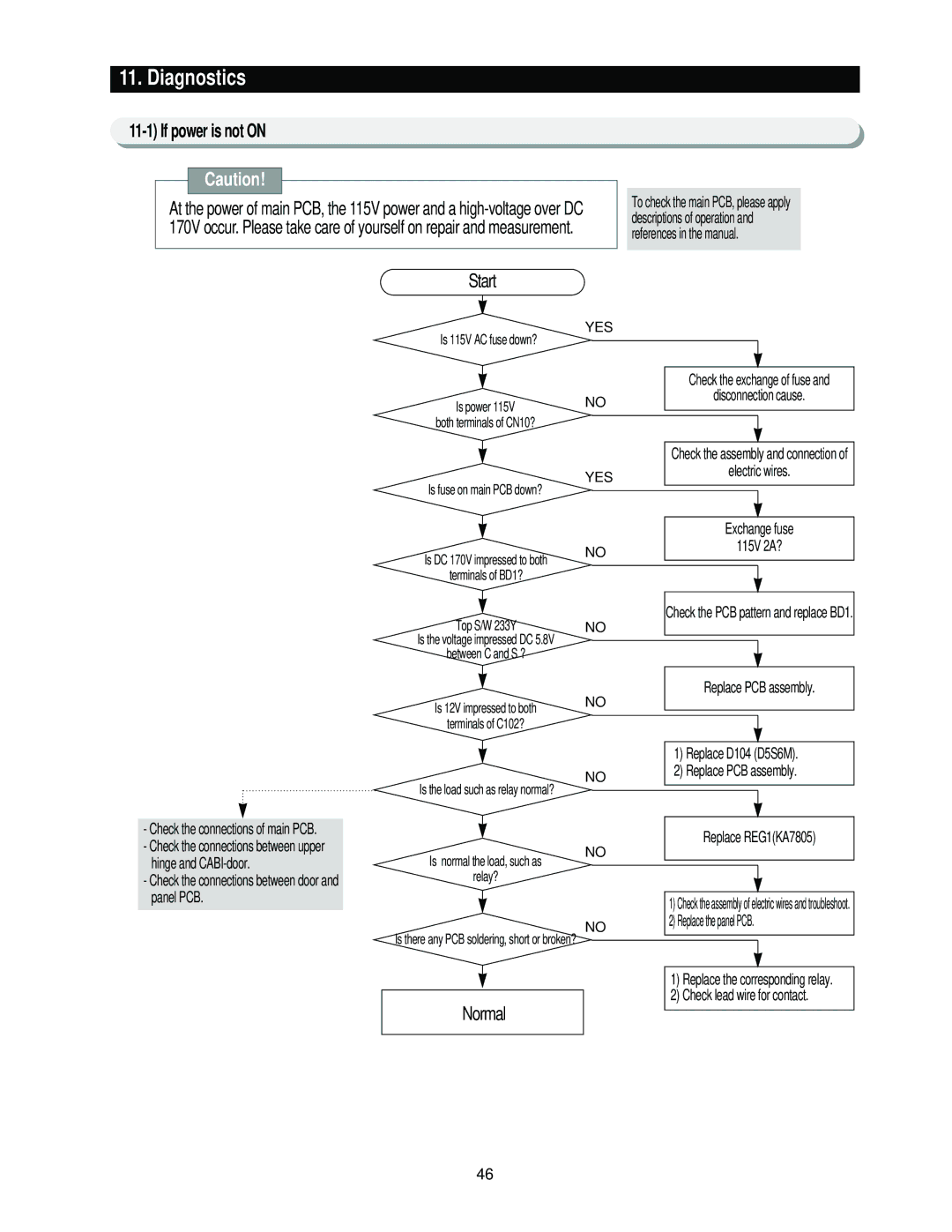11. Diagnostics
11-1) If power is not ON
Caution!
At the power of main PCB, the 115V power and a
To check the main PCB, please apply descriptions of operation and references in the manual.
Start
Is 115V AC fuse down?
Is power 115V
both terminals of CN10?
Is fuse on main PCB down?
Is DC 170V impressed to both
terminals of BD1?
Top S/W 233Y
Is the voltage impressed DC 5.8V
between C and S ?
YES
NO
YES
NO
NO
Check the exchange of fuse and
disconnection cause.
Check the assembly and connection of
electric wires.
Exchange fuse
115V 2A?
Check the PCB pattern and replace BD1.
- Check the connections of main PCB. |
- Check the connections between upper |
Is 12V impressed to both | NO | |
| ||
terminals of C102? |
| |
|
| NO |
|
| |
|
| |
Is the load such as relay normal?
Replace PCB assembly.
1)Replace D104 (D5S6M).
2)Replace PCB assembly.
Replace REG1(KA7805)
hinge and |
- Check the connections between door and |
panel PCB. |
Is normal the load, such as
relay?
NO
NO
1) Check the assembly of electric wires and troubleshoot. |
2) Replace the panel PCB. |
Is there any PCB soldering, short or broken?
Normal
1) Replace the corresponding relay. |
2) Check lead wire for contact. |
46