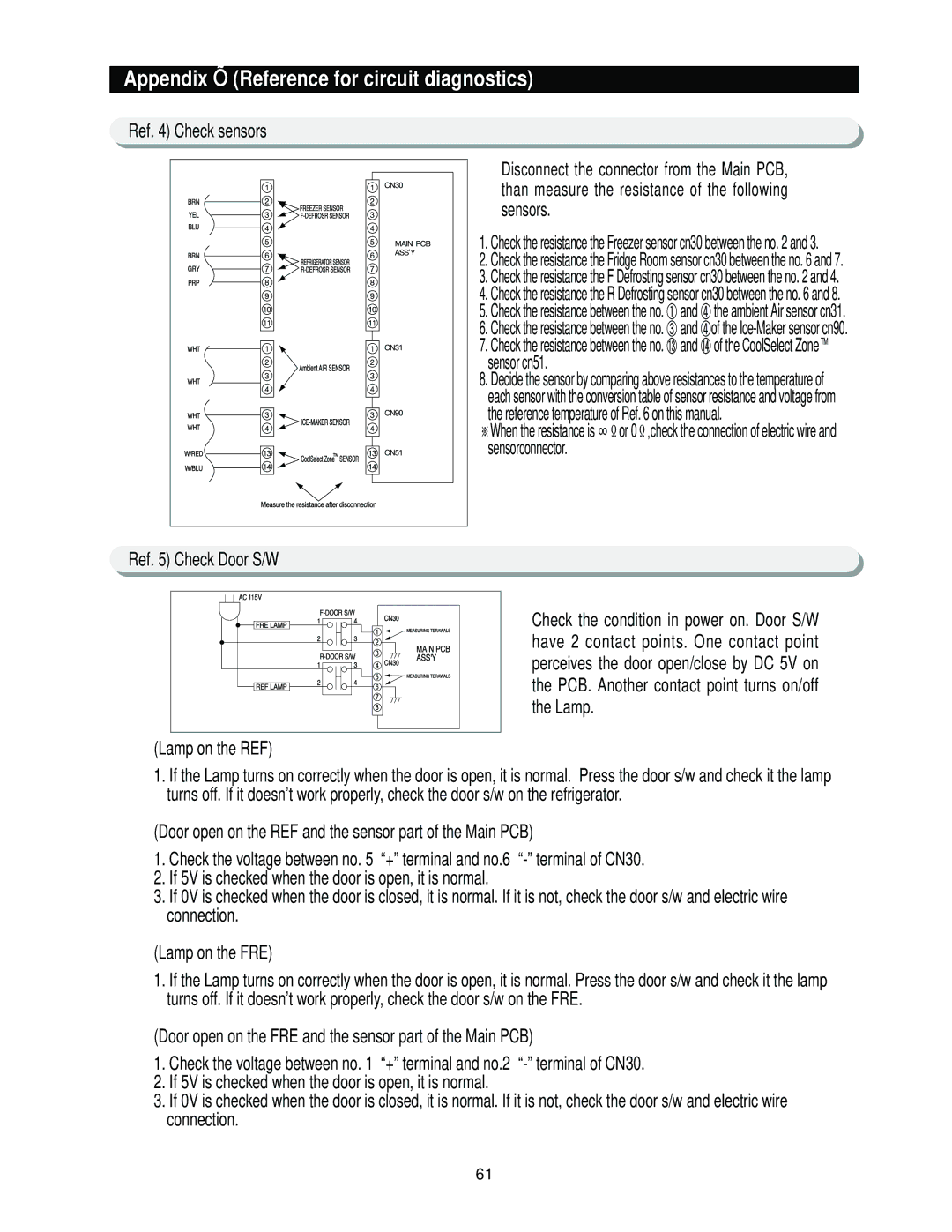Appendix Ⅰ(Reference for circuit diagnostics)
Ref. 4) Check sensors
Disconnect the connector from the Main PCB, than measure the resistance of the following sensors.
1. Check the resistance the Freezer sensor cn30 between the no. 2 and 3.
2. Check the resistance the Fridge Room sensor cn30 between the no. 6 and 7.
3. Check the resistance the F Defrosting sensor cn30 between the no. 2 and 4.
4. Check the resistance the R Defrosting sensor cn30 between the no. 6 and 8.
5. Check the resistance between the no. ① and ④ the ambient Air sensor cn31.
6. Check the resistance between the no. ③ and ④of the
7. Check the resistance between the no. ⑬ and ⑭ of the CoolSelect ZoneTM sensor cn51.
8. Decide the sensor by comparing above resistances to the temperature of each sensor with the conversion table of sensor resistance and voltage from the reference temperature of Ref. 6 on this manual.
※When the resistance is ∞Ωor 0Ω,check the connection of electric wire and sensorconnector.
Ref. 5) Check Door S/W
Check the condition in power on. Door S/W have 2 contact points. One contact point perceives the door open/close by DC 5V on the PCB. Another contact point turns on/off
the Lamp.
(Lamp on the REF)
1.If the Lamp turns on correctly when the door is open, it is normal. Press the door s/w and check it the lamp turns off. If it doesn’t work properly, check the door s/w on the refrigerator.
(Door open on the REF and the sensor part of the Main PCB)
1.Check the voltage between no. 5 “+” terminal and no.6
2.If 5V is checked when the door is open, it is normal.
3.If 0V is checked when the door is closed, it is normal. If it is not, check the door s/w and electric wire connection.
(Lamp on the FRE)
1.If the Lamp turns on correctly when the door is open, it is normal. Press the door s/w and check it the lamp turns off. If it doesn’t work properly, check the door s/w on the FRE.
(Door open on the FRE and the sensor part of the Main PCB)
1.Check the voltage between no. 1 “+” terminal and no.2
2.If 5V is checked when the door is open, it is normal.
3.If 0V is checked when the door is closed, it is normal. If it is not, check the door s/w and electric wire connection.
61